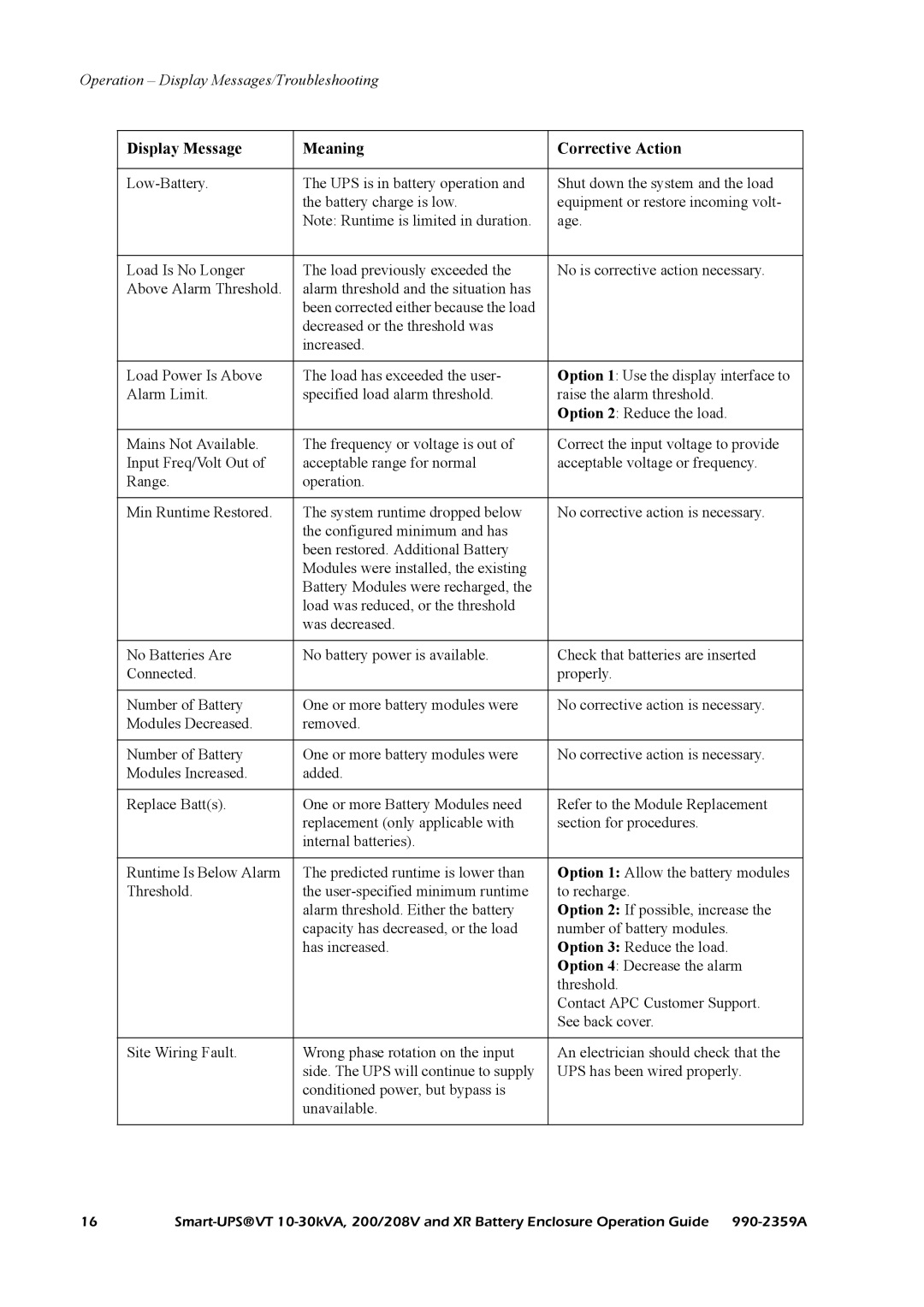Operation – Display Messages/Troubleshooting
Display Message | Meaning | Corrective Action |
|
|
|
The UPS is in battery operation and | Shut down the system and the load | |
| the battery charge is low. | equipment or restore incoming volt- |
| Note: Runtime is limited in duration. | age. |
|
|
|
Load Is No Longer | The load previously exceeded the | No is corrective action necessary. |
Above Alarm Threshold. | alarm threshold and the situation has |
|
| been corrected either because the load |
|
| decreased or the threshold was |
|
| increased. |
|
|
|
|
Load Power Is Above | The load has exceeded the user- | Option 1: Use the display interface to |
Alarm Limit. | specified load alarm threshold. | raise the alarm threshold. |
|
| Option 2: Reduce the load. |
|
|
|
Mains Not Available. | The frequency or voltage is out of | Correct the input voltage to provide |
Input Freq/Volt Out of | acceptable range for normal | acceptable voltage or frequency. |
Range. | operation. |
|
|
|
|
Min Runtime Restored. | The system runtime dropped below | No corrective action is necessary. |
| the configured minimum and has |
|
| been restored. Additional Battery |
|
| Modules were installed, the existing |
|
| Battery Modules were recharged, the |
|
| load was reduced, or the threshold |
|
| was decreased. |
|
|
|
|
No Batteries Are | No battery power is available. | Check that batteries are inserted |
Connected. |
| properly. |
|
|
|
Number of Battery | One or more battery modules were | No corrective action is necessary. |
Modules Decreased. | removed. |
|
|
|
|
Number of Battery | One or more battery modules were | No corrective action is necessary. |
Modules Increased. | added. |
|
|
|
|
Replace Batt(s). | One or more Battery Modules need | Refer to the Module Replacement |
| replacement (only applicable with | section for procedures. |
| internal batteries). |
|
|
|
|
Runtime Is Below Alarm | The predicted runtime is lower than | Option 1: Allow the battery modules |
Threshold. | the | to recharge. |
| alarm threshold. Either the battery | Option 2: If possible, increase the |
| capacity has decreased, or the load | number of battery modules. |
| has increased. | Option 3: Reduce the load. |
|
| Option 4: Decrease the alarm |
|
| threshold. |
|
| Contact APC Customer Support. |
|
| See back cover. |
|
|
|
Site Wiring Fault. | Wrong phase rotation on the input | An electrician should check that the |
| side. The UPS will continue to supply | UPS has been wired properly. |
| conditioned power, but bypass is |
|
| unavailable. |
|
|
|
|
16 |