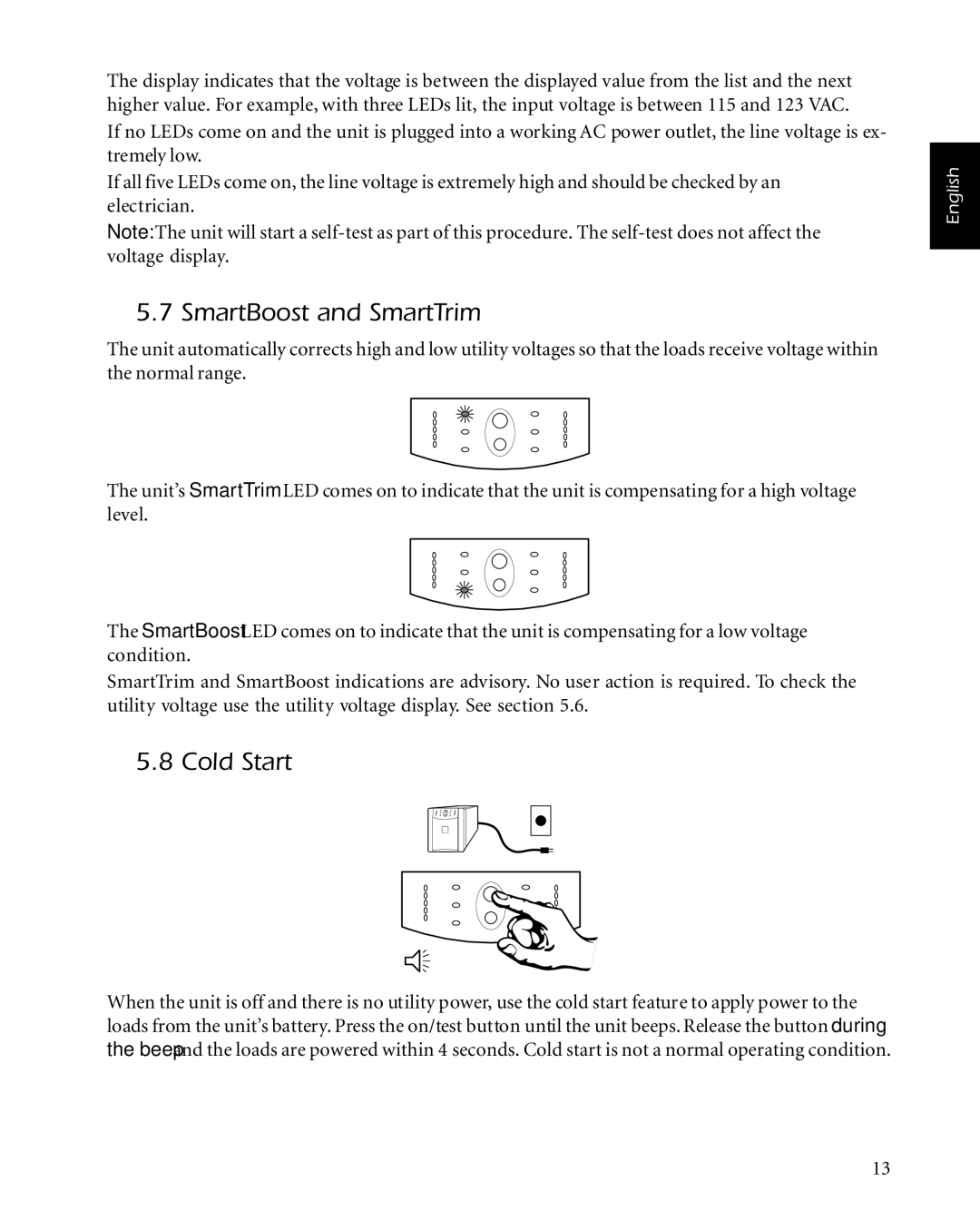The display indicates that the voltage is between the displayed value from the list and the next higher value. For example, with three LEDs lit, the input voltage is between 115 and 123 VAC.
If no LEDs come on and the unit is plugged into a working AC power outlet, the line voltage is ex- tremely low.
If all five LEDs come on, the line voltage is extremely high and should be checked by an electrician.
Note: The unit will start a
5.7 SmartBoost and SmartTrim
The unit automatically corrects high and low utility voltages so that the loads receive voltage within the normal range.
The unit’s SmartTrim LED comes on to indicate that the unit is compensating for a high voltage level.
The SmartBoost LED comes on to indicate that the unit is compensating for a low voltage condition.
SmartTrim and SmartBoost indications are advisory. No user action is required. To check the utility voltage use the utility voltage display. See section 5.6.
5.8 Cold Start
When the unit is off and there is no utility power, use the cold start feature to apply power to the loads from the unit’s battery. Press the on/test button until the unit beeps. Release the button during the beep and the loads are powered within 4 seconds. Cold start is not a normal operating condition.
English
13