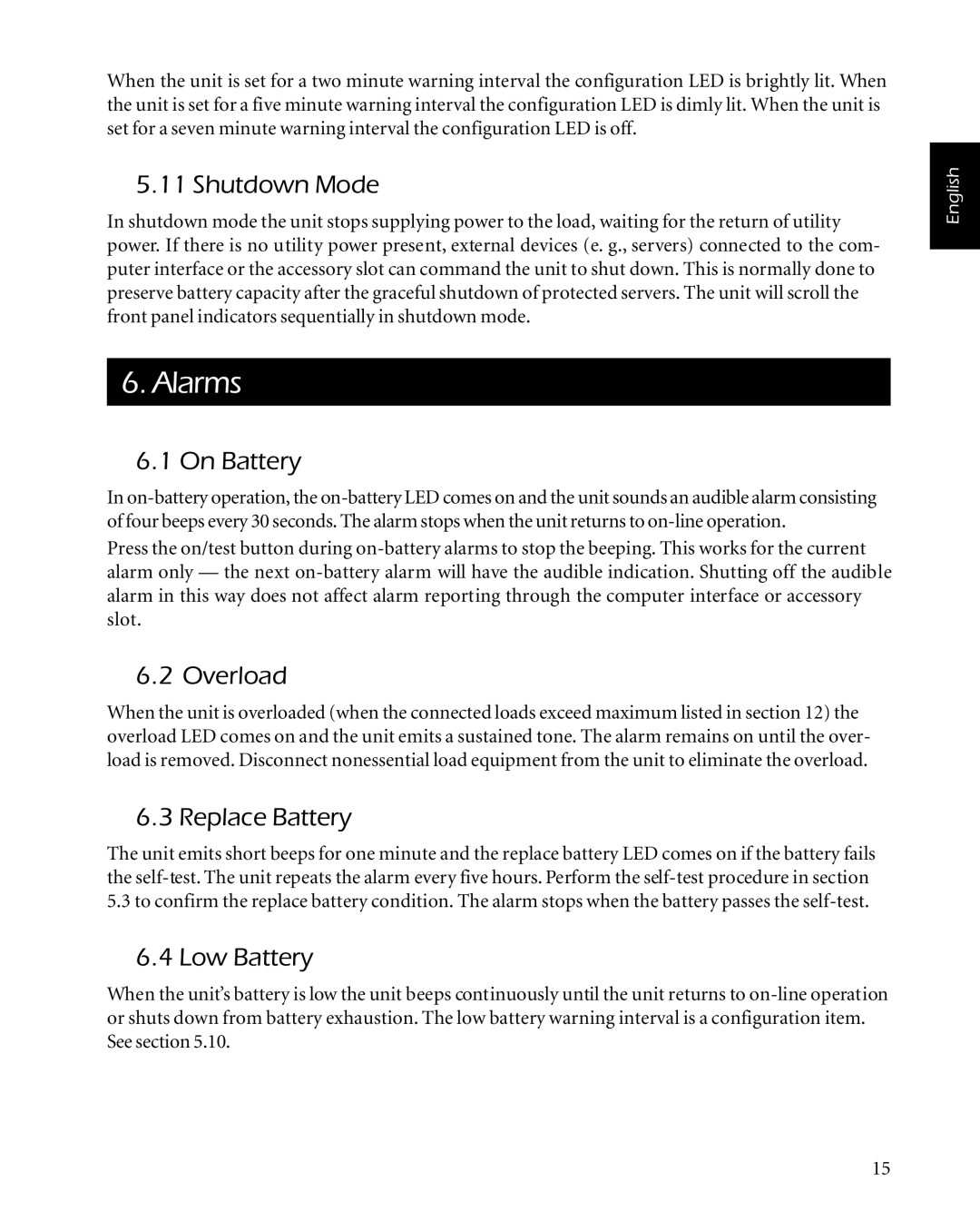When the unit is set for a two minute warning interval the configuration LED is brightly lit. When the unit is set for a five minute warning interval the configuration LED is dimly lit. When the unit is set for a seven minute warning interval the configuration LED is off.
5.11 Shutdown Mode
In shutdown mode the unit stops supplying power to the load, waiting for the return of utility power. If there is no utility power present, external devices (e. g., servers) connected to the com- puter interface or the accessory slot can command the unit to shut down. This is normally done to preserve battery capacity after the graceful shutdown of protected servers. The unit will scroll the front panel indicators sequentially in shutdown mode.
6.Alarms
6.1On Battery
In
Press the on/test button during
6.2 Overload
When the unit is overloaded (when the connected loads exceed maximum listed in section 12) the overload LED comes on and the unit emits a sustained tone. The alarm remains on until the over- load is removed. Disconnect nonessential load equipment from the unit to eliminate the overload.
6.3 Replace Battery
The unit emits short beeps for one minute and the replace battery LED comes on if the battery fails the
6.4 Low Battery
When the unit’s battery is low the unit beeps continuously until the unit returns to
English
15