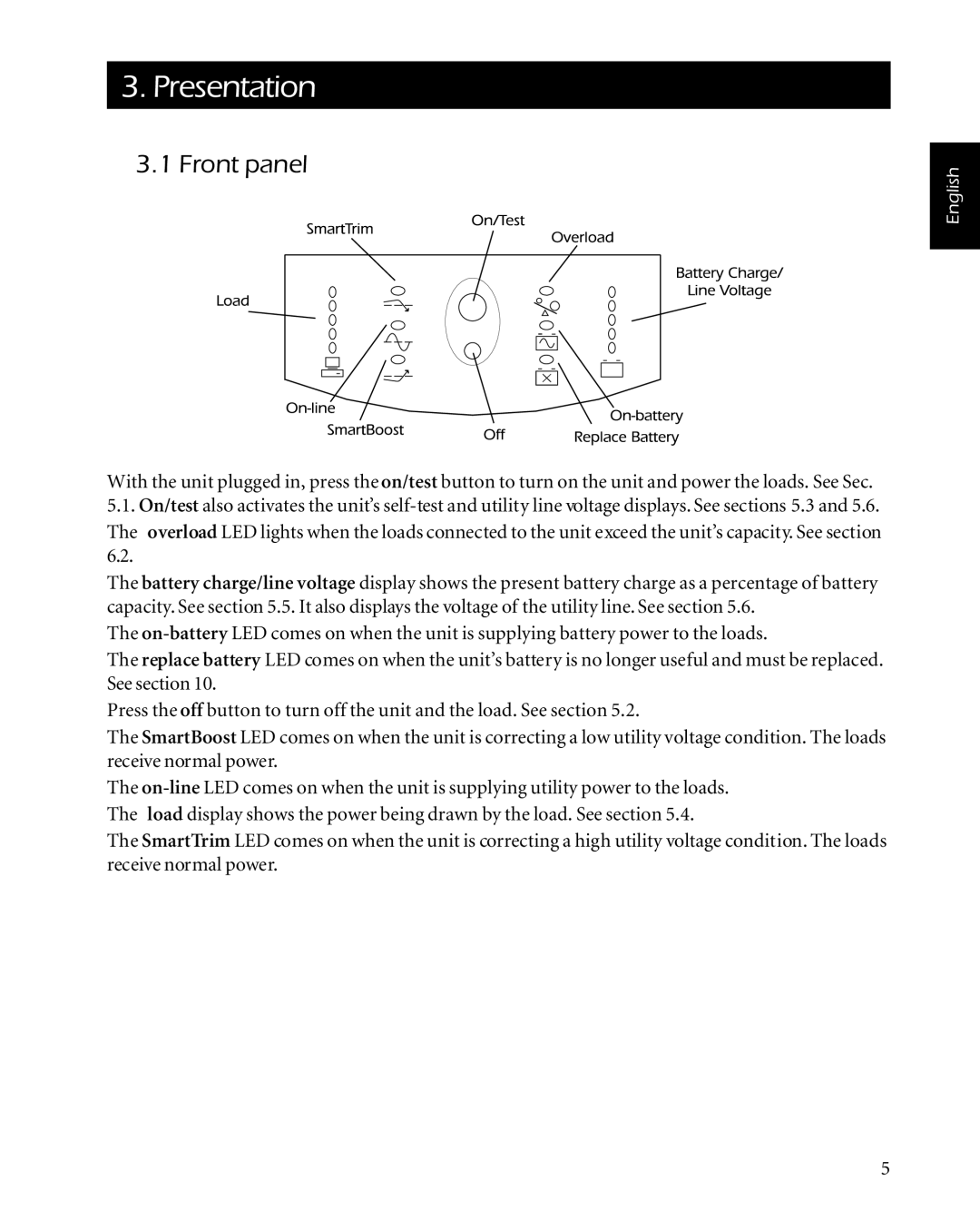3.Presentation
3.1Front panel
With the unit plugged in, press the on/test button to turn on the unit and power the loads. See Sec. 5.1. On/test also activates the unit’s
The battery charge/line voltage display shows the present battery charge as a percentage of battery capacity. See section 5.5. It also displays the voltage of the utility line. See section 5.6.
The
The replace battery LED comes on when the unit’s battery is no longer useful and must be replaced. See section 10.
Press the off button to turn off the unit and the load. See section 5.2.
The SmartBoost LED comes on when the unit is correcting a low utility voltage condition. The loads receive normal power.
The
The SmartTrim LED comes on when the unit is correcting a high utility voltage condition. The loads receive normal power.
English
5