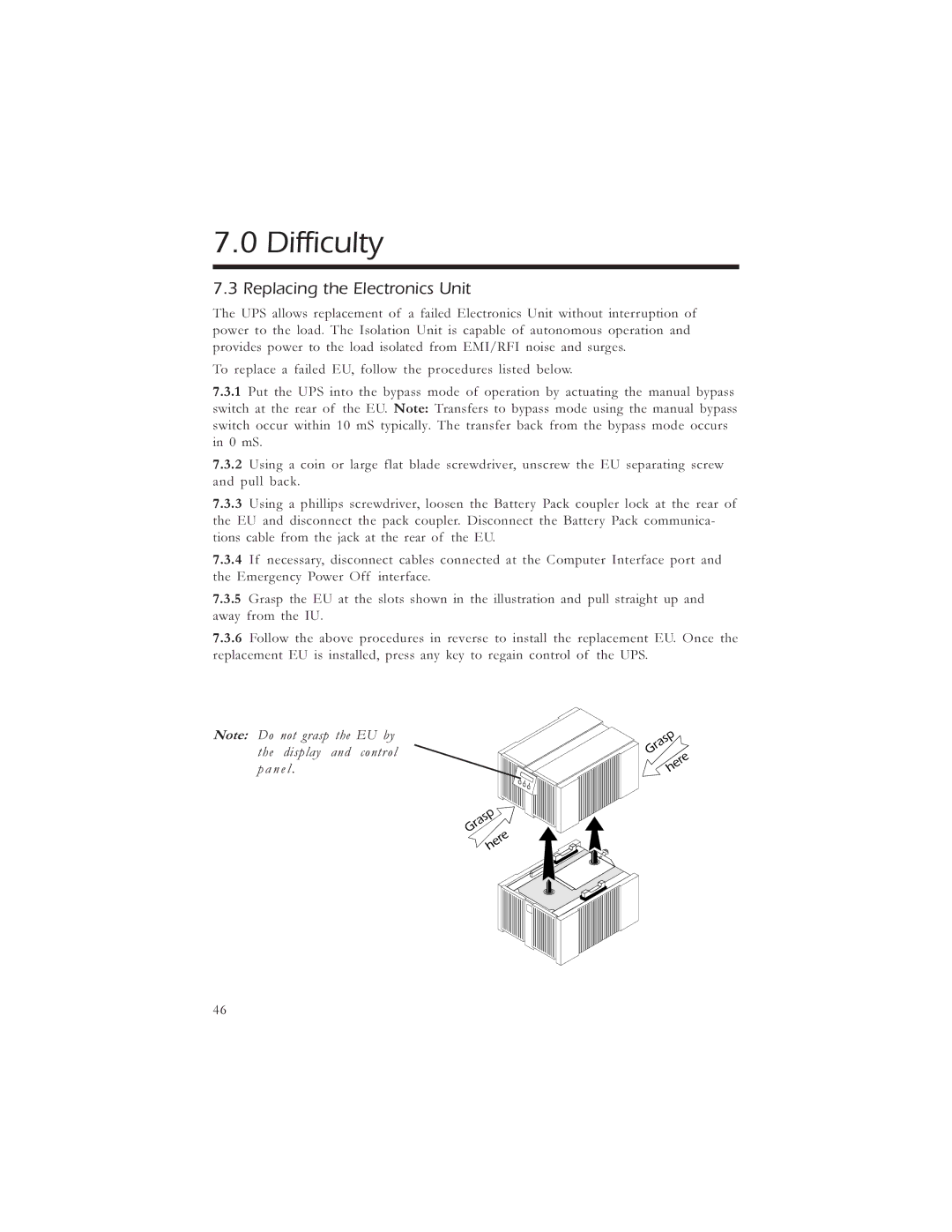3000, 5000 specifications
American Power Conversion (APC) has long been a leader in the manufacturing of uninterruptible power supplies (UPS), and among its range of products, the APC 5000 and 3000 series stand out for their robust performance and reliability. These UPS systems are designed to ensure a continuous flow of power, protecting sensitive electronic equipment from fluctuations and outages.The APC 5000 and 3000 models boast a range of key features that make them suitable for both commercial and residential applications. One of the primary characteristics is their high power capacity. The 5000 model provides a substantial 5000VA/4500W output, while the 3000 variant offers 3000VA/2700W. This enables users to connect multiple devices and critical loads without the risk of overload.
Both models utilize advanced double conversion technology, which ensures that the output power is consistently clean and stable. This technology is crucial for sensitive electronics, as it filters out voltage irregularities, providing pure sine wave output. This characteristic is particularly important for equipment like servers, data centers, and networking hardware, as it enhances their longevity and operational efficiency.
Another notable feature is their extended battery runtime capability. The APC 5000 and 3000 units are designed with hot-swappable batteries, allowing for easy replacement without interrupting the power supply. This enhances the overall reliability of the system, ensuring that even during maintenance, equipment remains operational.
In terms of connectivity, both models come equipped with multiple outlets for various plug types, as well as USB and network ports for monitoring and management. The integration with APC's PowerChute software allows users to manage power preferences, monitor battery health, and receive alerts when attention is needed. This level of monitoring is essential for facilities management teams, allowing them to ensure continuous operations without power-related disruptions.
The APC 5000 and 3000 also feature robust thermal management systems. With built-in fans, these units ensure efficient airflow and heat dissipation, protecting internal components from damage due to overheating.
In conclusion, the APC 5000 and 3000 series represent a powerful solution for those seeking reliable power protection. With their advanced technologies, multiple connectivity options, and serviceability features, these UPS systems stand out as trusted components in any power management strategy. Whether in a data center or a home office, the reliability and efficiency of these models make them invaluable in today’s power-dependent environment.