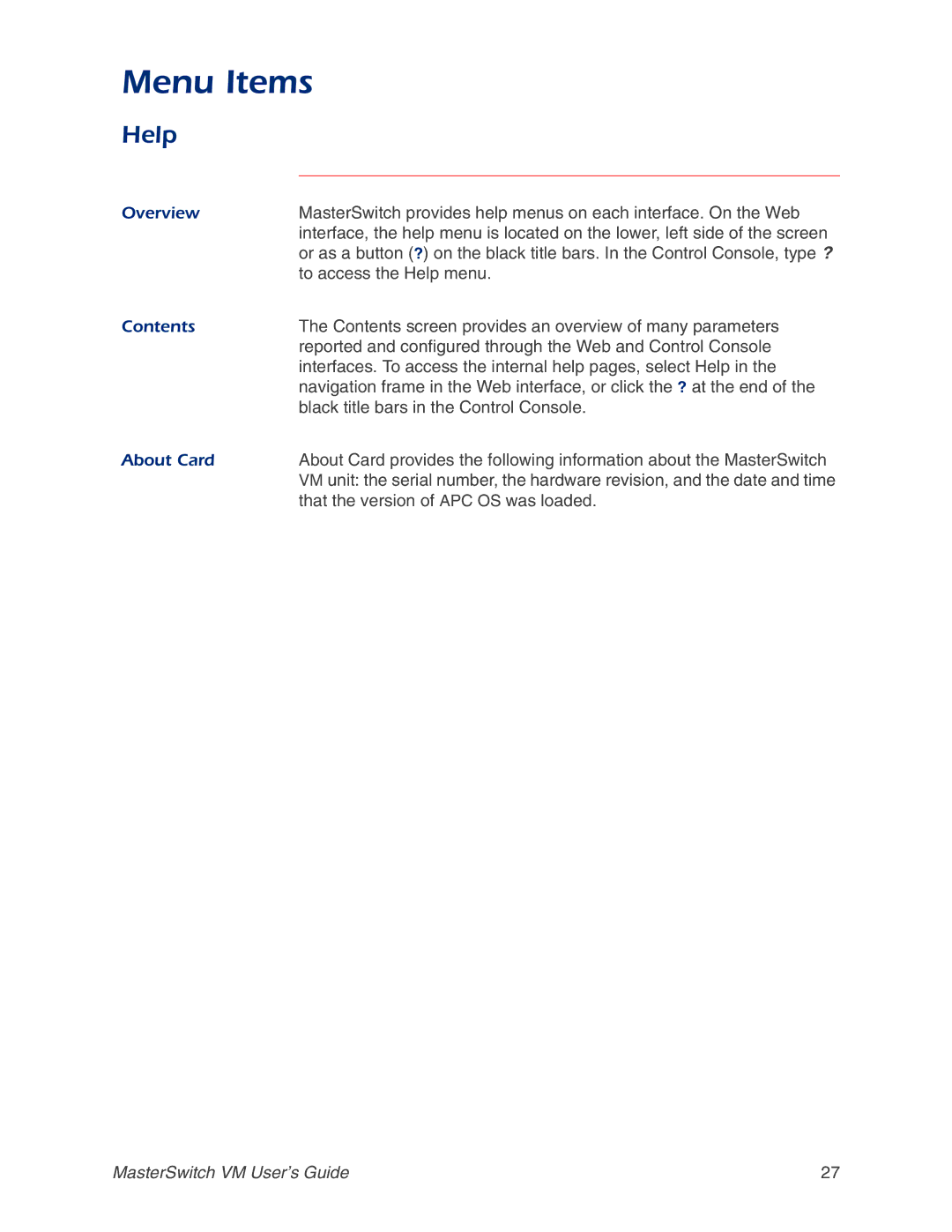Menu Items
Help
Overview | MasterSwitch provides help menus on each interface. On the Web |
| interface, the help menu is located on the lower, left side of the screen |
| or as a button (?) on the black title bars. In the Control Console, type ? |
| to access the Help menu. |
Contents | The Contents screen provides an overview of many parameters |
| reported and configured through the Web and Control Console |
| interfaces. To access the internal help pages, select Help in the |
| navigation frame in the Web interface, or click the ? at the end of the |
| black title bars in the Control Console. |
About Card | About Card provides the following information about the MasterSwitch |
| VM unit: the serial number, the hardware revision, and the date and time |
| that the version of APC OS was loaded. |
MasterSwitch VM User’s Guide | 27 |