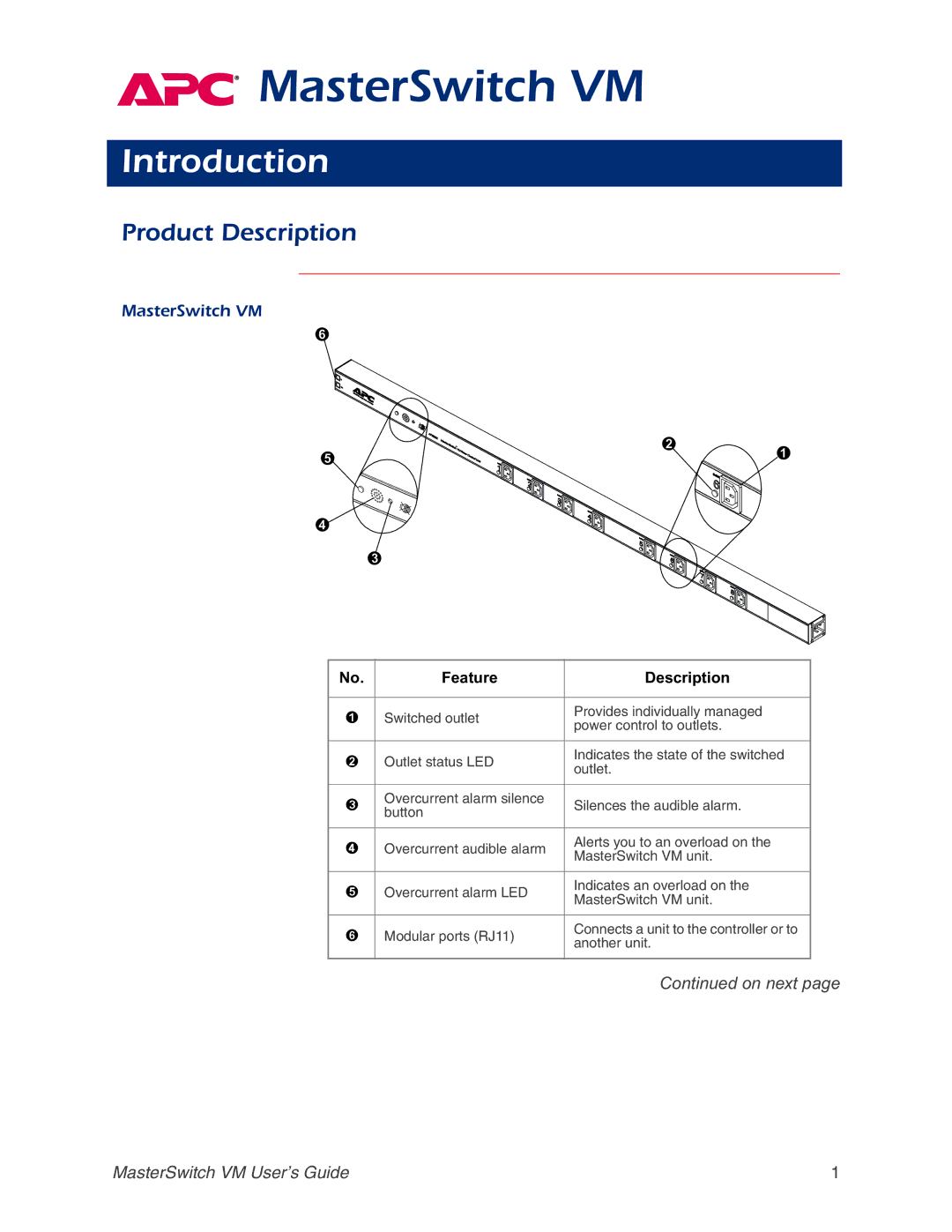MasterSwitch VM
MasterSwitch VM
Introduction
Product Description
MasterSwitch VM
No. | Feature | Description |
|
|
|
|
|
! | Switched outlet | Provides individually managed |
|
power control to outlets. |
| ||
|
|
| |
|
|
|
|
" | Outlet status LED | Indicates the state of the switched |
|
outlet. |
| ||
|
|
| |
|
|
|
|
# | Overcurrent alarm silence | Silences the audible alarm. |
|
button |
| ||
|
|
| |
|
|
|
|
$ | Overcurrent audible alarm | Alerts you to an overload on the |
|
MasterSwitch VM unit. |
| ||
|
|
| |
|
|
|
|
% | Overcurrent alarm LED | Indicates an overload on the |
|
MasterSwitch VM unit. |
| ||
|
|
| |
|
|
|
|
& | Modular ports (RJ11) | Connects a unit to the controller or to |
|
another unit. |
| ||
|
|
| |
|
|
|
|
|
| Continued on next page | |
MasterSwitch VM User’s Guide | 1 |