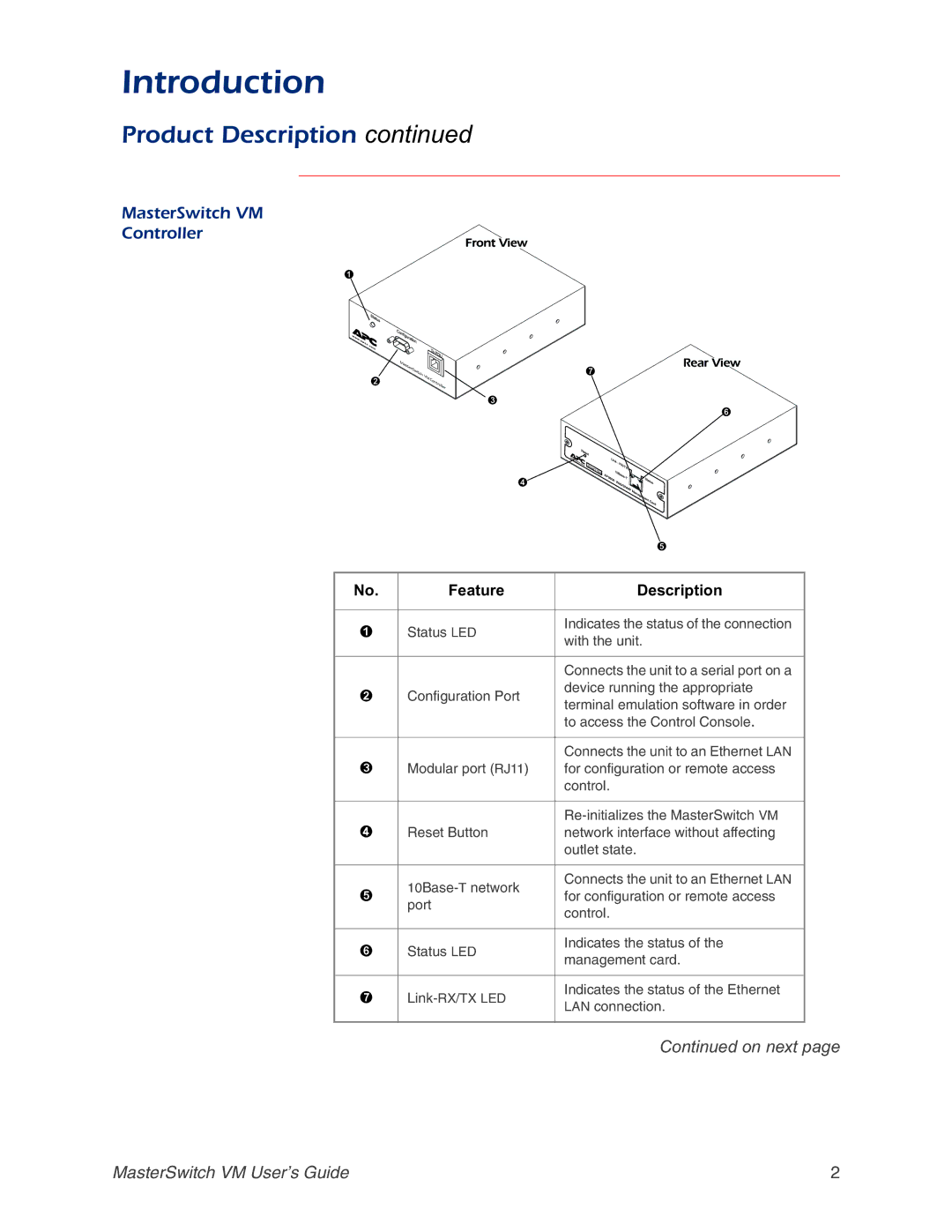Introduction
Product Description continued
MasterSwitch VM
Controller
No. | Feature | Description |
|
|
|
|
|
! | Status LED | Indicates the status of the connection |
|
with the unit. |
| ||
|
|
| |
|
|
|
|
|
| Connects the unit to a serial port on a |
|
" | Configuration Port | device running the appropriate |
|
terminal emulation software in order |
| ||
|
|
| |
|
| to access the Control Console. |
|
|
|
|
|
|
| Connects the unit to an Ethernet LAN |
|
# | Modular port (RJ11) | for configuration or remote access |
|
|
| control. |
|
|
|
|
|
|
|
| |
$ | Reset Button | network interface without affecting |
|
|
| outlet state. |
|
|
|
|
|
| Connects the unit to an Ethernet LAN |
| |
% | for configuration or remote access |
| |
port |
| ||
| control. |
| |
|
|
| |
|
|
|
|
& | Status LED | Indicates the status of the |
|
management card. |
| ||
|
|
| |
|
|
|
|
' | Indicates the status of the Ethernet |
| |
LAN connection. |
| ||
|
|
| |
|
|
|
|
|
| Continued on next page | |
MasterSwitch VM User’s Guide | 2 |