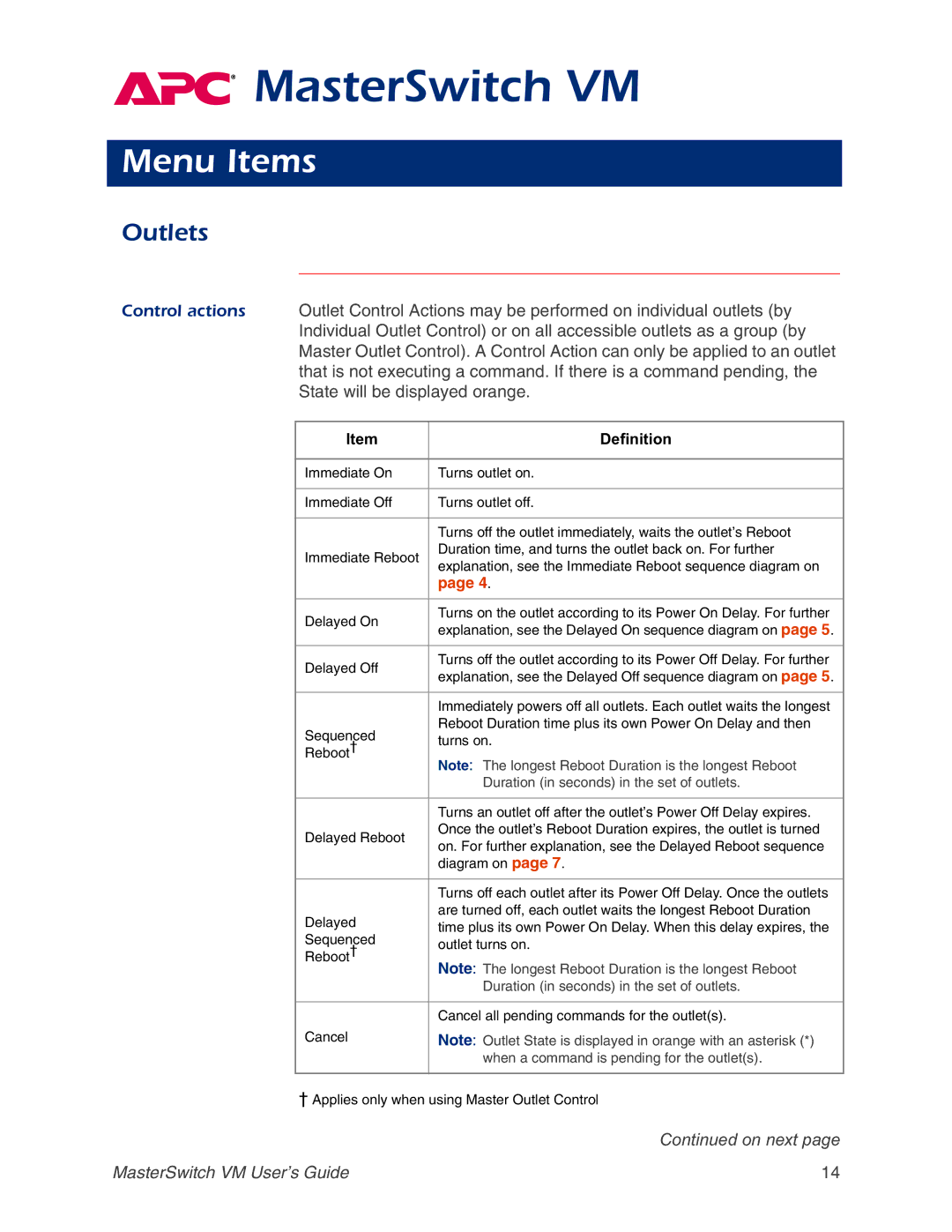MasterSwitch VM
MasterSwitch VM
Menu Items
Outlets
Control actions Outlet Control Actions may be performed on individual outlets (by Individual Outlet Control) or on all accessible outlets as a group (by Master Outlet Control). A Control Action can only be applied to an outlet that is not executing a command. If there is a command pending, the State will be displayed orange.
Item | Definition | |
|
| |
Immediate On | Turns outlet on. | |
|
| |
Immediate Off | Turns outlet off. | |
|
| |
| Turns off the outlet immediately, waits the outlet’s Reboot | |
Immediate Reboot | Duration time, and turns the outlet back on. For further | |
explanation, see the Immediate Reboot sequence diagram on | ||
| ||
| page 4. | |
|
| |
Delayed On | Turns on the outlet according to its Power On Delay. For further | |
explanation, see the Delayed On sequence diagram on page 5. | ||
| ||
|
| |
Delayed Off | Turns off the outlet according to its Power Off Delay. For further | |
explanation, see the Delayed Off sequence diagram on page 5. | ||
| ||
|
| |
| Immediately powers off all outlets. Each outlet waits the longest | |
Sequenced | Reboot Duration time plus its own Power On Delay and then | |
turns on. | ||
Reboot† | ||
Note: The longest Reboot Duration is the longest Reboot | ||
| ||
| Duration (in seconds) in the set of outlets. | |
|
| |
| Turns an outlet off after the outlet’s Power Off Delay expires. | |
Delayed Reboot | Once the outlet’s Reboot Duration expires, the outlet is turned | |
on. For further explanation, see the Delayed Reboot sequence | ||
| ||
| diagram on page 7. | |
|
| |
| Turns off each outlet after its Power Off Delay. Once the outlets | |
Delayed | are turned off, each outlet waits the longest Reboot Duration | |
time plus its own Power On Delay. When this delay expires, the | ||
Sequenced | ||
outlet turns on. | ||
Reboot† | ||
Note: The longest Reboot Duration is the longest Reboot | ||
| ||
| Duration (in seconds) in the set of outlets. | |
|
| |
| Cancel all pending commands for the outlet(s). | |
Cancel | Note: Outlet State is displayed in orange with an asterisk (*) | |
| when a command is pending for the outlet(s). | |
|
|
†Applies only when using Master Outlet Control
Continued on next page
MasterSwitch VM User’s Guide | 14 |