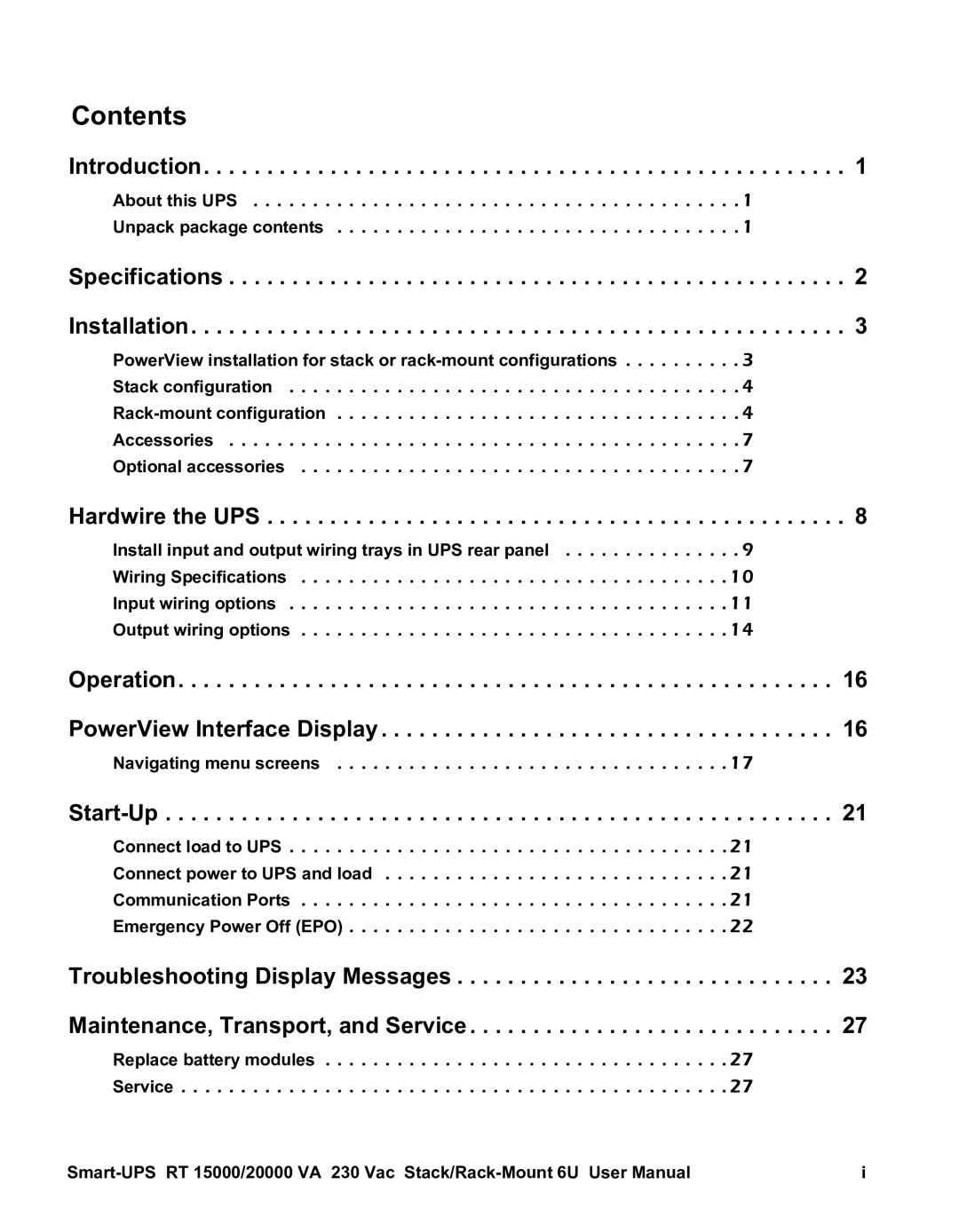Contents
Introduction. . . . . . . . . . . . . . . . . . . . . . . . . . . . . . . . . . . . . . . . . . . . . . . . . . . 1
About this UPS . . . . . . . . . . . . . . . . . . . . . . . . . . . . . . . . . . . . . . . . . 1 Unpack package contents . . . . . . . . . . . . . . . . . . . . . . . . . . . . . . . . . . 1
Specifications . . . . . . . . . . . . . . . . . . . . . . . . . . . . . . . . . . . . . . . . . . . . . . . . . 2 Installation. . . . . . . . . . . . . . . . . . . . . . . . . . . . . . . . . . . . . . . . . . . . . . . . . . . . 3
PowerView installation for stack or
Hardwire the UPS . . . . . . . . . . . . . . . . . . . . . . . . . . . . . . . . . . . . . . . . . . . . . . 8
Install input and output wiring trays in UPS rear panel | . 9 |
Wiring Specifications | 10 |
Input wiring options | 11 |
Output wiring options | 14 |
Operation. . . . . . . . . . . . . . . . . . . . . . . . . . . . . . . . . . . . . . . . . . . . . . . . . . . . 16 PowerView Interface Display . . . . . . . . . . . . . . . . . . . . . . . . . . . . . . . . . . . . 16
Navigating menu screens . . . . . . . . . . . . . . . . . . . . . . . . . . . . . . . . . 17
Connect load to UPS . . . . . . . . . . . . . . . . . . . . . . . . . . . . . . . . . . . . .21 Connect power to UPS and load . . . . . . . . . . . . . . . . . . . . . . . . . . . . . 21 Communication Ports . . . . . . . . . . . . . . . . . . . . . . . . . . . . . . . . . . . . 21 Emergency Power Off (EPO) . . . . . . . . . . . . . . . . . . . . . . . . . . . . . . . . 22
Troubleshooting Display Messages . . . . . . . . . . . . . . . . . . . . . . . . . . . . . . 23 Maintenance, Transport, and Service . . . . . . . . . . . . . . . . . . . . . . . . . . . . . 27
Replace battery modules . . . . . . . . . . . . . . . . . . . . . . . . . . . . . . . . . . 27 Service . . . . . . . . . . . . . . . . . . . . . . . . . . . . . . . . . . . . . . . . . . . . . . 27
i |