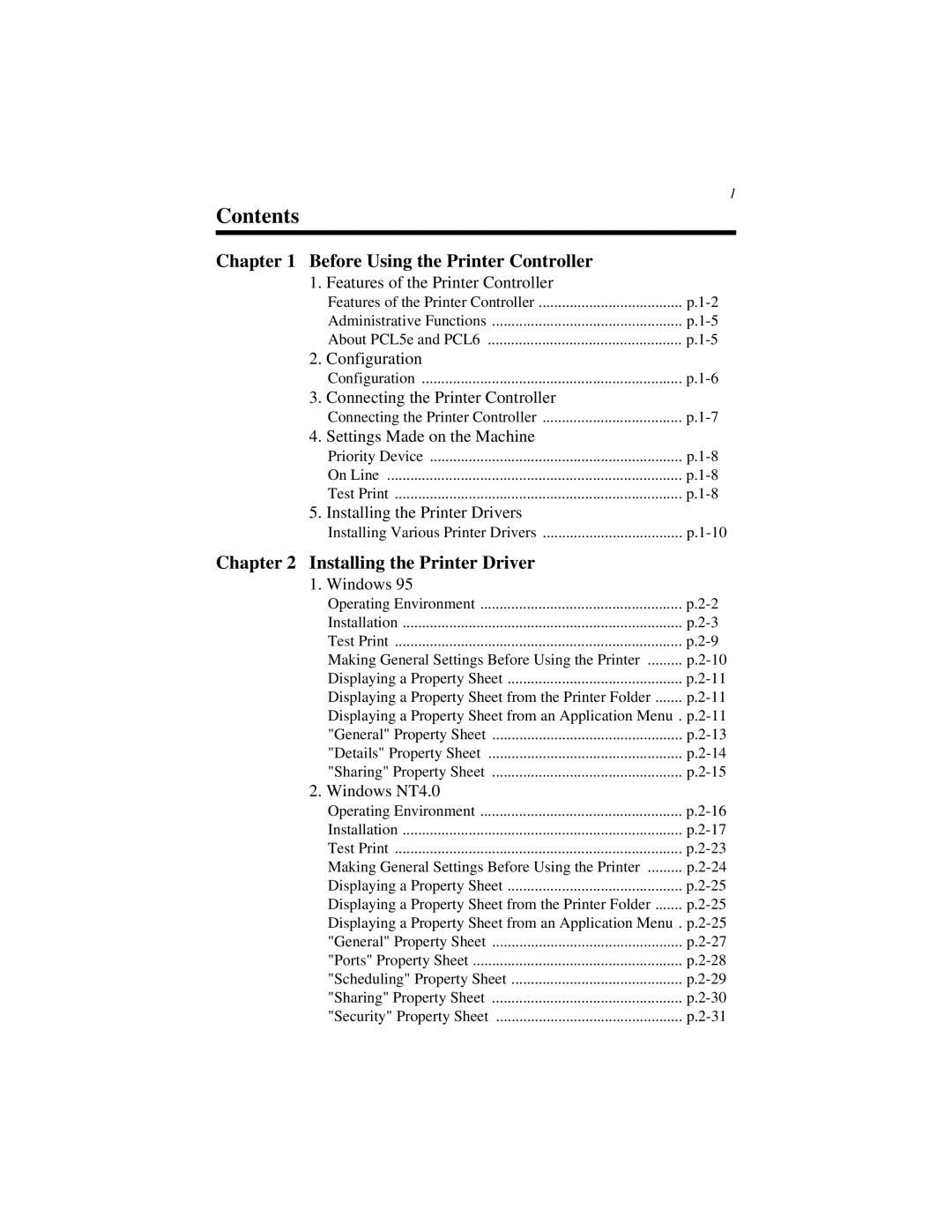1
Contents
Chapter 1 Before Using the Printer Controller
1. | Features of the Printer Controller |
|
| Features of the Printer Controller | |
| Administrative Functions | |
| About PCL5e and PCL6 | |
2. | Configuration |
|
| Configuration | |
3. | Connecting the Printer Controller |
|
| Connecting the Printer Controller | |
4. | Settings Made on the Machine |
|
| Priority Device | |
| On Line | |
| Test Print | |
5. | Installing the Printer Drivers |
|
| Installing Various Printer Drivers |
Chapter 2 Installing the Printer Driver
1. Windows 95
Operating Environment | |
Installation | |
Test Print | |
Making General Settings Before Using the Printer | |
Displaying a Property Sheet | |
Displaying a Property Sheet from the Printer Folder |
Displaying a Property Sheet from an Application Menu .
"General" Property Sheet | |
"Details" Property Sheet | |
"Sharing" Property Sheet | |
2. Windows NT4.0 |
|
Operating Environment | |
Installation | |
Test Print | |
Making General Settings Before Using the Printer | |
Displaying a Property Sheet | |
Displaying a Property Sheet from the Printer Folder |
Displaying a Property Sheet from an Application Menu .
"General" Property Sheet | |
"Ports" Property Sheet | |
"Scheduling" Property Sheet | |
"Sharing" Property Sheet | |
"Security" Property Sheet |