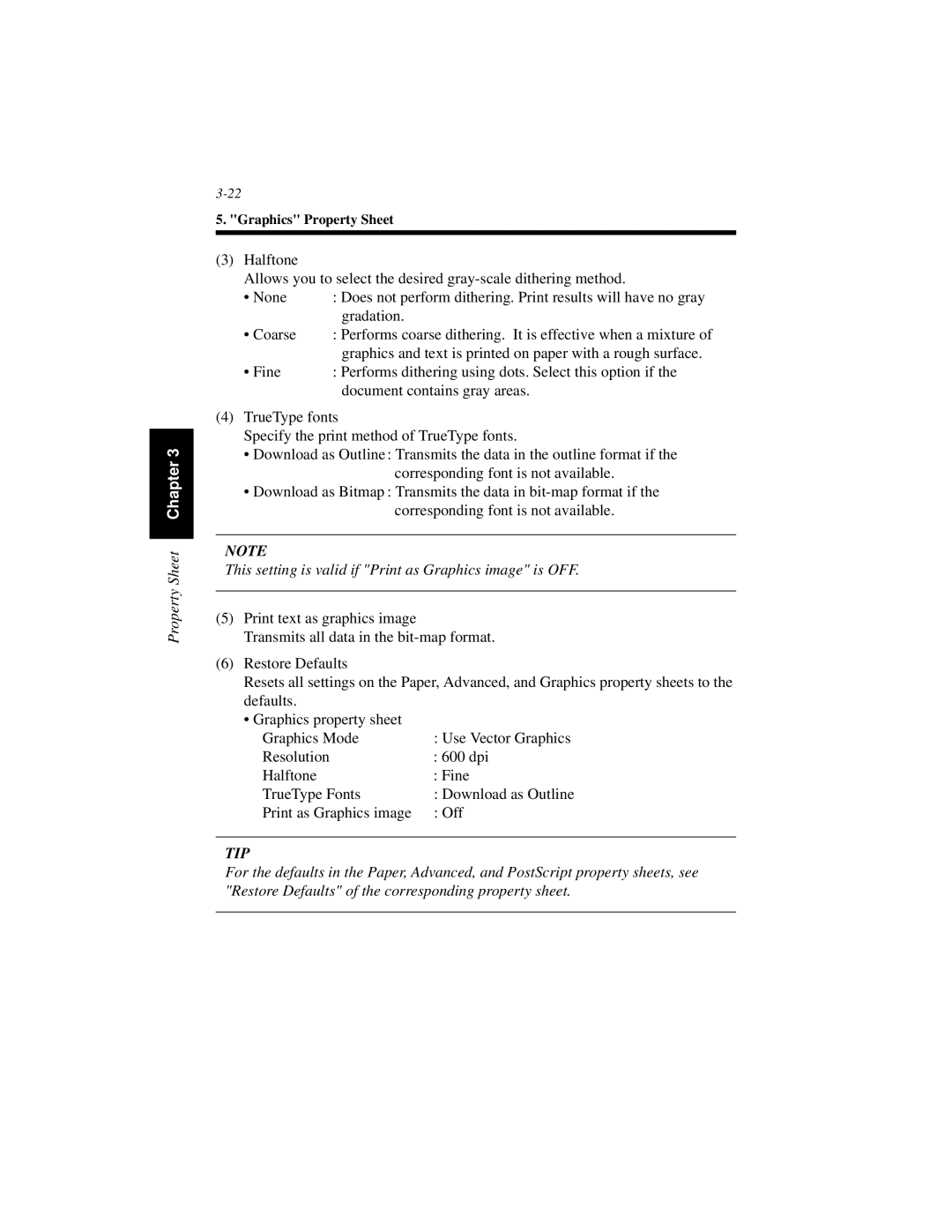Property Sheet Chapter 3
5. "Graphics" Property Sheet
(3) Halftone
Allows you to select the desired
• None | : Does not perform dithering. Print results will have no gray |
| gradation. |
• Coarse | : Performs coarse dithering. It is effective when a mixture of |
| graphics and text is printed on paper with a rough surface. |
• Fine | : Performs dithering using dots. Select this option if the |
| document contains gray areas. |
(4)TrueType fonts
Specify the print method of TrueType fonts.
•Download as Outline : Transmits the data in the outline format if the corresponding font is not available.
•Download as Bitmap : Transmits the data in
NOTE
This setting is valid if "Print as Graphics image" is OFF.
(5)Print text as graphics image
Transmits all data in the
(6)Restore Defaults
Resets all settings on the Paper, Advanced, and Graphics property sheets to the
defaults. |
|
• Graphics property sheet |
|
Graphics Mode | : Use Vector Graphics |
Resolution | : 600 dpi |
Halftone | : Fine |
TrueType Fonts | : Download as Outline |
Print as Graphics image | : Off |
TIP
For the defaults in the Paper, Advanced, and PostScript property sheets, see "Restore Defaults" of the corresponding property sheet.