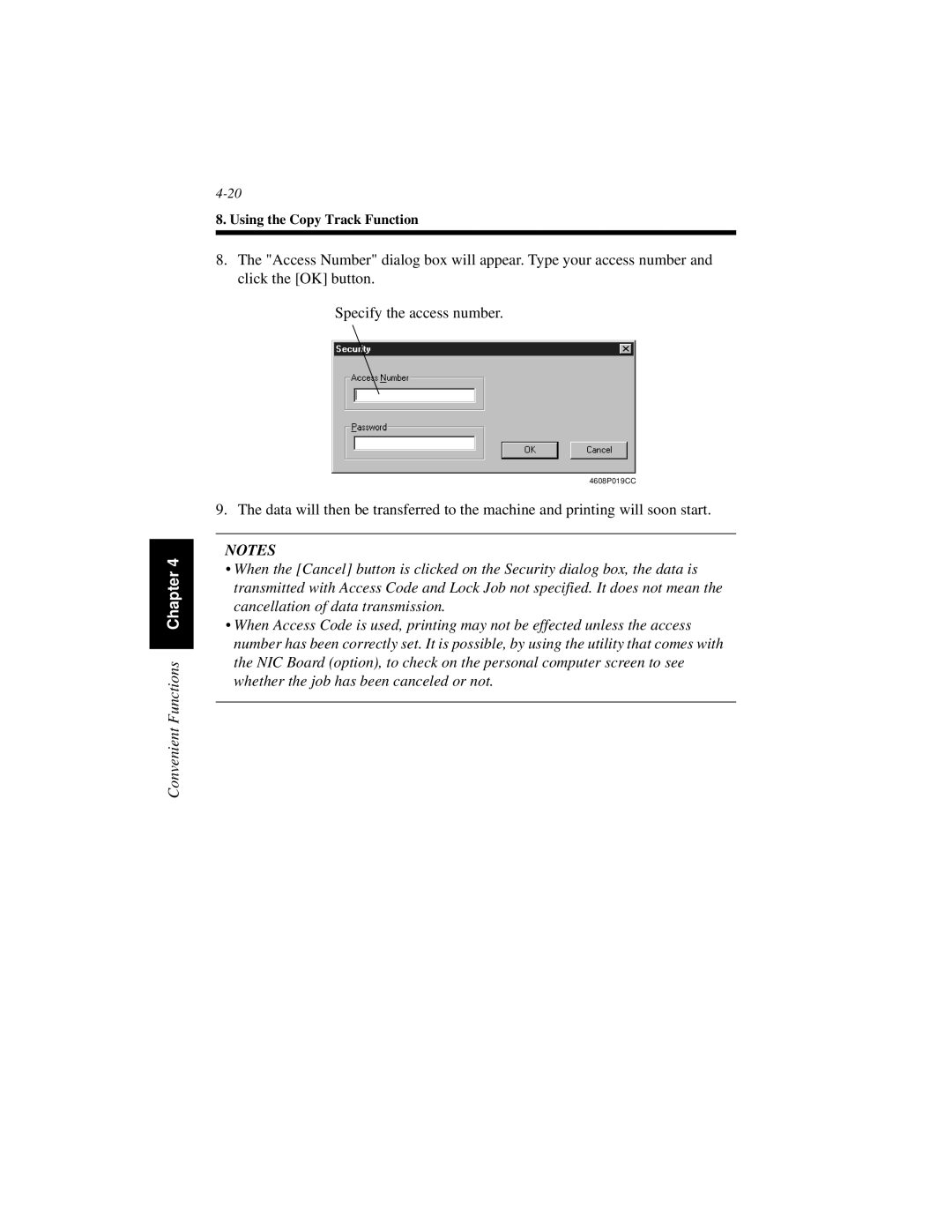8. Using the Copy Track Function
8.The "Access Number" dialog box will appear. Type your access number and click the [OK] button.
Specify the access number.
Convenient Functions Chapter 4
4608P019CC
9. The data will then be transferred to the machine and printing will soon start.
NOTES
•When the [Cancel] button is clicked on the Security dialog box, the data is transmitted with Access Code and Lock Job not specified. It does not mean the cancellation of data transmission.
•When Access Code is used, printing may not be effected unless the access number has been correctly set. It is possible, by using the utility that comes with the NIC Board (option), to check on the personal computer screen to see whether the job has been canceled or not.