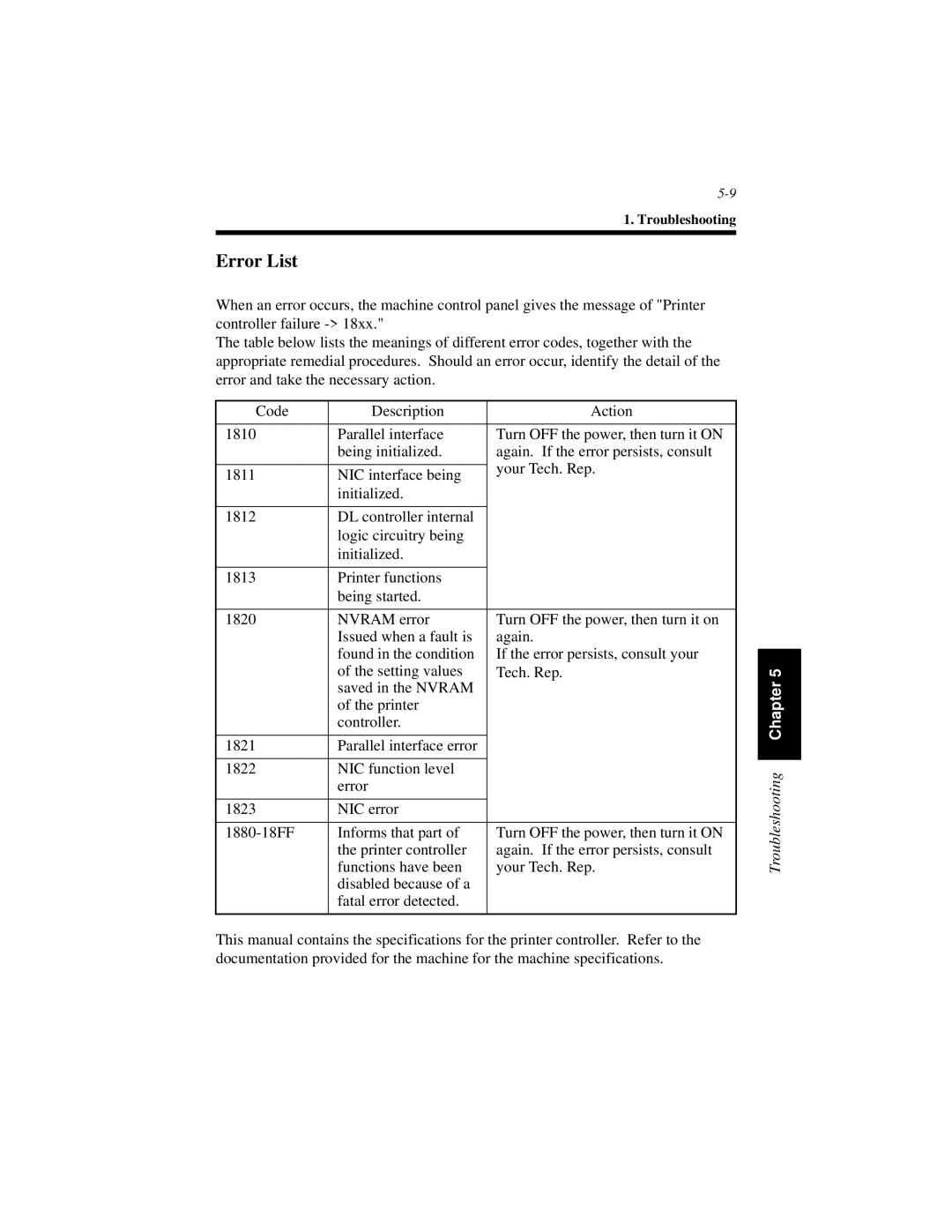1. Troubleshooting
Error List
When an error occurs, the machine control panel gives the message of "Printer controller failure
The table below lists the meanings of different error codes, together with the appropriate remedial procedures. Should an error occur, identify the detail of the error and take the necessary action.
Code | Description | Action | |
|
|
| |
1810 | Parallel interface | Turn OFF the power, then turn it ON | |
| being initialized. | again. If the error persists, consult | |
|
| your Tech. Rep. | |
1811 | NIC interface being | ||
| |||
| initialized. |
| |
|
|
| |
1812 | DL controller internal |
| |
| logic circuitry being |
| |
| initialized. |
| |
|
|
| |
1813 | Printer functions |
| |
| being started. |
| |
|
|
| |
1820 | NVRAM error | Turn OFF the power, then turn it on | |
| Issued when a fault is | again. | |
| found in the condition | If the error persists, consult your | |
| of the setting values | Tech. Rep. | |
| saved in the NVRAM |
| |
| of the printer |
| |
| controller. |
| |
|
|
| |
1821 | Parallel interface error |
| |
|
|
| |
1822 | NIC function level |
| |
| error |
| |
|
|
| |
1823 | NIC error |
| |
|
|
| |
Informs that part of | Turn OFF the power, then turn it ON | ||
| the printer controller | again. If the error persists, consult | |
| functions have been | your Tech. Rep. | |
| disabled because of a |
| |
| fatal error detected. |
| |
|
|
|
This manual contains the specifications for the printer controller. Refer to the documentation provided for the machine for the machine specifications.