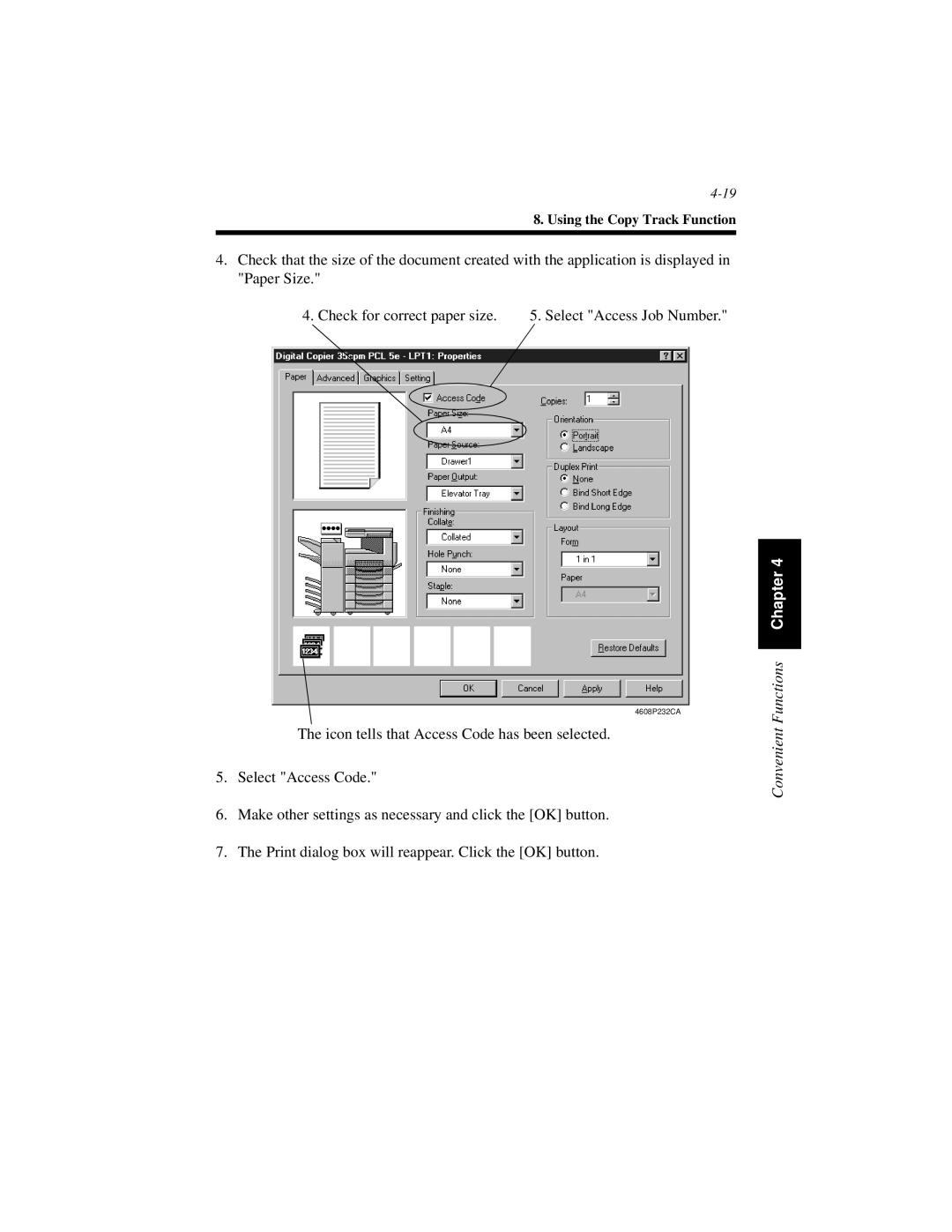8. Using the Copy Track Function
4.Check that the size of the document created with the application is displayed in "Paper Size."
4. Check for correct paper size. | 5. Select "Access Job Number." |
4608P232CA
The icon tells that Access Code has been selected.
5.Select "Access Code."
6.Make other settings as necessary and click the [OK] button.
7.The Print dialog box will reappear. Click the [OK] button.
Convenient Functions Chapter 4