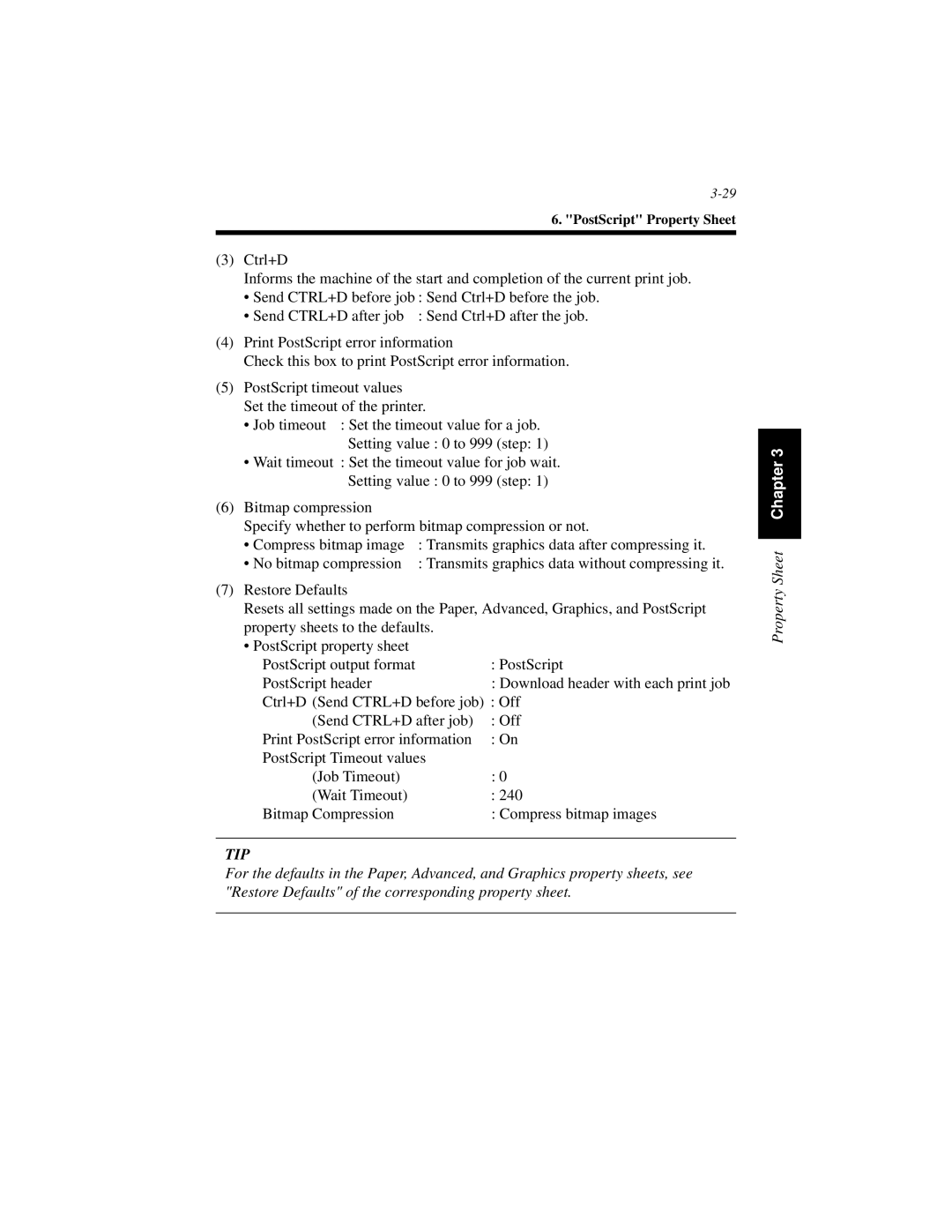6. "PostScript" Property Sheet
(3) Ctrl+D
Informs the machine of the start and completion of the current print job.
• Send CTRL+D before job : Send Ctrl+D before the job.
• Send CTRL+D after job : Send Ctrl+D after the job.
(4)Print PostScript error information
Check this box to print PostScript error information.
(5)PostScript timeout values
Set the timeout of the printer.
• Job timeout : Set the timeout value for a job. Setting value : 0 to 999 (step: 1)
•Wait timeout : Set the timeout value for job wait. Setting value : 0 to 999 (step: 1)
(6)Bitmap compression
Specify whether to perform bitmap compression or not.
• Compress bitmap image | : Transmits graphics data after compressing it. |
• No bitmap compression | : Transmits graphics data without compressing it. |
(7)Restore Defaults
Resets all settings made on the Paper, Advanced, Graphics, and PostScript
property sheets to the defaults. |
|
• PostScript property sheet |
|
PostScript output format | : PostScript |
PostScript header | : Download header with each print job |
Ctrl+D (Send CTRL+D before job) : Off | |
(Send CTRL+D after job) | : Off |
Print PostScript error information | : On |
PostScript Timeout values |
|
(Job Timeout) | : 0 |
(Wait Timeout) | : 240 |
Bitmap Compression | : Compress bitmap images |
TIP
Property Sheet Chapter 3
For the defaults in the Paper, Advanced, and Graphics property sheets, see "Restore Defaults" of the corresponding property sheet.