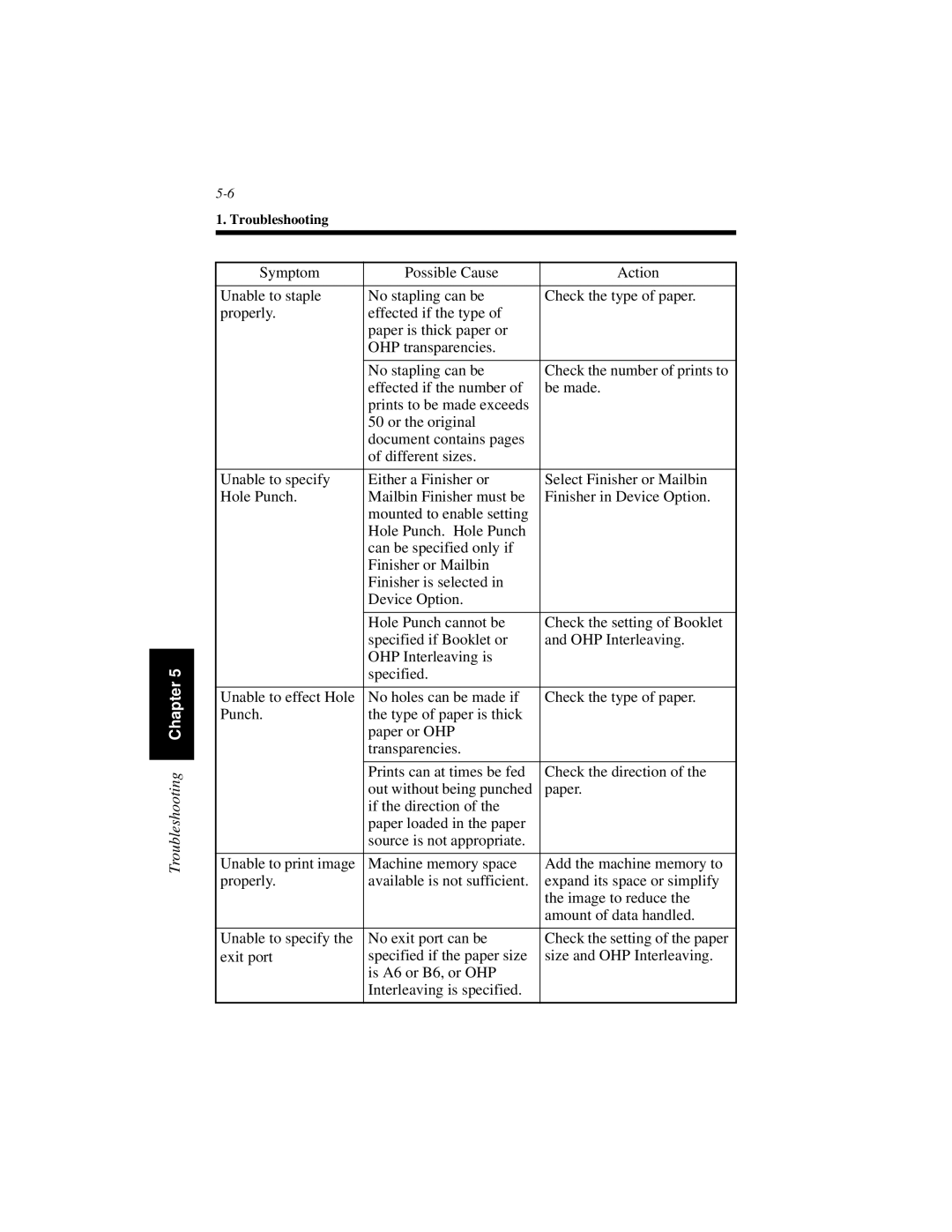Troubleshooting Chapter 5
1. Troubleshooting
Symptom | Possible Cause | Action |
|
|
|
Unable to staple | No stapling can be | Check the type of paper. |
properly. | effected if the type of |
|
| paper is thick paper or |
|
| OHP transparencies. |
|
|
|
|
| No stapling can be | Check the number of prints to |
| effected if the number of | be made. |
| prints to be made exceeds |
|
| 50 or the original |
|
| document contains pages |
|
| of different sizes. |
|
|
|
|
Unable to specify | Either a Finisher or | Select Finisher or Mailbin |
Hole Punch. | Mailbin Finisher must be | Finisher in Device Option. |
| mounted to enable setting |
|
| Hole Punch. Hole Punch |
|
| can be specified only if |
|
| Finisher or Mailbin |
|
| Finisher is selected in |
|
| Device Option. |
|
|
|
|
| Hole Punch cannot be | Check the setting of Booklet |
| specified if Booklet or | and OHP Interleaving. |
| OHP Interleaving is |
|
| specified. |
|
|
|
|
Unable to effect Hole | No holes can be made if | Check the type of paper. |
Punch. | the type of paper is thick |
|
| paper or OHP |
|
| transparencies. |
|
|
|
|
| Prints can at times be fed | Check the direction of the |
| out without being punched | paper. |
| if the direction of the |
|
| paper loaded in the paper |
|
| source is not appropriate. |
|
|
|
|
Unable to print image | Machine memory space | Add the machine memory to |
properly. | available is not sufficient. | expand its space or simplify |
|
| the image to reduce the |
|
| amount of data handled. |
|
|
|
Unable to specify the | No exit port can be | Check the setting of the paper |
exit port | specified if the paper size | size and OHP Interleaving. |
| is A6 or B6, or OHP |
|
| Interleaving is specified. |
|
|
|
|