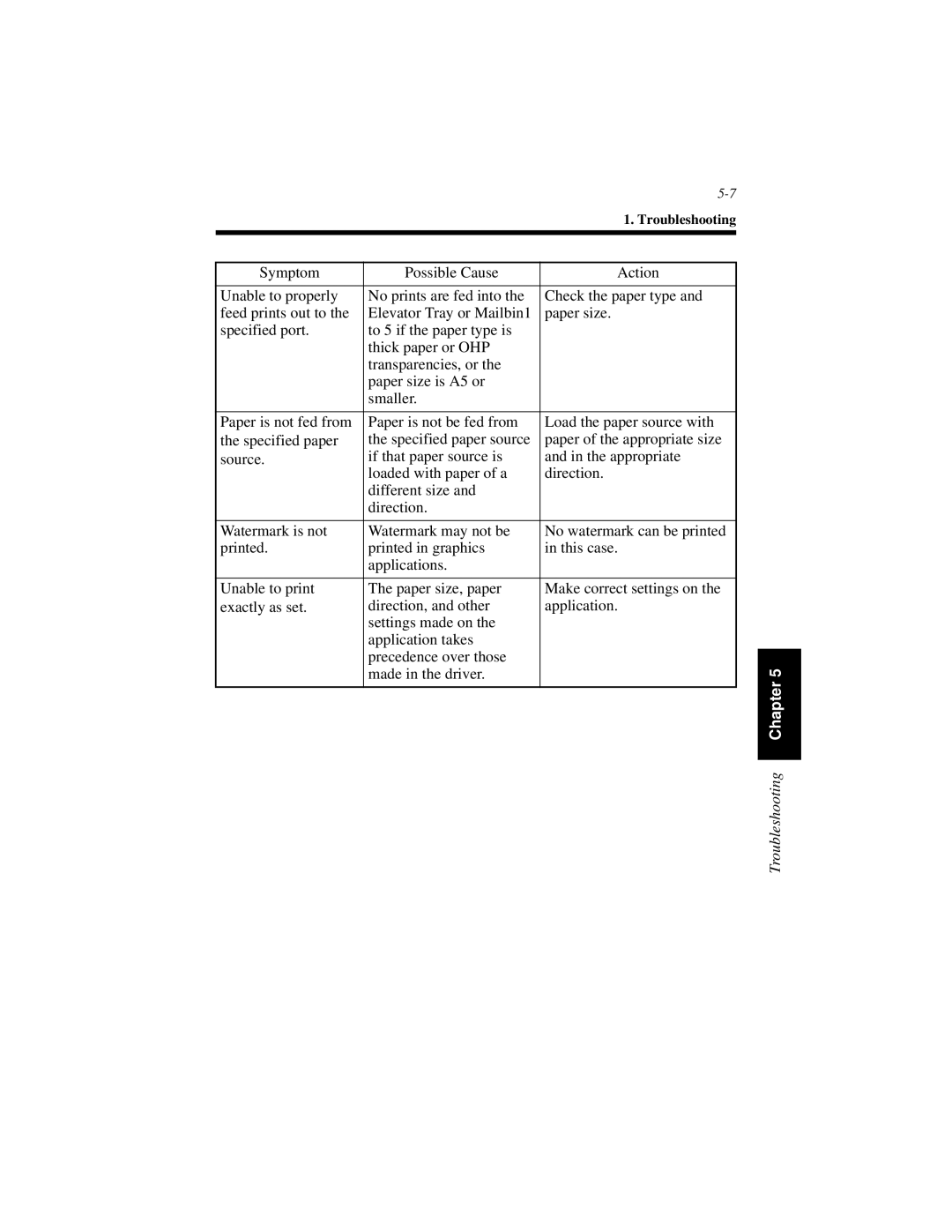|
|
|
| |
|
| 1. Troubleshooting | ||
|
|
|
|
|
|
|
|
| |
Symptom | Possible Cause | Action |
|
|
|
|
|
| |
Unable to properly | No prints are fed into the | Check the paper type and |
|
|
feed prints out to the | Elevator Tray or Mailbin1 | paper size. |
| |
specified port. | to 5 if the paper type is |
|
|
|
| thick paper or OHP |
|
|
|
| transparencies, or the |
|
|
|
| paper size is A5 or |
|
|
|
| smaller. |
|
|
|
|
|
|
| |
Paper is not fed from | Paper is not be fed from | Load the paper source with |
|
|
the specified paper | the specified paper source | paper of the appropriate size |
| |
source. | if that paper source is | and in the appropriate |
| |
| loaded with paper of a | direction. |
| |
| different size and |
|
|
|
| direction. |
|
|
|
|
|
|
| |
Watermark is not | Watermark may not be | No watermark can be printed |
|
|
printed. | printed in graphics | in this case. |
| |
| applications. |
|
|
|
|
|
|
| |
Unable to print | The paper size, paper | Make correct settings on the |
|
|
exactly as set. | direction, and other | application. |
| |
| settings made on the |
|
|
|
| application takes |
|
|
|
| precedence over those |
|
|
|
| made in the driver. |
|
| 5 |
|
|
|
| Chapter |
|
|
|
| |
|
|
|
|
|
|
|
|
| Troubleshooting |
Page 159
Image 159