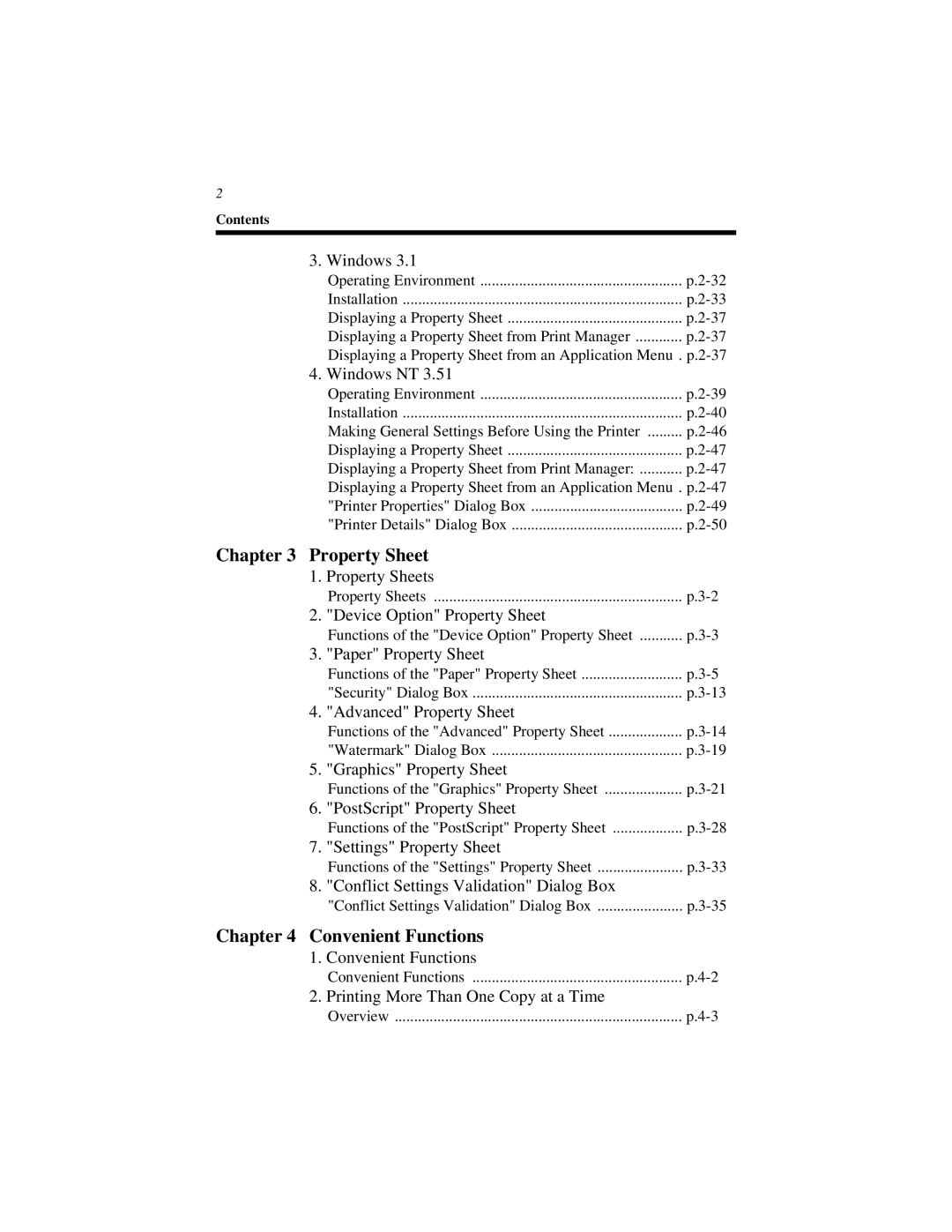2
Contents
3. Windows 3.1
Operating Environment | |
Installation | |
Displaying a Property Sheet | |
Displaying a Property Sheet from Print Manager |
Displaying a Property Sheet from an Application Menu .
4. Windows NT 3.51 |
|
Operating Environment | |
Installation | |
Making General Settings Before Using the Printer | |
Displaying a Property Sheet | |
Displaying a Property Sheet from Print Manager: | |
Displaying a Property Sheet from an Application Menu . | |
"Printer Properties" Dialog Box | |
"Printer Details" Dialog Box | |
Chapter 3 Property Sheet |
| |
1. | Property Sheets |
|
| Property Sheets | |
2. | "Device Option" Property Sheet |
|
| Functions of the "Device Option" Property Sheet | |
3. | "Paper" Property Sheet |
|
| Functions of the "Paper" Property Sheet | |
| "Security" Dialog Box | |
4. | "Advanced" Property Sheet |
|
| Functions of the "Advanced" Property Sheet | |
| "Watermark" Dialog Box | |
5. | "Graphics" Property Sheet |
|
| Functions of the "Graphics" Property Sheet | |
6. | "PostScript" Property Sheet |
|
| Functions of the "PostScript" Property Sheet | |
7. | "Settings" Property Sheet |
|
| Functions of the "Settings" Property Sheet | |
8. | "Conflict Settings Validation" Dialog Box |
|
| "Conflict Settings Validation" Dialog Box | |
Chapter 4 Convenient Functions
1. | Convenient Functions |
|
| Convenient Functions | |
2. | Printing More Than One Copy at a Time |
|
Overview |