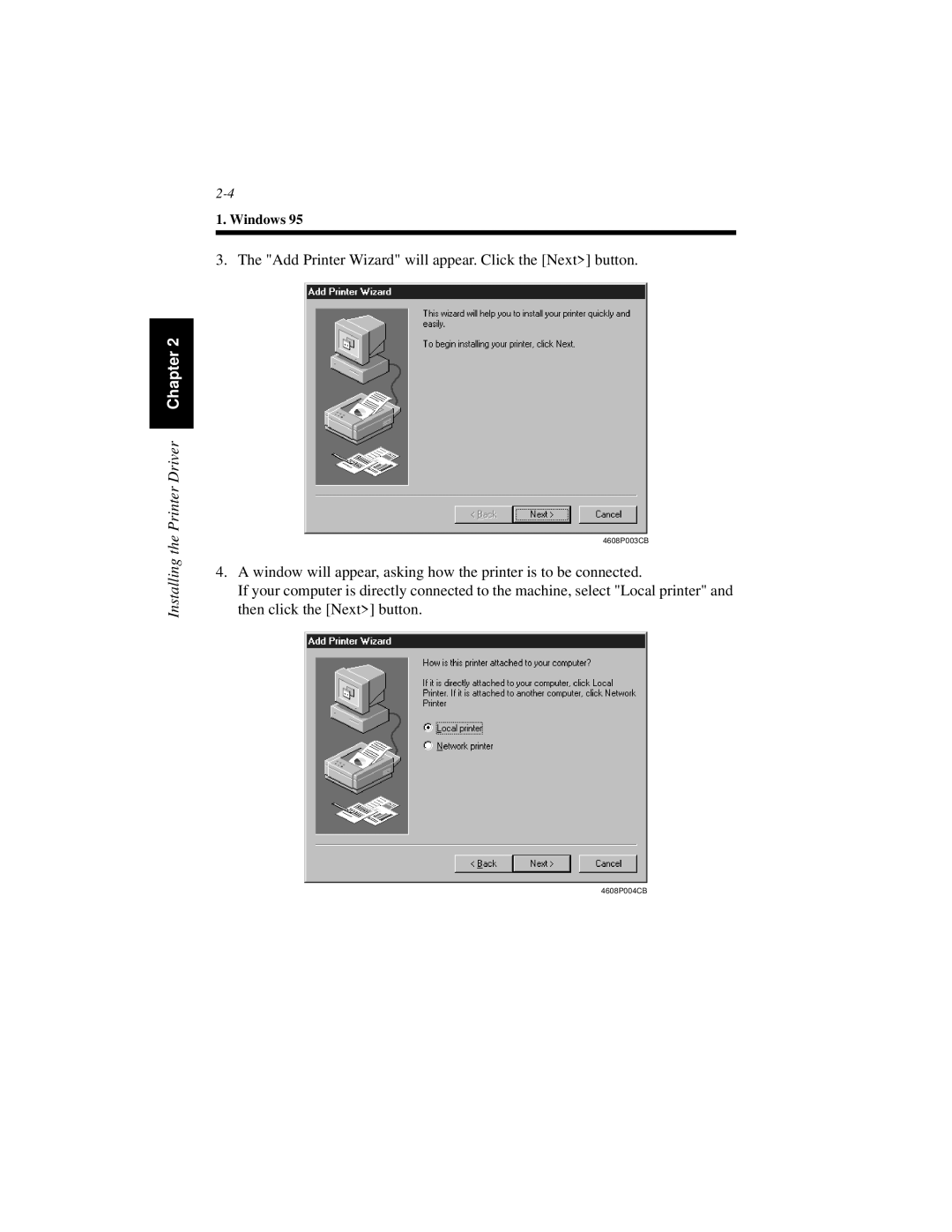Installing the Printer Driver Chapter 2
1. Windows 95
3. The "Add Printer Wizard" will appear. Click the [Next>] button.
4608P003CB
4.A window will appear, asking how the printer is to be connected.
If your computer is directly connected to the machine, select "Local printer" and then click the [Next>] button.
4608P004CB