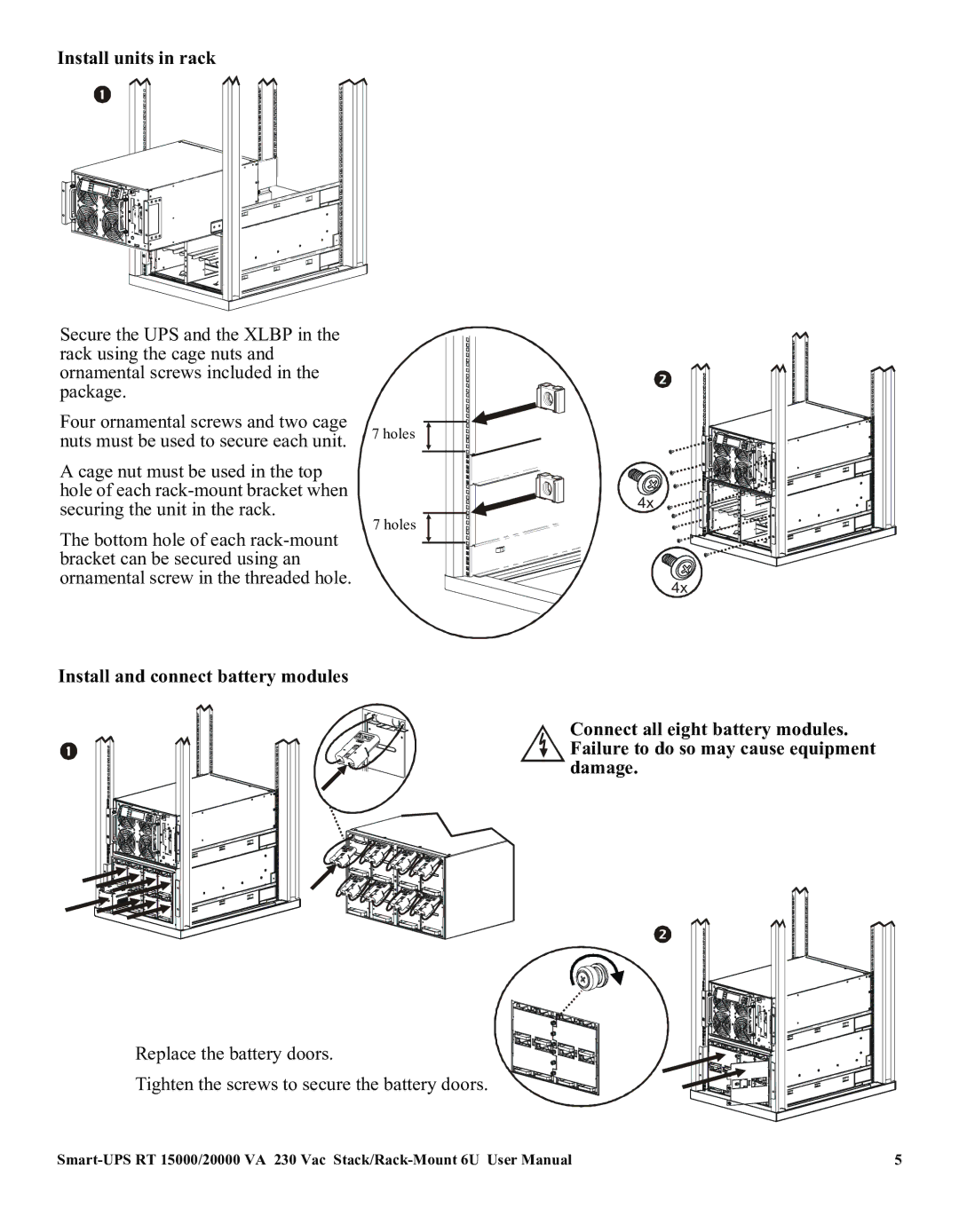Install units in rack
Secure the UPS and the XLBP in the rack using the cage nuts and ornamental screws included in the package.
Four ornamental screws and two cage | 7 holes |
nuts must be used to secure each unit. |
A cage nut must be used in the top hole of each
The bottom hole of each
Install and connect battery modules
Replace the battery doors.
7 holes
4x
4x
Connect all eight battery modules. Failure to do so may cause equipment damage.
Tighten the screws to secure the battery doors.
5 |