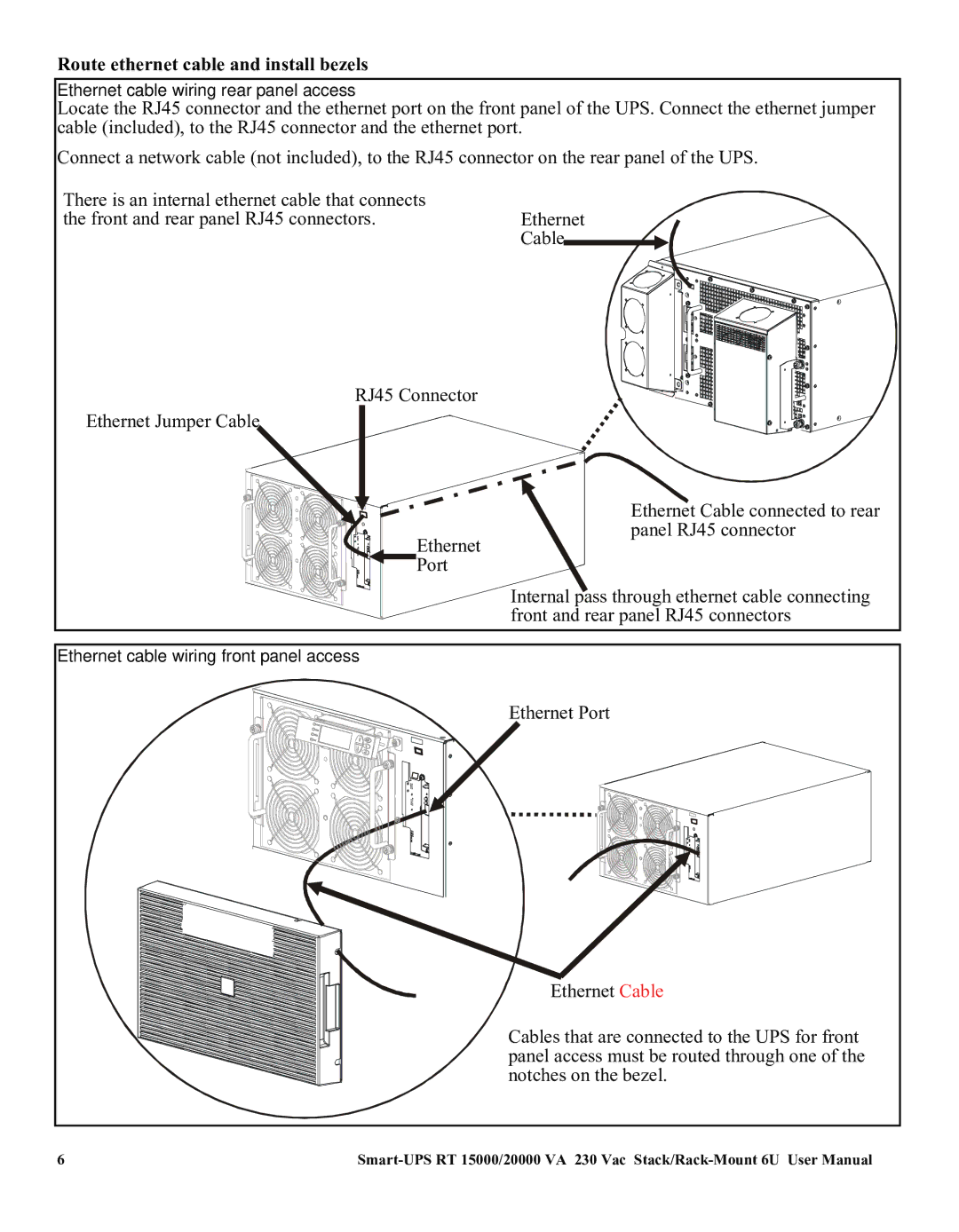Route ethernet cable and install bezels
Ethernet cable wiring rear panel access
Locate the RJ45 connector and the ethernet port on the front panel of the UPS. Connect the ethernet jumper cable (included), to the RJ45 connector and the ethernet port.
Connect a network cable (not included), to the RJ45 connector on the rear panel of the UPS.
There is an internal ethernet cable that connects
the front and rear panel RJ45 connectors.Ethernet Cable![]()
RJ45 Connector
Ethernet Jumper Cable
Ethernet
Port
Ethernet Cable connected to rear panel RJ45 connector
Internal pass through ethernet cable connecting front and rear panel RJ45 connectors
Ethernet cable wiring front panel access
Ethernet Port
Ethernet Cable
Cables that are connected to the UPS for front panel access must be routed through one of the notches on the bezel.
6 |