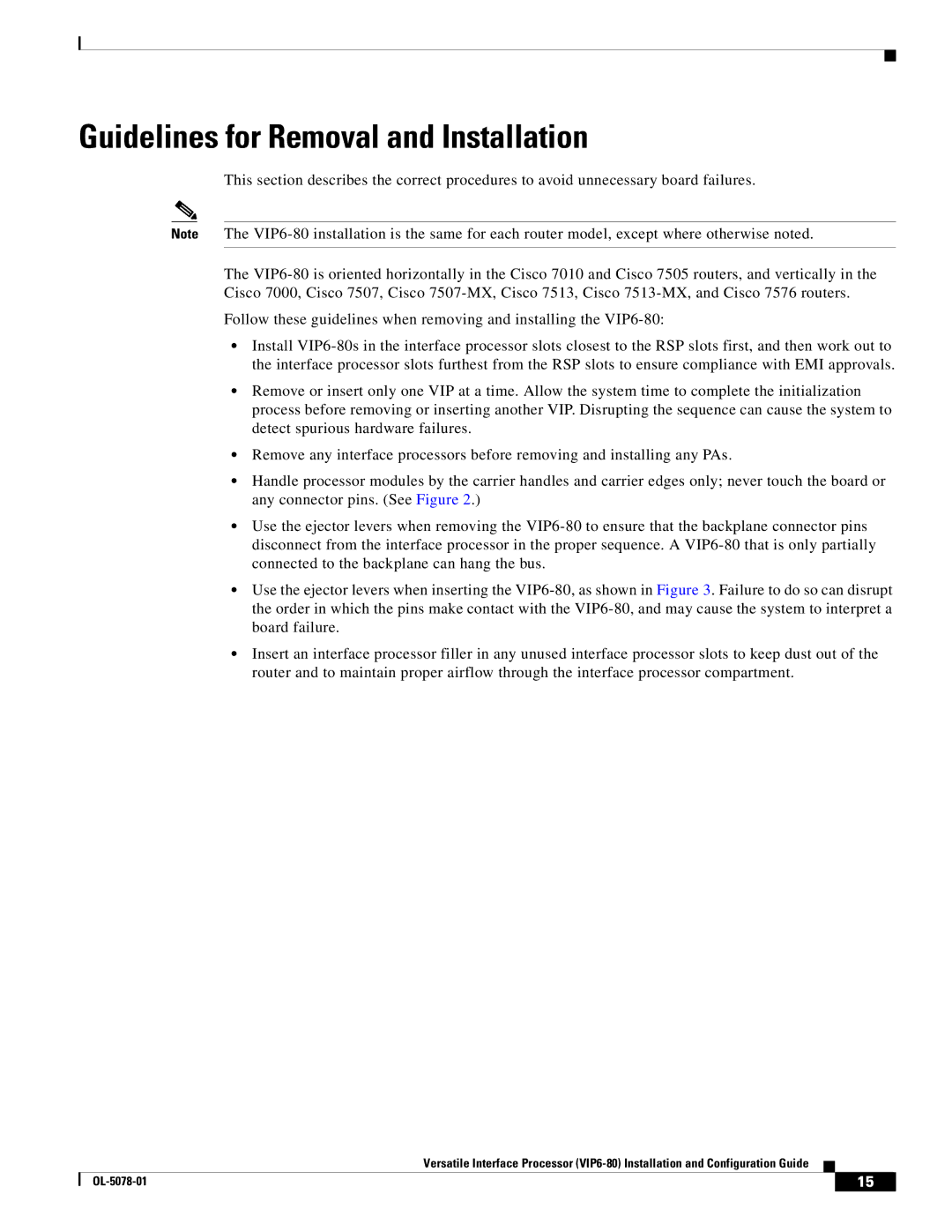Guidelines for Removal and Installation
This section describes the correct procedures to avoid unnecessary board failures.
Note The
The
Follow these guidelines when removing and installing the
•Install
•Remove or insert only one VIP at a time. Allow the system time to complete the initialization process before removing or inserting another VIP. Disrupting the sequence can cause the system to detect spurious hardware failures.
•Remove any interface processors before removing and installing any PAs.
•Handle processor modules by the carrier handles and carrier edges only; never touch the board or any connector pins. (See Figure 2.)
•Use the ejector levers when removing the
•Use the ejector levers when inserting the
•Insert an interface processor filler in any unused interface processor slots to keep dust out of the router and to maintain proper airflow through the interface processor compartment.
Versatile Interface Processor
| 15 |
| |
|
|