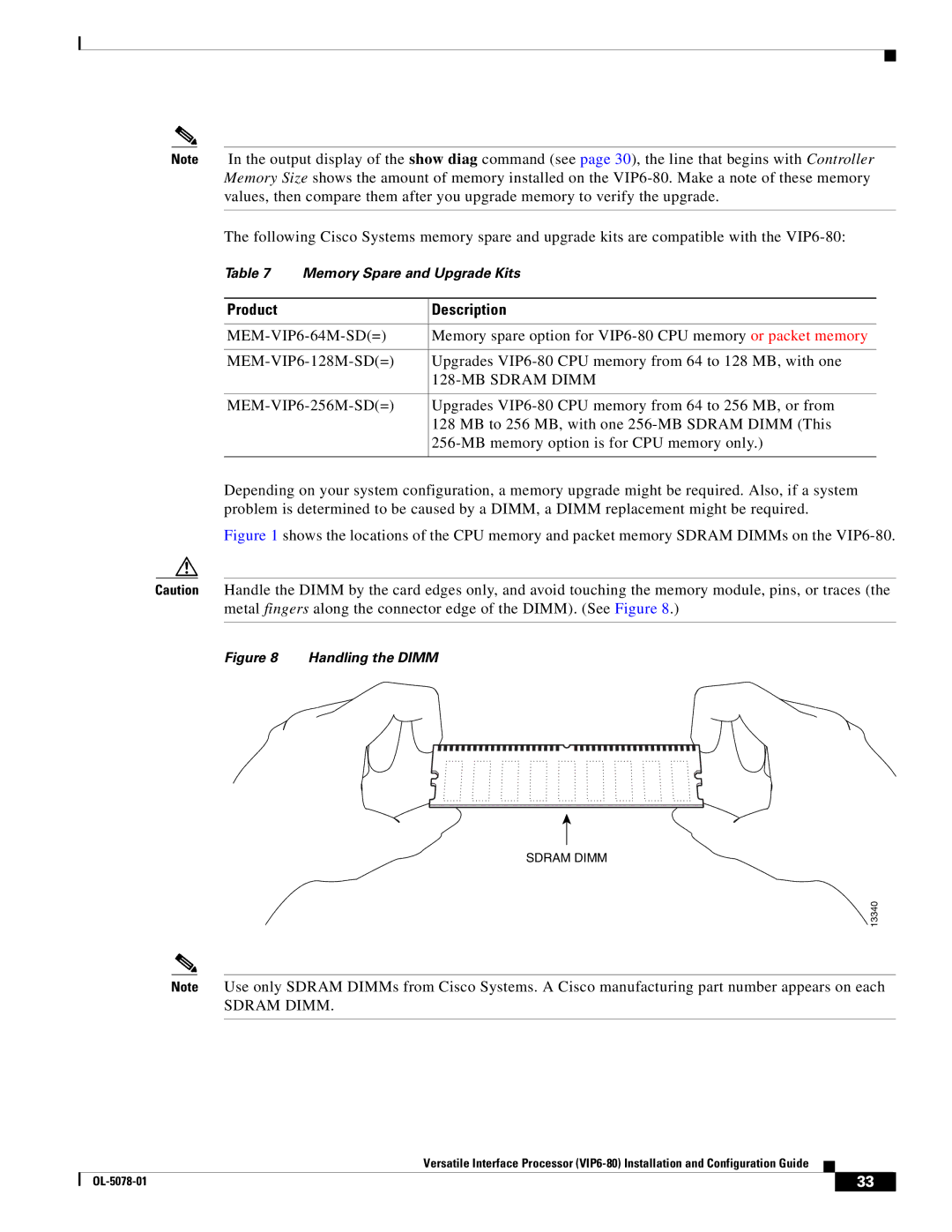Note In the output display of the show diag command (see page 30), the line that begins with Controller Memory Size shows the amount of memory installed on the
The following Cisco Systems memory spare and upgrade kits are compatible with the
Table 7 Memory Spare and Upgrade Kits
Product | Description |
|
|
Memory spare option for | |
|
|
Upgrades | |
|
|
|
|
Upgrades | |
| 128 MB to 256 MB, with one |
| |
|
|
Depending on your system configuration, a memory upgrade might be required. Also, if a system problem is determined to be caused by a DIMM, a DIMM replacement might be required.
Figure 1 shows the locations of the CPU memory and packet memory SDRAM DIMMs on the VIP6-80.
Caution Handle the DIMM by the card edges only, and avoid touching the memory module, pins, or traces (the metal fingers along the connector edge of the DIMM). (See Figure 8.)
Figure 8 Handling the DIMM
SDRAM DIMM
13340
Note Use only SDRAM DIMMs from Cisco Systems. A Cisco manufacturing part number appears on each
SDRAM DIMM.
Versatile Interface Processor
| 33 |
| |
|
|