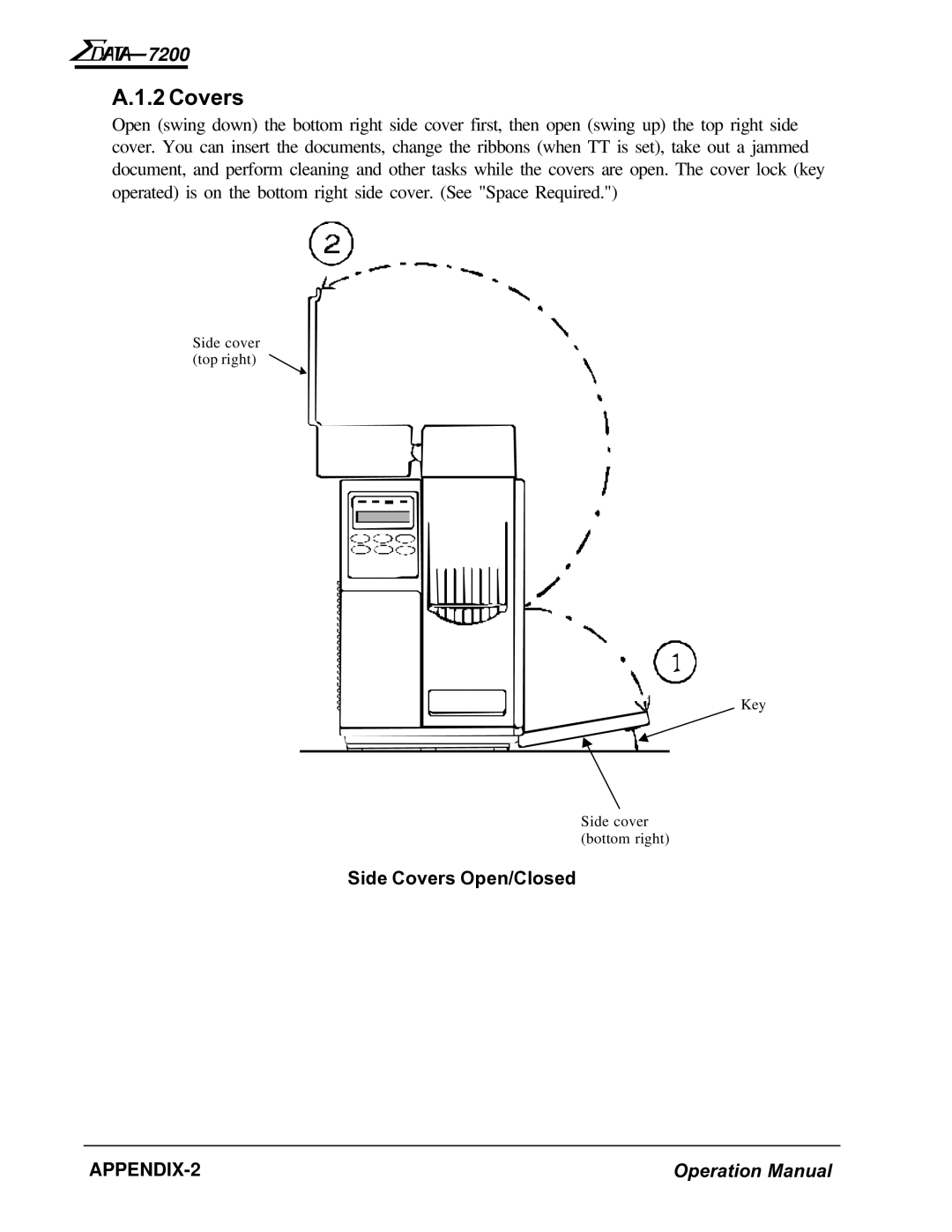7200
7200
A.1.2 Covers
Open (swing down) the bottom right side cover first, then open (swing up) the top right side cover. You can insert the documents, change the ribbons (when TT is set), take out a jammed document, and perform cleaning and other tasks while the covers are open. The cover lock (key operated) is on the bottom right side cover. (See "Space Required.")
Side cover (top right)
Key
Side cover (bottom right)
Side Covers Open/Closed
Operation Manual |