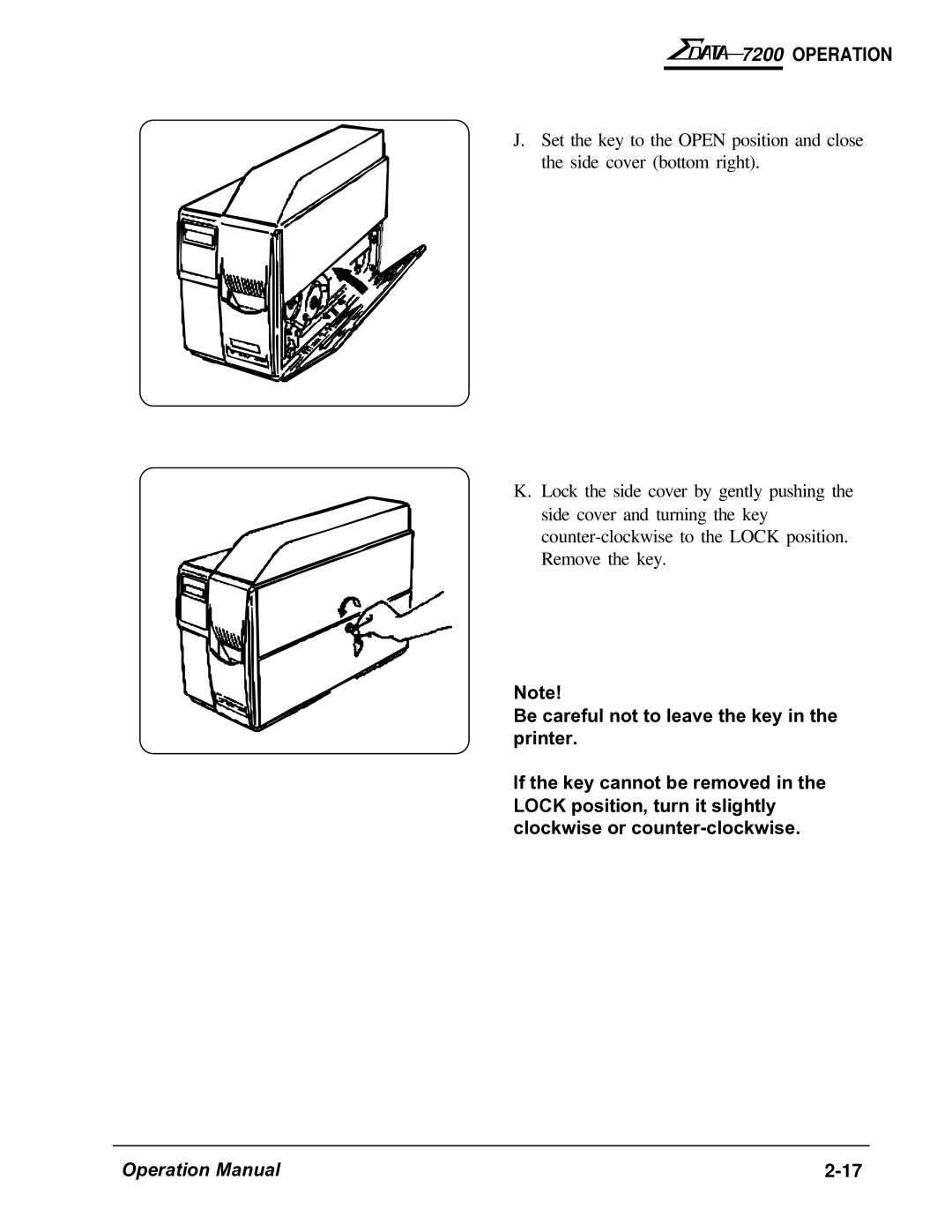7200 OPERATION
7200 OPERATION
J.Set the key to the OPEN position and close the side cover (bottom right).
K.Lock the side cover by gently pushing the side cover and turning the key
Note!
Be careful not to leave the key in the printer.
If the key cannot be removed in the LOCK position, turn it slightly clockwise or
Operation Manual |