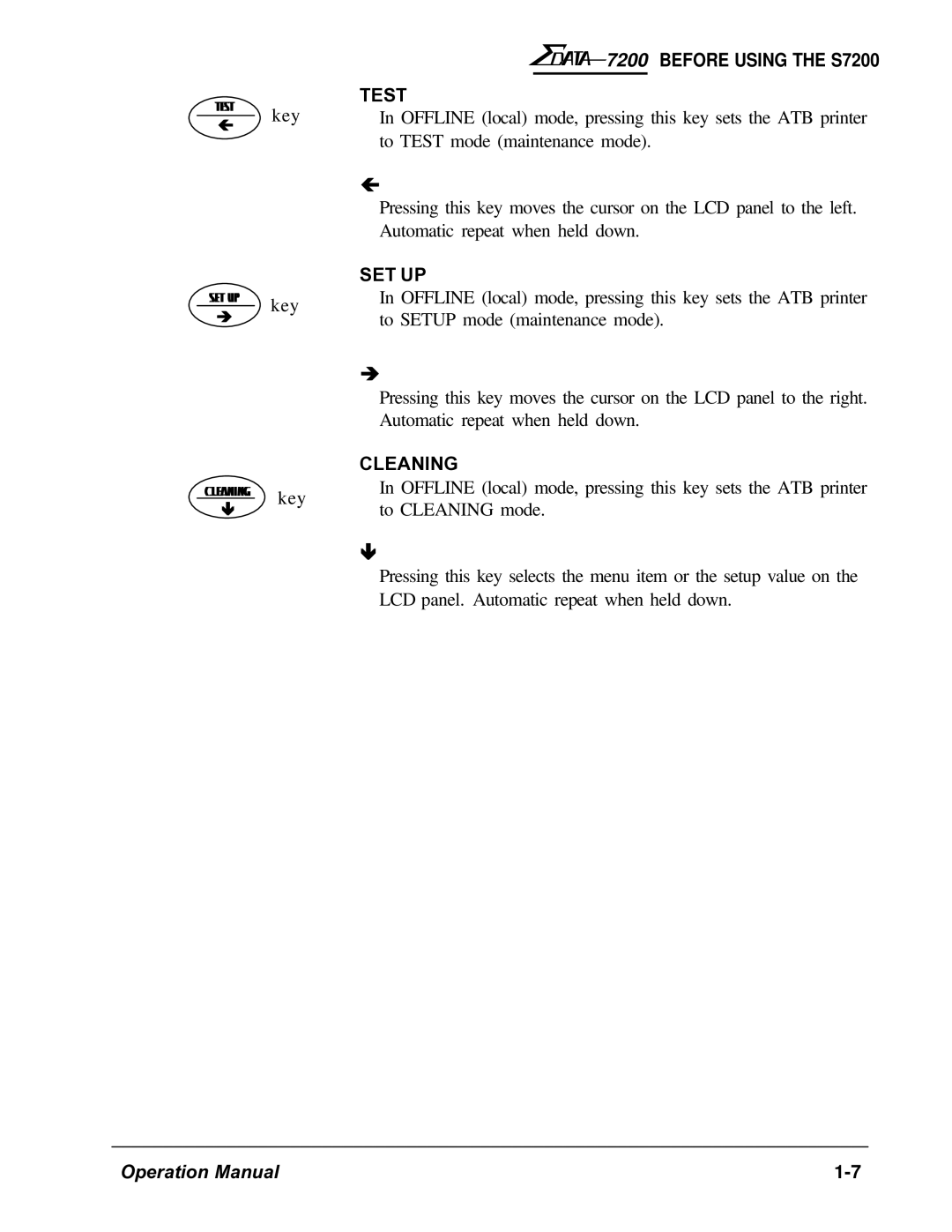TEST
![]()
![]()
![]()
![]() 7200 BEFORE USING THE S7200
7200 BEFORE USING THE S7200
TEST
ç
key
In OFFLINE (local) mode, pressing this key sets the ATB printer to TEST mode (maintenance mode).
ç
Pressing this key moves the cursor on the LCD panel to the left. Automatic repeat when held down.
SET UP
SET UP key
è
CLEANINGI key
ê
In OFFLINE (local) mode, pressing this key sets the ATB printer to SETUP mode (maintenance mode).
è
Pressing this key moves the cursor on the LCD panel to the right. Automatic repeat when held down.
CLEANING
In OFFLINE (local) mode, pressing this key sets the ATB printer to CLEANING mode.
ê
Pressing this key selects the menu item or the setup value on the LCD panel. Automatic repeat when held down.
Operation Manual |