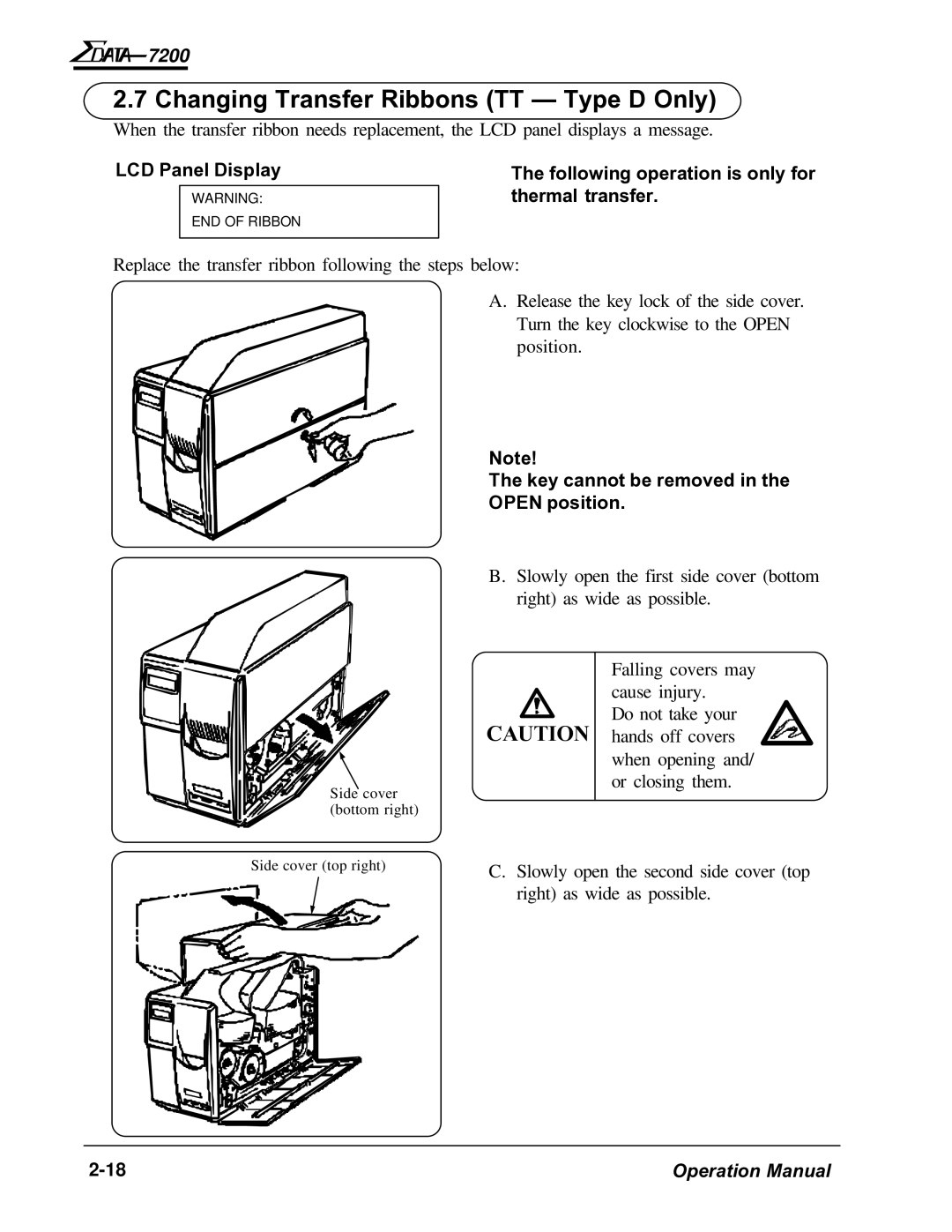7200
7200
2.7 Changing Transfer Ribbons (TT — Type D Only)
When the transfer ribbon needs replacement, the LCD panel displays a message.
LCD Panel Display
WARNING:
END OF RIBBON
The following operation is only for thermal transfer.
Replace the transfer ribbon following the steps below:
A. Release the key lock of the side cover. Turn the key clockwise to the OPEN position.
Note!
The key cannot be removed in the
OPEN position.
Side cover |
(bottom right) |
Side cover (top right)
B.Slowly open the first side cover (bottom right) as wide as possible.
Falling covers may cause injury.
![]() Do not take your CAUTION hands off covers
Do not take your CAUTION hands off covers
when opening and/ or closing them.
C.Slowly open the second side cover (top right) as wide as possible.
Operation Manual |