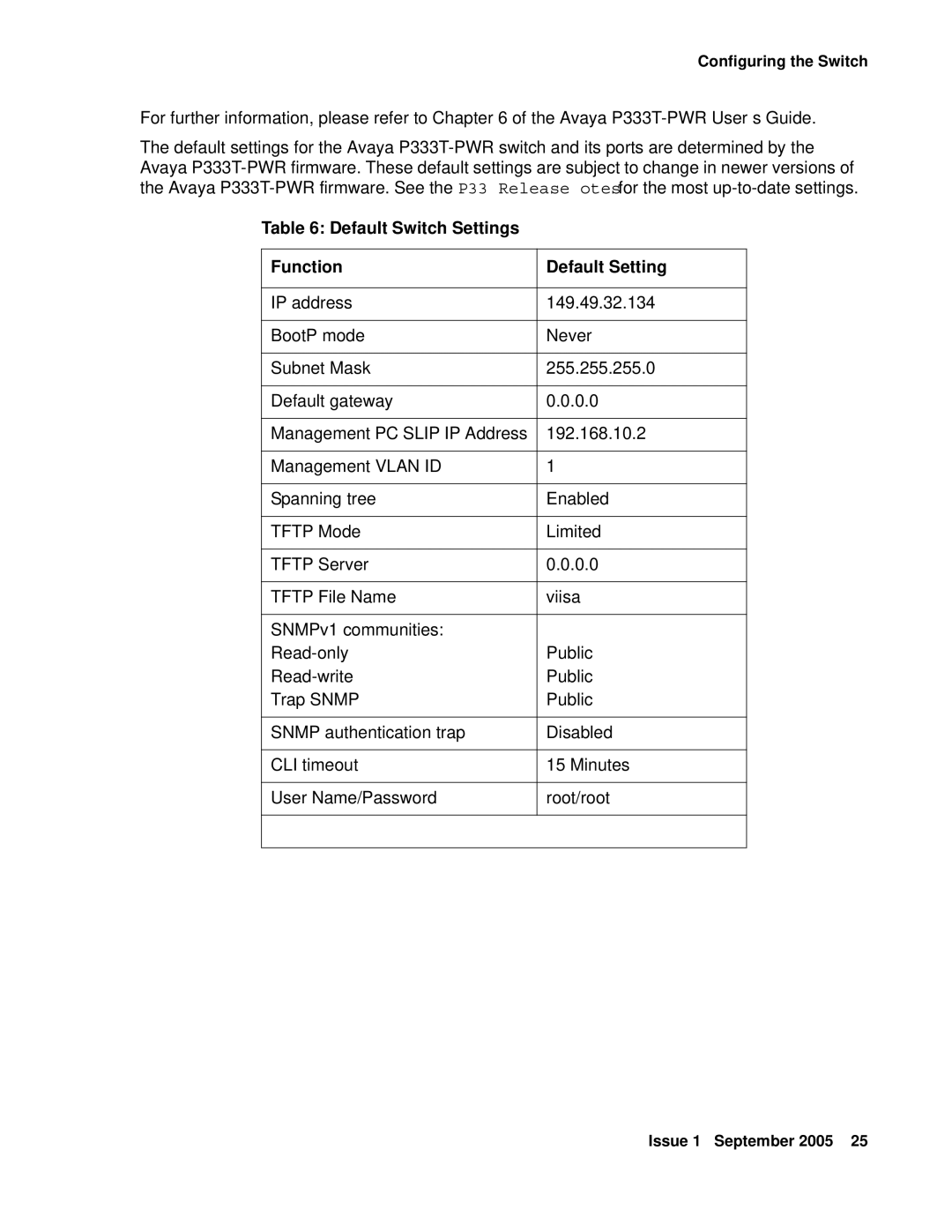Configuring the Switch
For further information, please refer to Chapter 6 of the Avaya
The default settings for the Avaya
Table 6: Default Switch Settings
Function | Default Setting |
|
|
IP address | 149.49.32.134 |
|
|
BootP mode | Never |
|
|
Subnet Mask | 255.255.255.0 |
|
|
Default gateway | 0.0.0.0 |
|
|
Management PC SLIP IP Address | 192.168.10.2 |
|
|
Management VLAN ID | 1 |
|
|
Spanning tree | Enabled |
|
|
TFTP Mode | Limited |
|
|
TFTP Server | 0.0.0.0 |
|
|
TFTP File Name | viisa |
|
|
SNMPv1 communities: |
|
Public | |
Public | |
Trap SNMP | Public |
|
|
SNMP authentication trap | Disabled |
|
|
CLI timeout | 15 Minutes |
|
|
User Name/Password | root/root |
|
|
|
|
Issue 1 September 2005 25