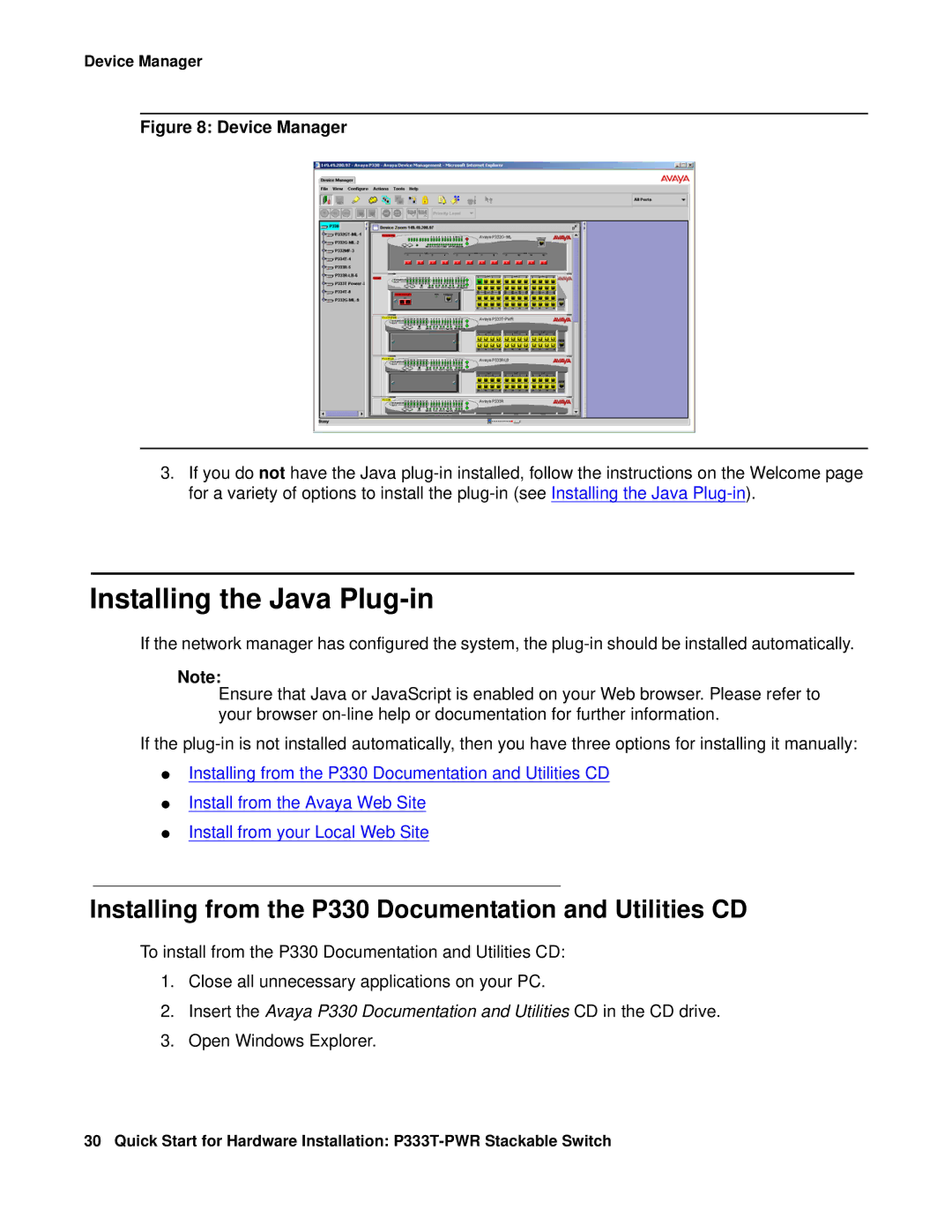Device Manager
Figure 8: Device Manager
3.If you do not have the Java
Installing the Java Plug-in
If the network manager has configured the system, the
Note:
Ensure that Java or JavaScript is enabled on your Web browser. Please refer to your browser
If the
●Installing from the P330 Documentation and Utilities CD
●Install from the Avaya Web Site
●Install from your Local Web Site
Installing from the P330 Documentation and Utilities CD
To install from the P330 Documentation and Utilities CD:
1.Close all unnecessary applications on your PC.
2.Insert the Avaya P330 Documentation and Utilities CD in the CD drive.
3.Open Windows Explorer.
30 Quick Start for Hardware Installation: