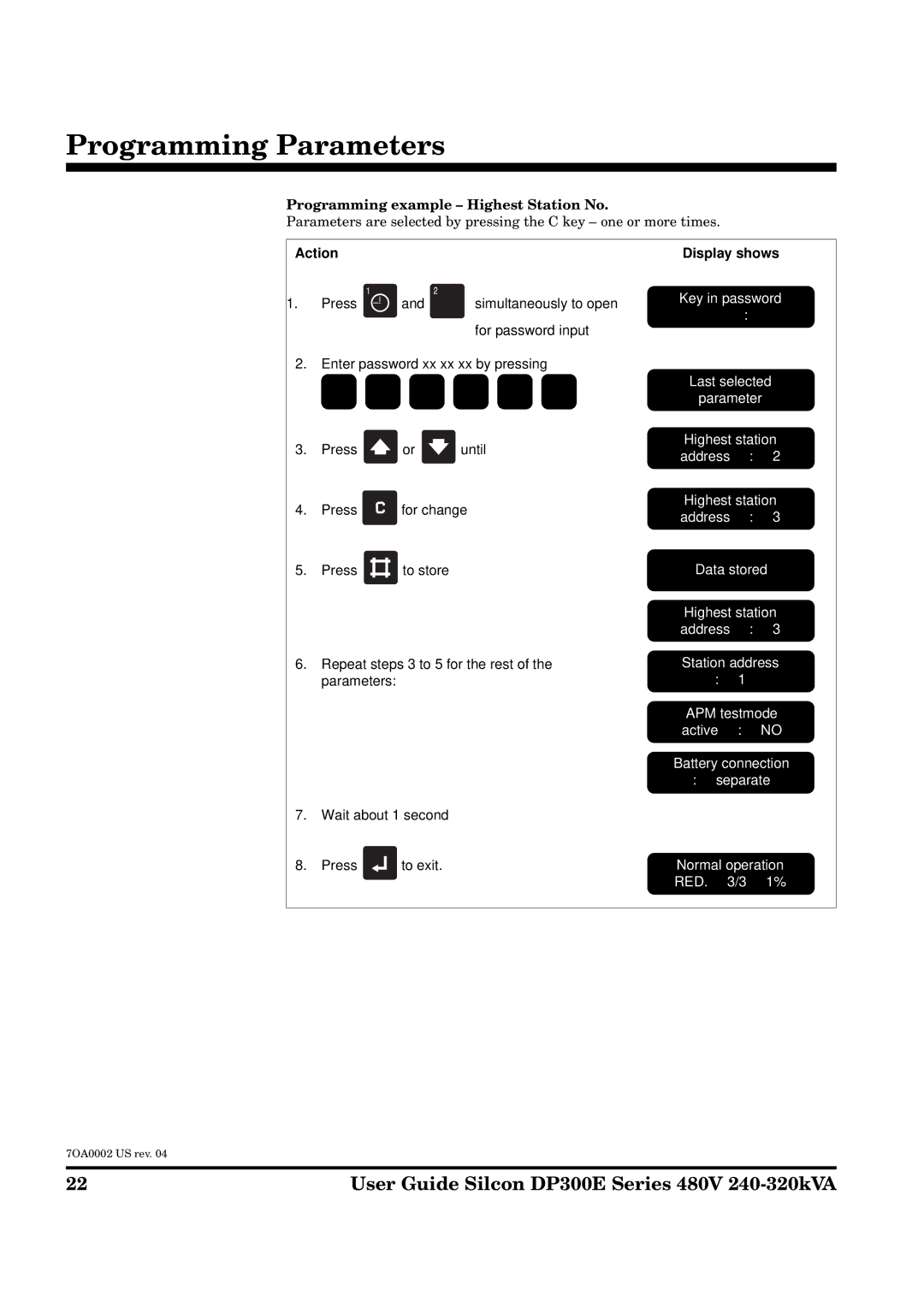Programming Parameters
Programming example – Highest Station No.
Parameters are selected by pressing the C key – one or more times.
Action | Display shows |
1. | Press | and | simultaneously to open | Key in password | |
: | |||||
|
|
| for password input | ||
|
|
|
| ||
2. | Enter password xx xx xx by pressing |
| |||
|
|
|
| Last selected | |
|
|
|
| parameter | |
3.Press ![]() or
or ![]()
![]() until
until
4. Press | for change |
5.Press ![]()
![]() to store
to store
6.Repeat steps 3 to 5 for the rest of the parameters:
7.Wait about 1 second
8.Press ![]()
![]() to exit.
to exit.
Highest station address : 2
Highest station address : 3
Data stored
Highest station address : 3
Station address
:1
APM testmode active : NO
Battery connection
:separate
Normal operation RED. 3/3 1%
7OA0002 US rev. 04
22 | User Guide Silcon DP300E Series 480V |