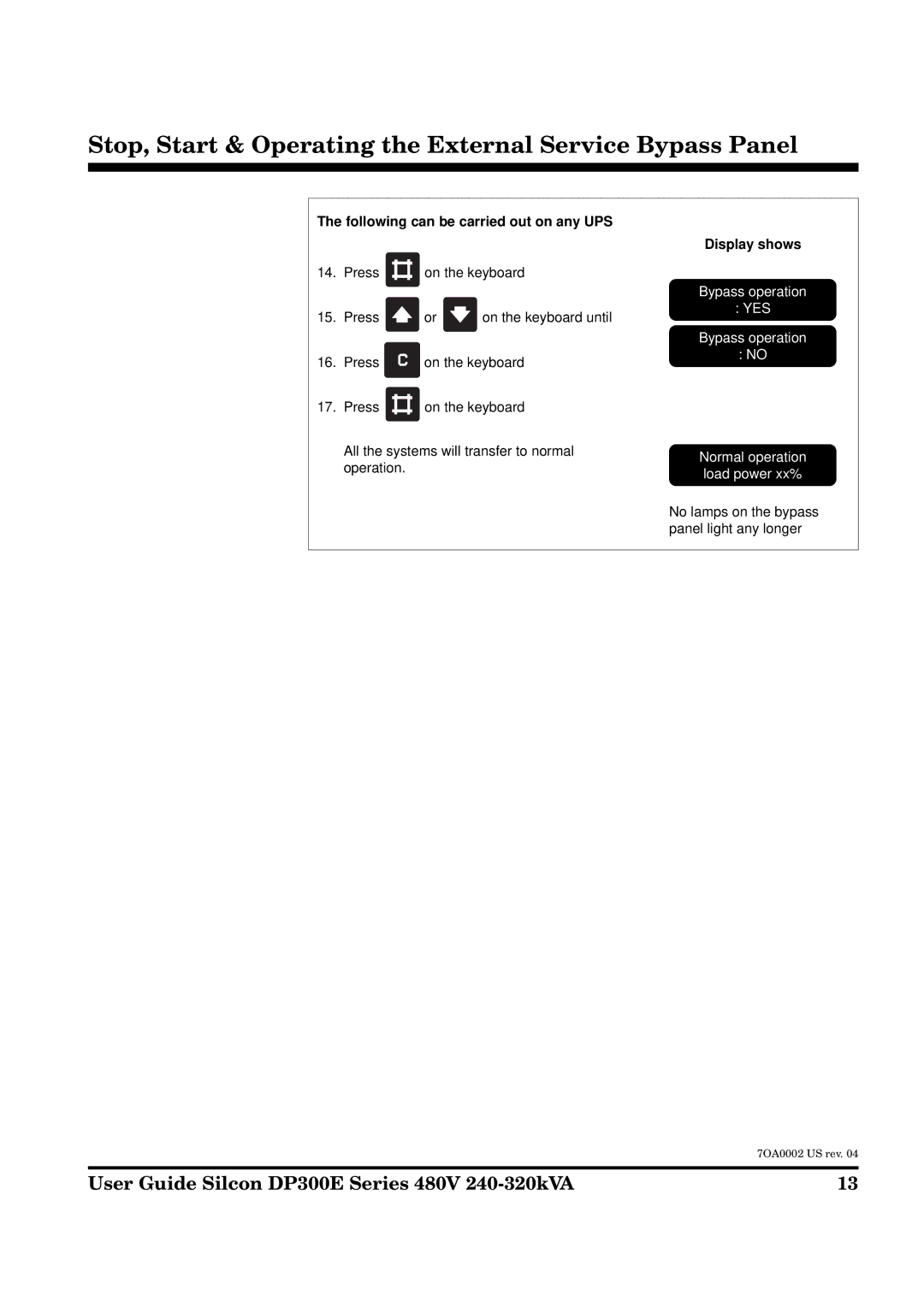Stop, Start & Operating the External Service Bypass Panel
The following can be carried out on any UPS
14.Press 
 on the keyboard
on the keyboard
15.Press ![]() or
or ![]()
![]() on the keyboard until
on the keyboard until
16. Press | on the keyboard |
17.Press ![]()
![]() on the keyboard
on the keyboard
All the systems will transfer to normal operation.
Display shows
Bypass operation
: YES
Bypass operation
: NO
Normal operation load power xx%
No lamps on the bypass panel light any longer
7OA0002 US rev. 04
User Guide Silcon DP300E Series 480V | 13 |