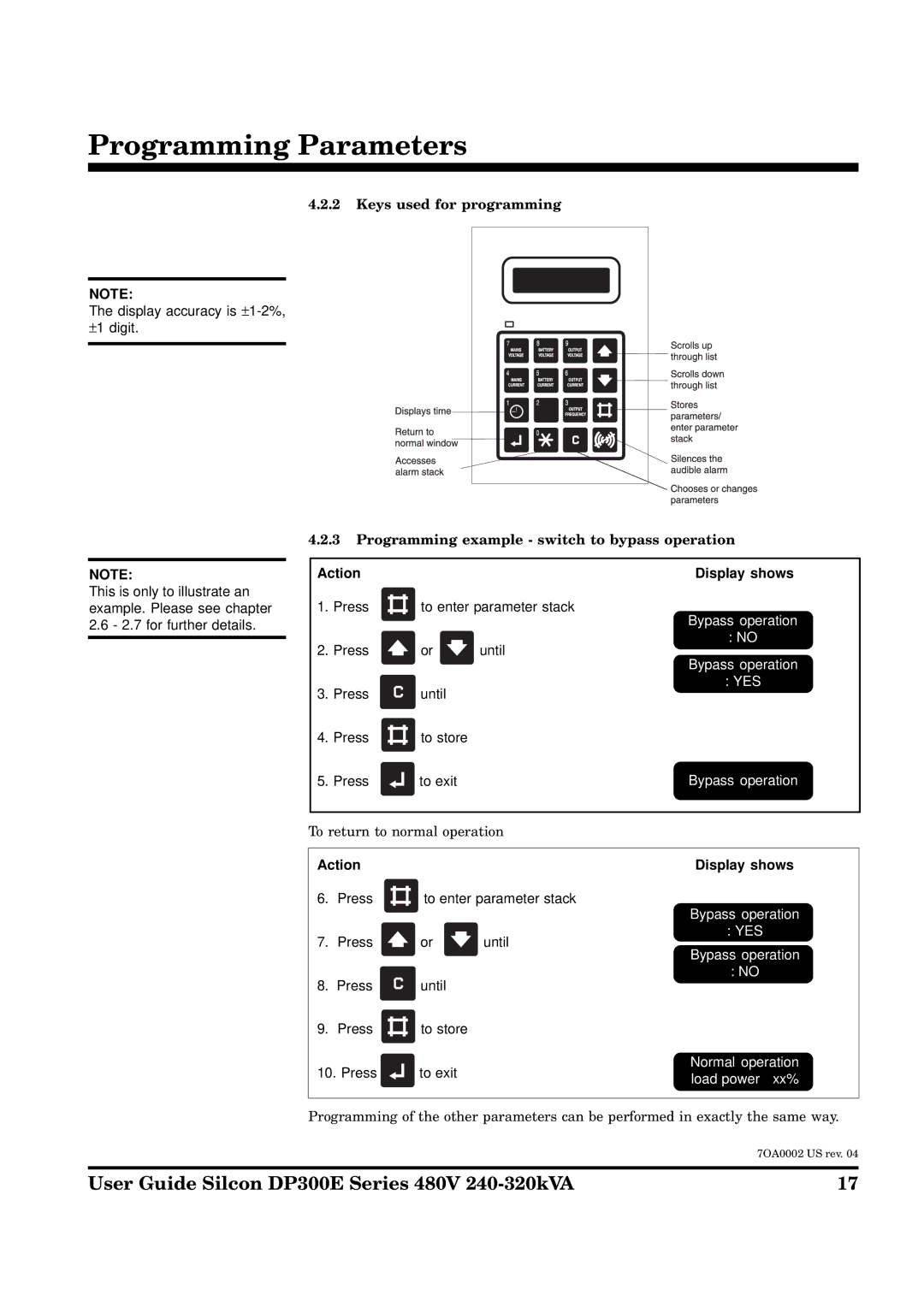Programming Parameters
4.2.2Keys used for programming
NOTE:
The display accuracy is
±1 digit.
4.2.3Programming example - switch to bypass operation
NOTE:
This is only to illustrate an example. Please see chapter 2.6 - 2.7 for further details.
Action |
| Display shows | ||
1. Press | to enter parameter stack | |||
|
|
| Bypass operation | |
|
|
| : NO | |
2. | Press | or | until | |
|
|
| Bypass operation | |
3. | Press | until | : YES | |
| ||||
4. Press | to store |
| ||
5. Press | to exit | Bypass operation | ||
To return to normal operation | ||||
Action |
| Display shows | ||
6. | Press | to enter parameter stack | ||
|
|
| Bypass operation | |
7. | Press | or | : YES | |
until | ||||
|
|
| Bypass operation | |
8. | Press | until | : NO | |
| ||||
9. | Press | to store |
| |
10. Press | to exit | Normal operation | ||
load power xx% | ||||
|
|
| ||
Programming of the other parameters can be performed in exactly the same way.
7OA0002 US rev. 04
User Guide Silcon DP300E Series 480V | 17 |