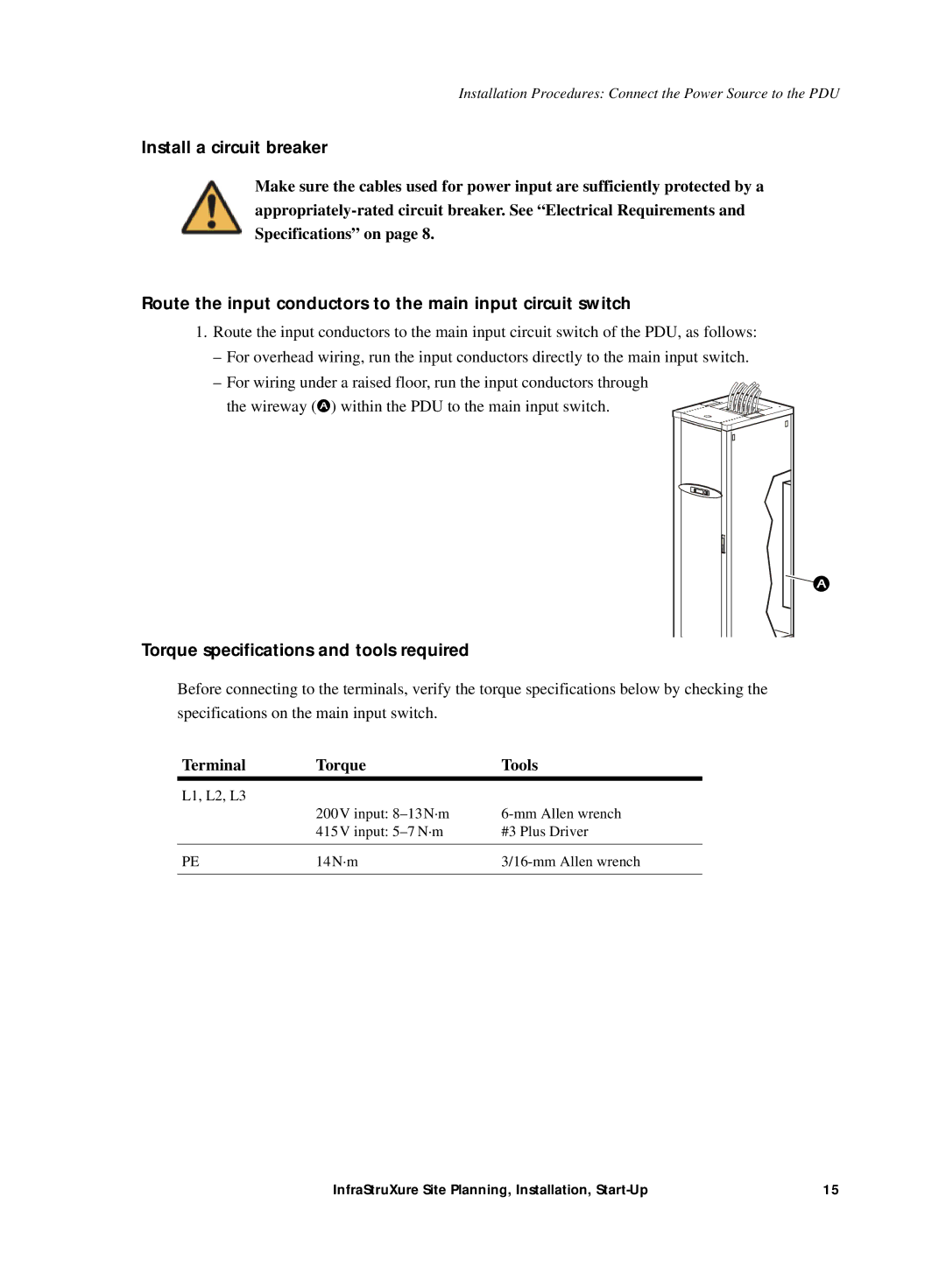Installation Procedures: Connect the Power Source to the PDU
Install a circuit breaker
Make sure the cables used for power input are sufficiently protected by a
Route the input conductors to the main input circuit switch
1.Route the input conductors to the main input circuit switch of the PDU, as follows:
–For overhead wiring, run the input conductors directly to the main input switch.
–For wiring under a raised floor, run the input conductors through
the wireway (,) within the PDU to the main input switch.
![]()
![]() ,
,
Torque specifications and tools required
Before connecting to the terminals, verify the torque specifications below by checking the specifications on the main input switch.
Terminal | Torque | Tools |
L1, L2, L3 | 200V input: | |
| ||
| 415V input: | #3 Plus Driver |
|
|
|
PE | 14N·m | |
|
|
|
InfraStruXure Site Planning, Installation, | 15 |