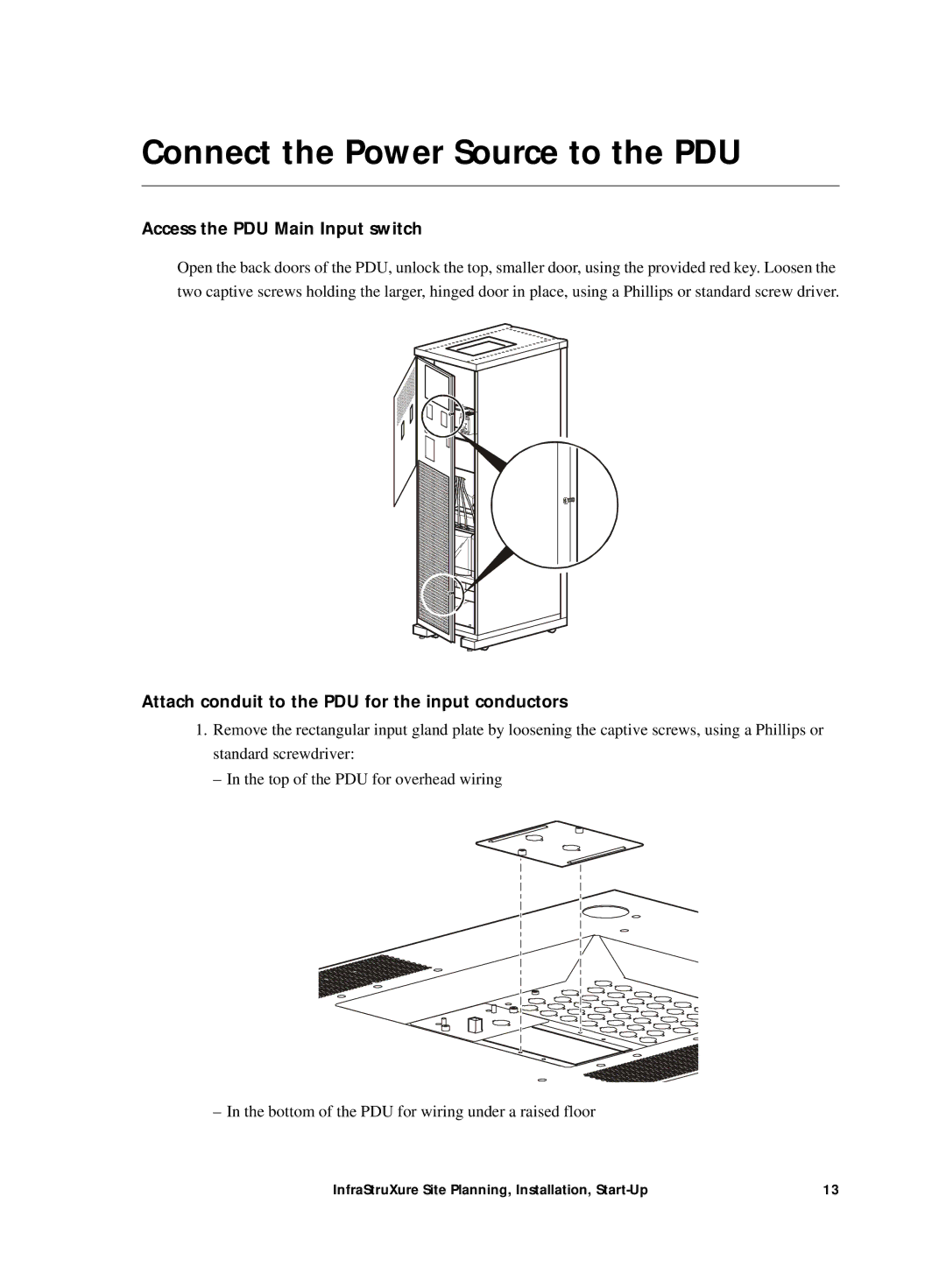Connect the Power Source to the PDU
Access the PDU Main Input switch
Open the back doors of the PDU, unlock the top, smaller door, using the provided red key. Loosen the two captive screws holding the larger, hinged door in place, using a Phillips or standard screw driver.
Attach conduit to the PDU for the input conductors
1.Remove the rectangular input gland plate by loosening the captive screws, using a Phillips or standard screwdriver:
– In the top of the PDU for overhead wiring
– In the bottom of the PDU for wiring under a raised floor
InfraStruXure Site Planning, Installation, | 13 |