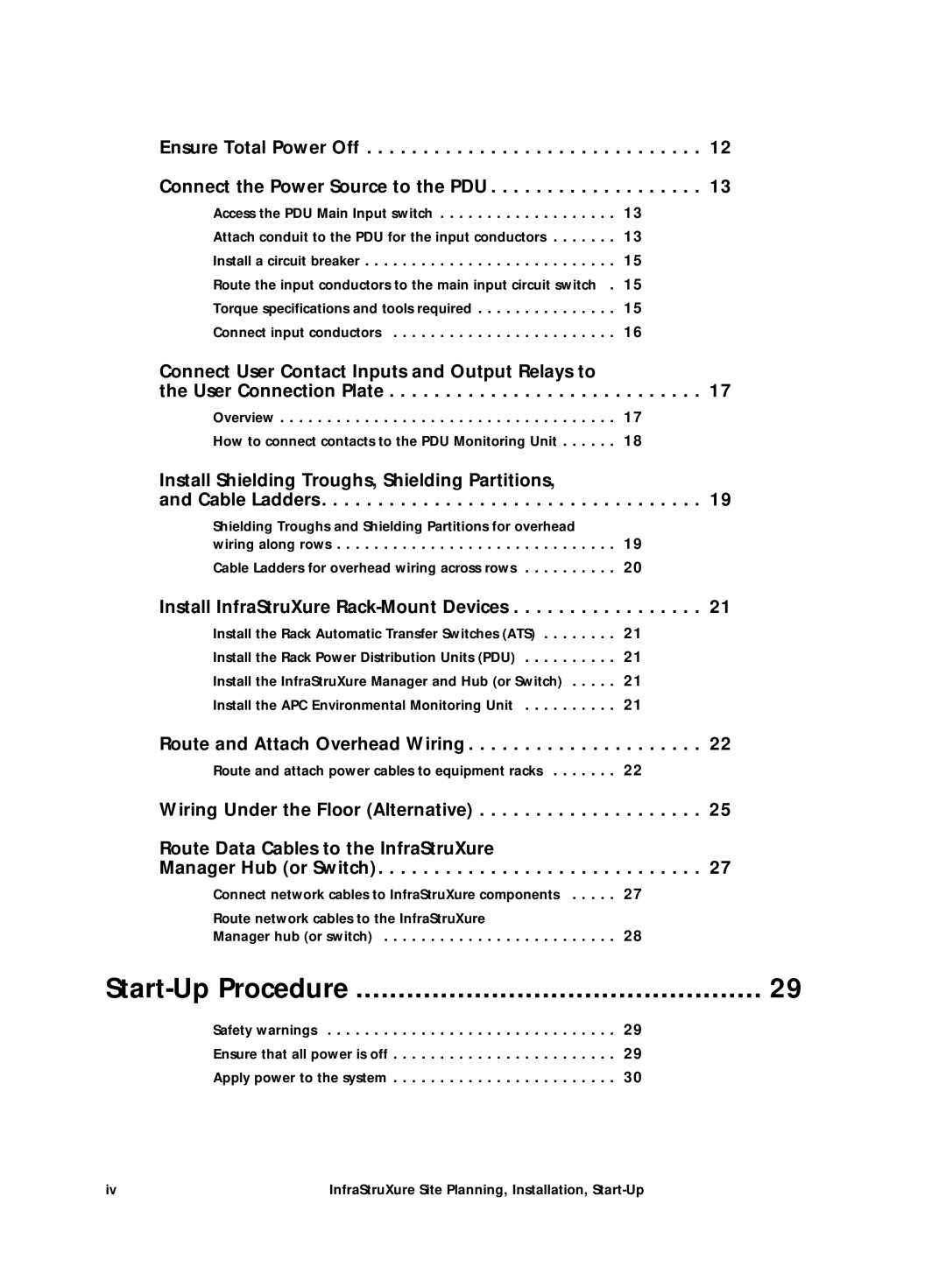Ensure Total Power Off . . . . . . . . . . . . . . . . . . . . . . . . . . . . . . 12
Connect the Power Source to the PDU . . . . . . . . . . . . . . . . . . . 13
Access the PDU Main Input switch . . . . . . . . . . . . . . . . . . . 13
Attach conduit to the PDU for the input conductors . . . . . . . 13
Install a circuit breaker . . . . . . . . . . . . . . . . . . . . . . . . . . . 15
Route the input conductors to the main input circuit switch . 15
Torque specifications and tools required . . . . . . . . . . . . . . . 15
Connect input conductors . . . . . . . . . . . . . . . . . . . . . . . . 16
Connect User Contact Inputs and Output Relays to
the User Connection Plate . . . . . . . . . . . . . . . . . . . . . . . . . . . . 17
Overview . . . . . . . . . . . . . . . . . . . . . . . . . . . . . . . . . . . . 17
How to connect contacts to the PDU Monitoring Unit . . . . . . 18
Install Shielding Troughs, Shielding Partitions,
and Cable Ladders . . . . . . . . . . . . . . . . . . . . . . . . . . . . . . . . . . 19
Shielding Troughs and Shielding Partitions for overhead
wiring along rows . . . . . . . . . . . . . . . . . . . . . . . . . . . . . . 19 Cable Ladders for overhead wiring across rows . . . . . . . . . . 20
Install InfraStruXure Rack-Mount Devices . . . . . . . . . . . . . . . . . 21
Install the Rack Automatic Transfer Switches (ATS) . . . . . . . . 21
Install the Rack Power Distribution Units (PDU) . . . . . . . . . . 21
Install the InfraStruXure Manager and Hub (or Switch) . . . . . 21
Install the APC Environmental Monitoring Unit . . . . . . . . . . 21
Route and Attach Overhead Wiring . . . . . . . . . . . . . . . . . . . . . 22
Route and attach power cables to equipment racks . . . . . . . 22
Wiring Under the Floor (Alternative) . . . . . . . . . . . . . . . . . . . . 25
Route Data Cables to the InfraStruXure
Manager Hub (or Switch) . . . . . . . . . . . . . . . . . . . . . . . . . . . . . 27
Connect network cables to InfraStruXure components | . . . . . 27 |
Route network cables to the InfraStruXure |
|
Manager hub (or switch) | . . . . . 28 |
| 29 |
Safety warnings . . . . . . . . . . . . . . . . . . . . . . . . . . . . . . . 29
Ensure that all power is off . . . . . . . . . . . . . . . . . . . . . . . . 29
Apply power to the system . . . . . . . . . . . . . . . . . . . . . . . . 30
iv | InfraStruXure Site Planning, Installation, |