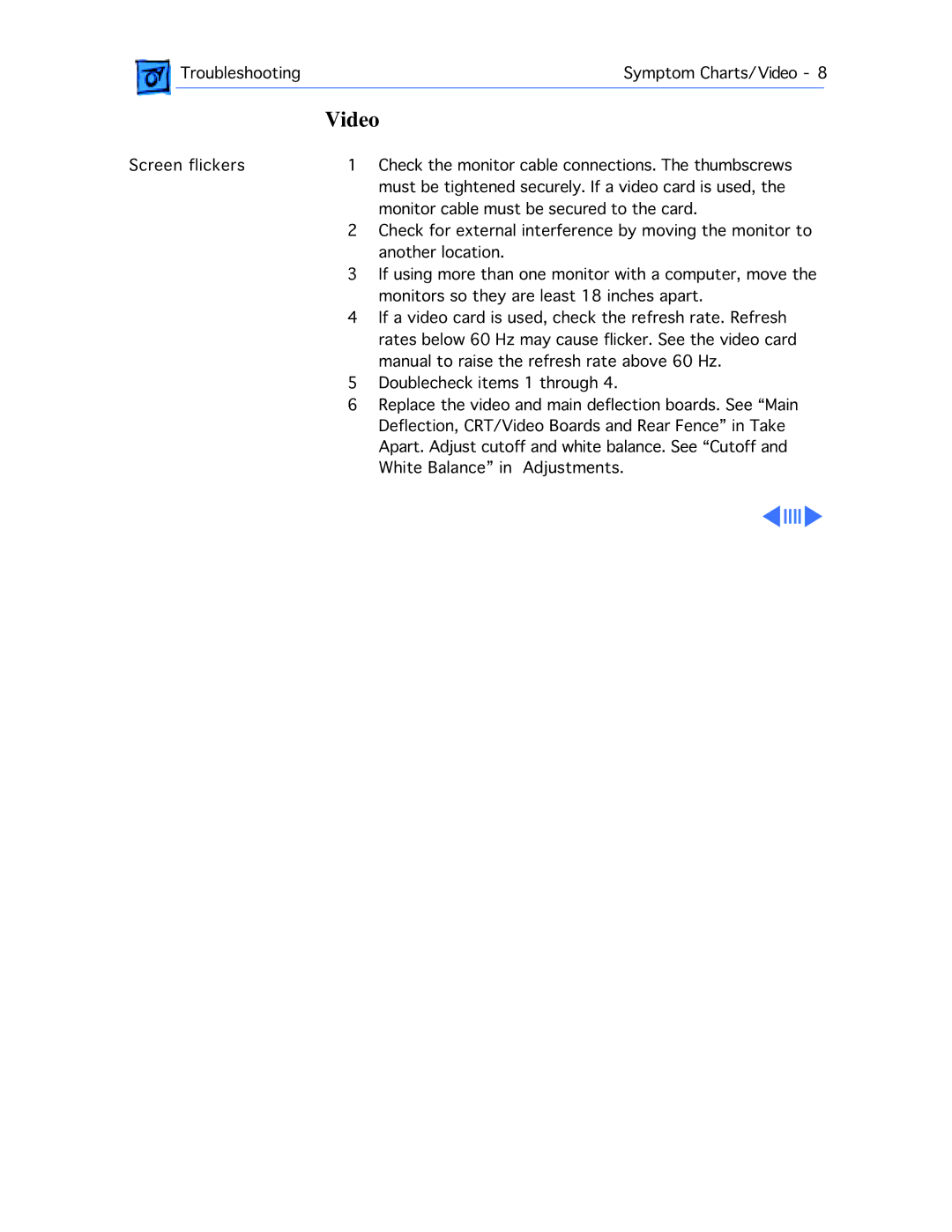![]() TroubleshootingSymptom Charts/Video - 8
TroubleshootingSymptom Charts/Video - 8
Video
Screen flickers | 1 | Check the monitor cable connections. The thumbscrews |
|
| must be tightened securely. If a video card is used, the |
| 2 | monitor cable must be secured to the card. |
| Check for external interference by moving the monitor to | |
| 3 | another location. |
| If using more than one monitor with a computer, move the | |
| 4 | monitors so they are least 18 inches apart. |
| If a video card is used, check the refresh rate. Refresh | |
|
| rates below 60 Hz may cause flicker. See the video card |
| 5 | manual to raise the refresh rate above 60 Hz. |
| Doublecheck items 1 through 4. | |
| 6 | Replace the video and main deflection boards. See “Main |
|
| Deflection, CRT/Video Boards and Rear Fence” in Take |
|
| Apart. Adjust cutoff and white balance. See “Cutoff and |
|
| White Balance” in Adjustments. |