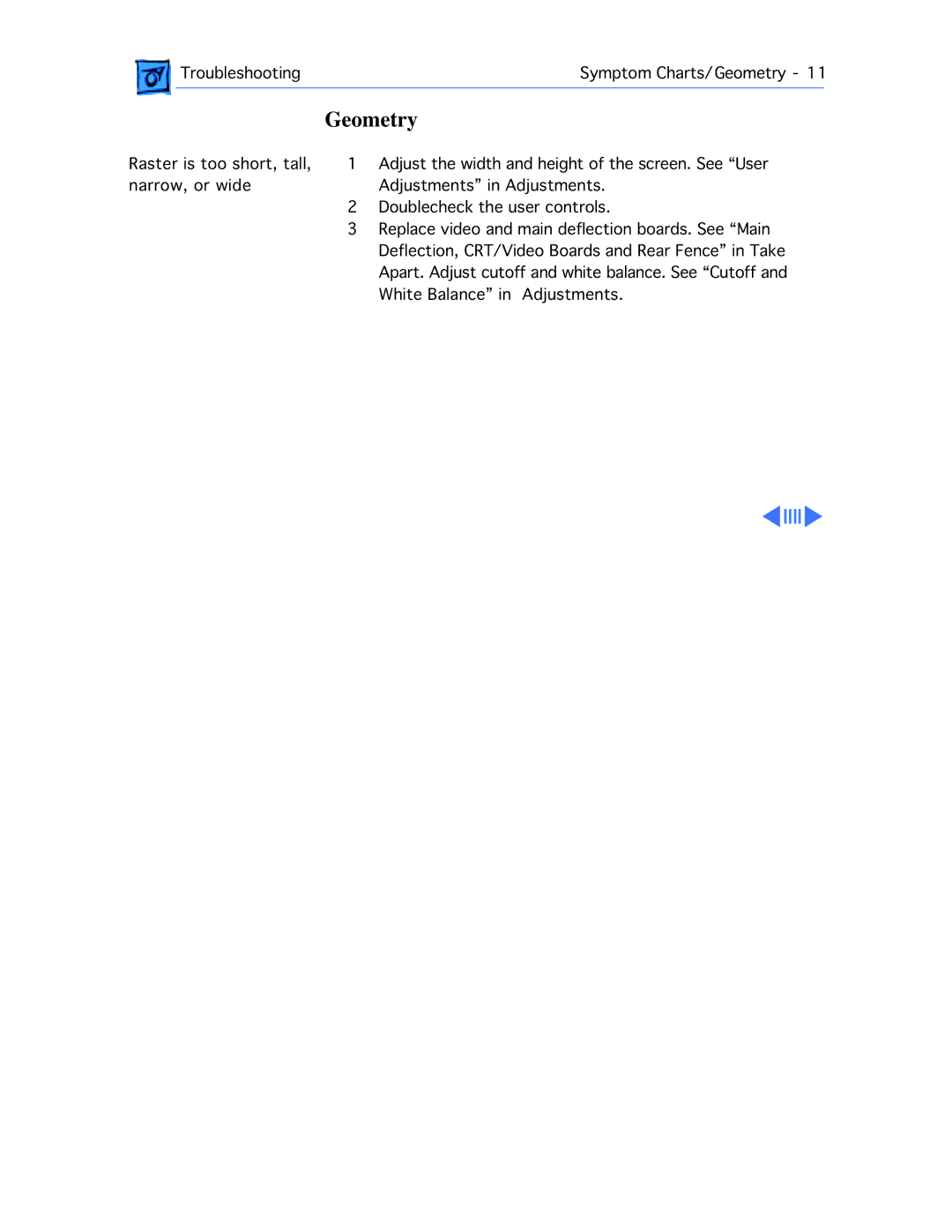Troubleshooting | Symptom Charts/Geometry - 11 | |
|
|
|
Geometry
Raster is too short, tall, narrow, or wide
1Adjust the width and height of the screen. See “User Adjustments” in Adjustments.
2Doublecheck the user controls.
3Replace video and main deflection boards. See “Main Deflection, CRT/Video Boards and Rear Fence” in Take Apart. Adjust cutoff and white balance. See “Cutoff and White Balance” in Adjustments.