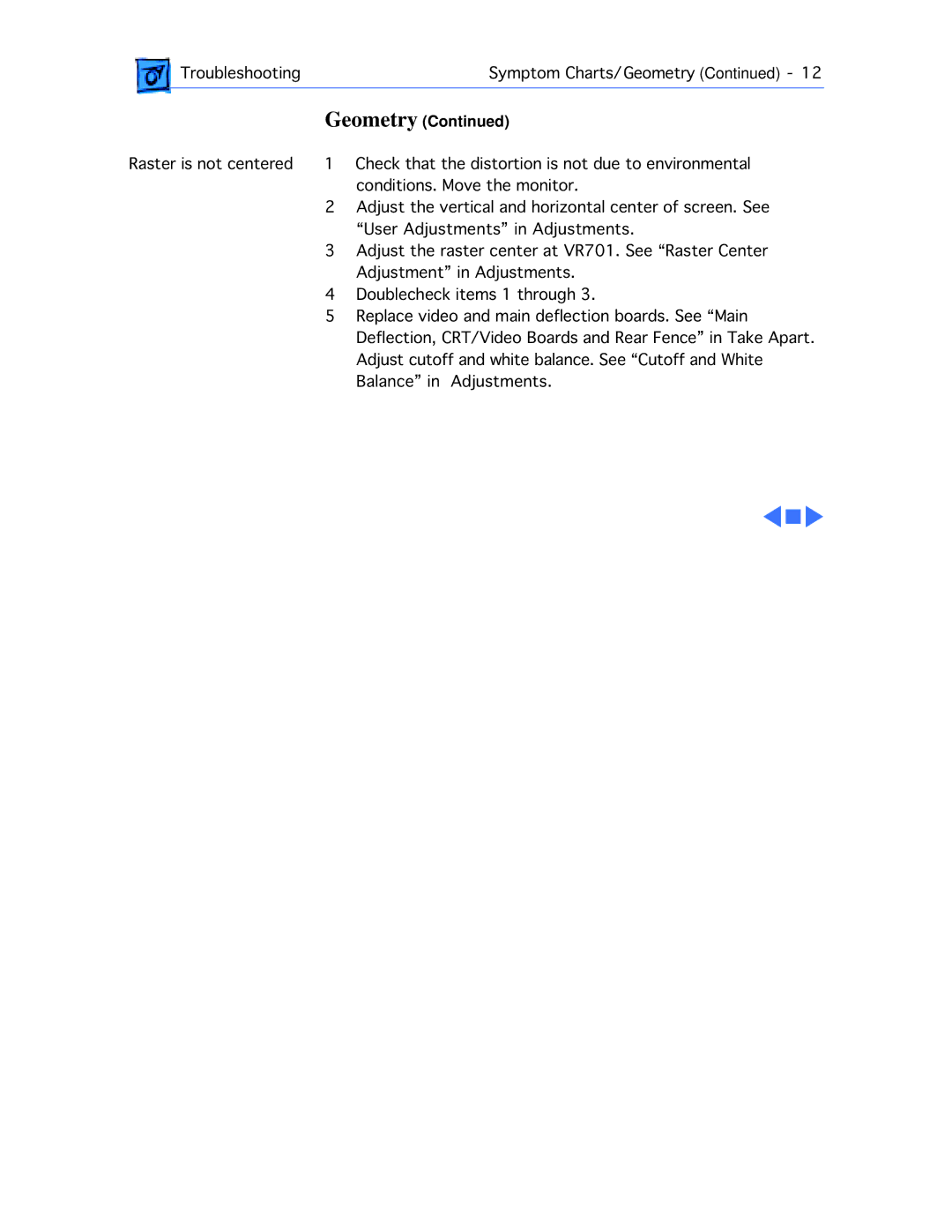| Troubleshooting |
| Symptom Charts/Geometry (Continued) - 12 | ||
|
| Geometry (Continued) | |||
Raster is not centered | 1 | Check that the distortion is not due to environmental | |||
|
| 2 | conditions. Move the monitor. | ||
|
| Adjust the vertical and horizontal center of screen. See | |||
|
| 3 | “User Adjustments” in Adjustments. | ||
|
| Adjust the raster center at VR701. See “Raster Center | |||
|
| 4 | Adjustment” in Adjustments. | ||
|
| Doublecheck items 1 through 3. | |||
|
| 5 | Replace video and main deflection boards. See “Main | ||
|
|
| Deflection, CRT/Video Boards and Rear Fence” in Take Apart. | ||
|
|
| Adjust cutoff and white balance. See “Cutoff and White | ||
|
|
| Balance” in Adjustments. | ||
|
|
|
|
|
|
|
|
|
|
|
|