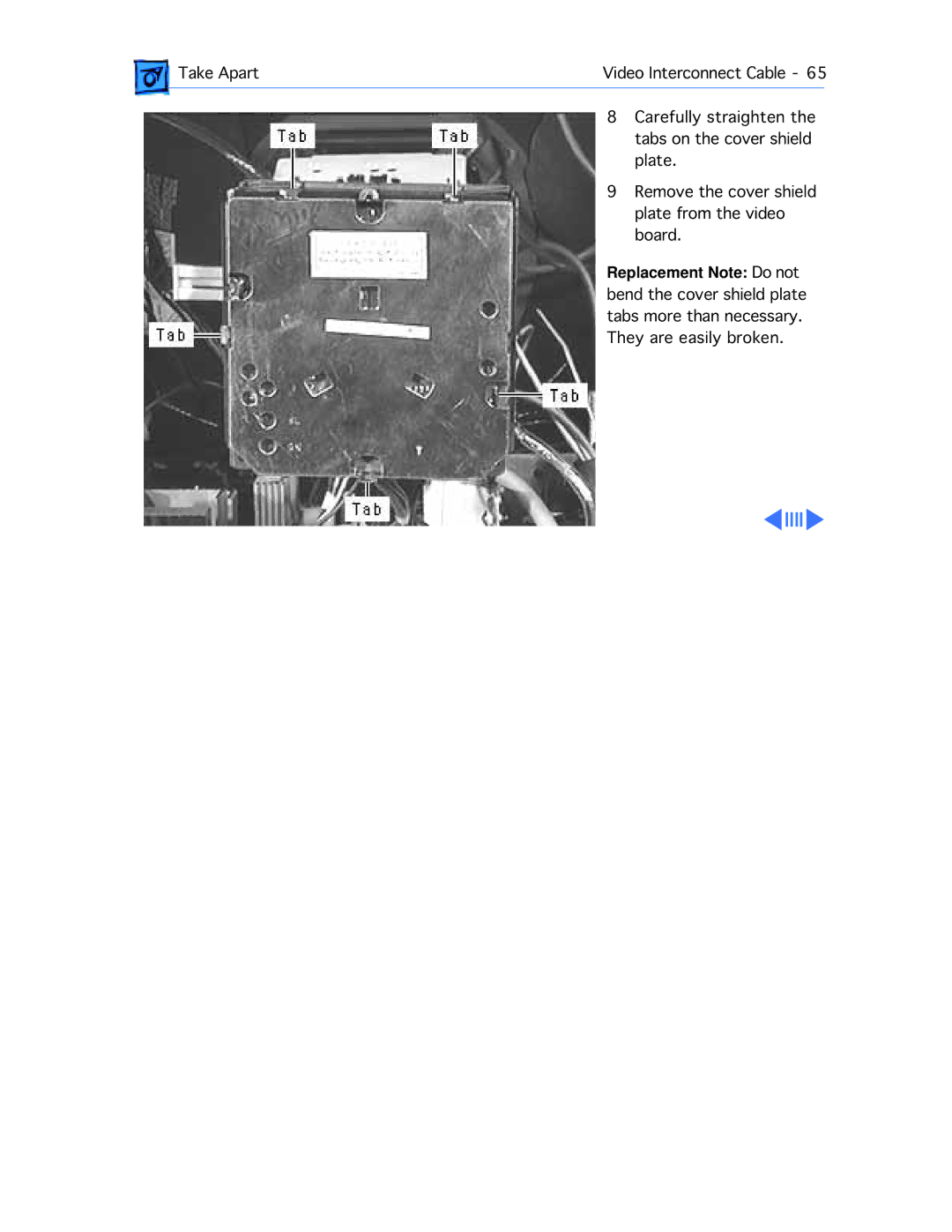Take Apart | Video Interconnect Cable - 65 | |
| 8 Carefully straighten the |
|
| tabs on the cover shield | |
| plate. | |
| 9 Remove the cover shield | |
| plate from the video | |
| board. | |
| Replacement Note: Do not | |
| bend the cover shield plate | |
| tabs more than necessary. | |
| They are easily broken. | |