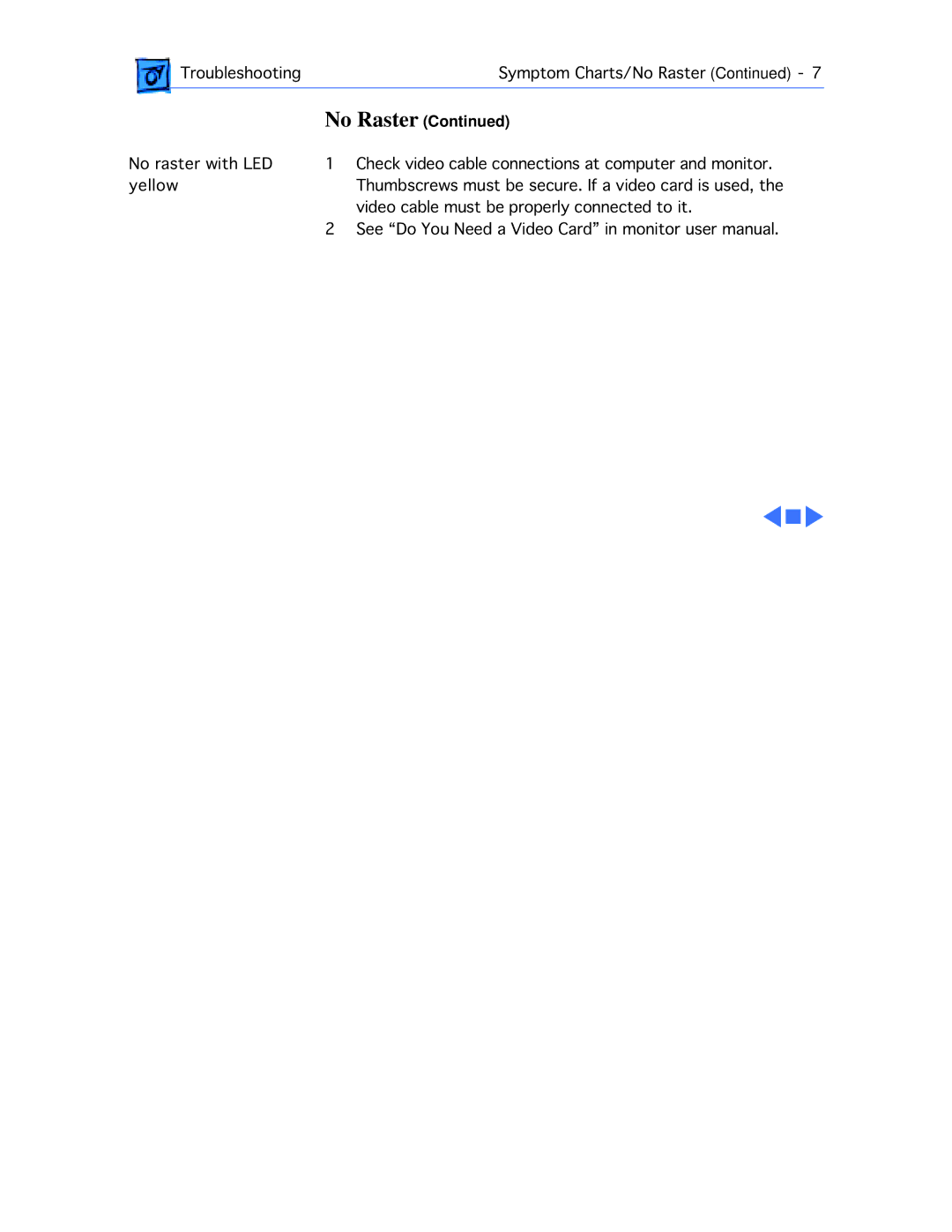| Troubleshooting |
| Symptom Charts/No Raster (Continued) - 7 | ||
|
| No Raster (Continued) | |||
No raster with LED | 1 | Check video cable connections at computer and monitor. | |||
yellow |
| Thumbscrews must be secure. If a video card is used, the | |||
|
| 2 | video cable must be properly connected to it. | ||
|
| See “Do You Need a Video Card” in monitor user manual. | |||
|
|
|
|
|
|
|
|
|
|
|
|