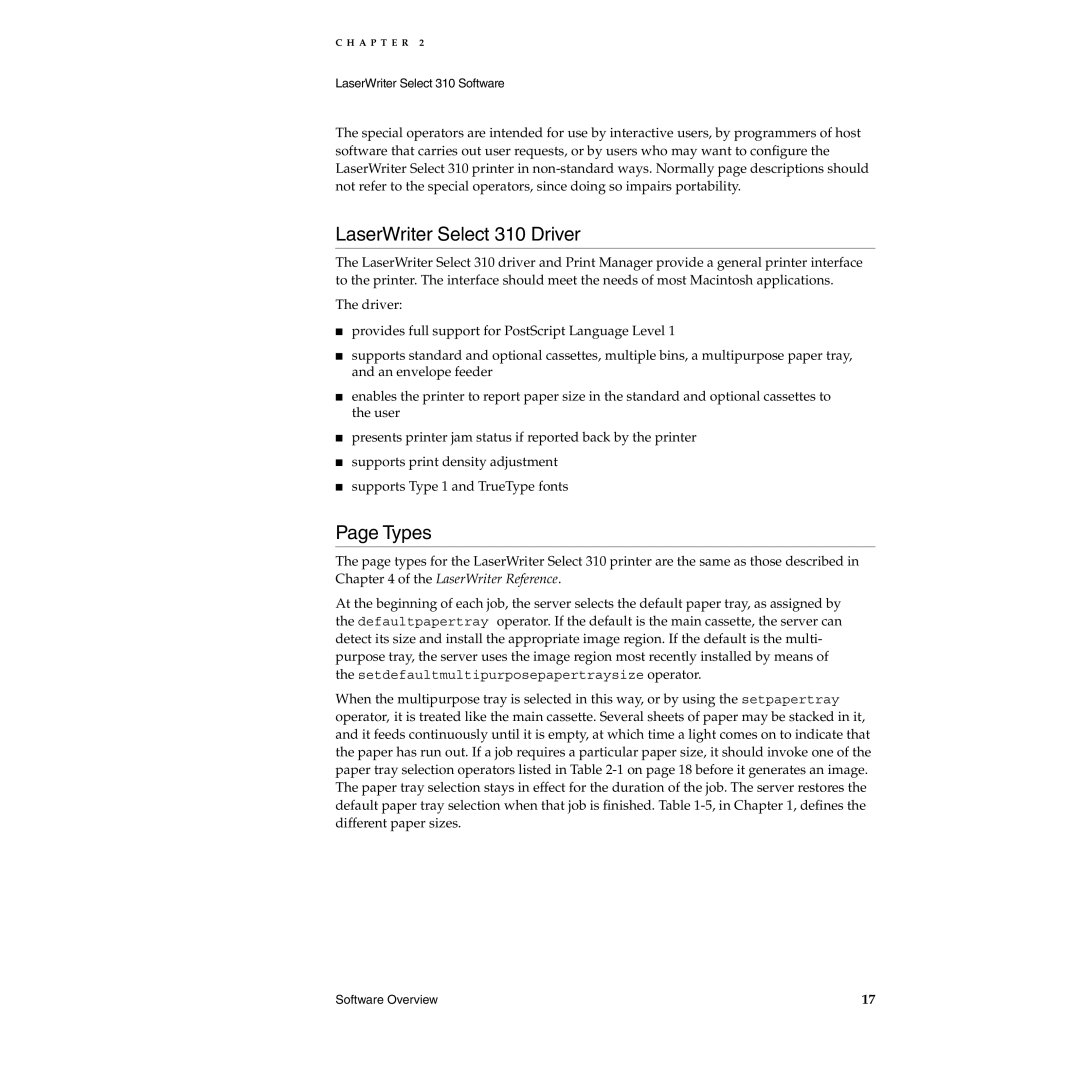C H A P T E R 2
LaserWriter Select 310 Software
The special operators are intended for use by interactive users, by programmers of host software that carries out user requests, or by users who may want to configure the LaserWriter Select 310 printer in
LaserWriter Select 310 Driver
The LaserWriter Select 310 driver and Print Manager provide a general printer interface to the printer. The interface should meet the needs of most Macintosh applications.
The driver:
■provides full support for PostScript Language Level 1
■supports standard and optional cassettes, multiple bins, a multipurpose paper tray, and an envelope feeder
■enables the printer to report paper size in the standard and optional cassettes to the user
■presents printer jam status if reported back by the printer
■supports print density adjustment
■supports Type 1 and TrueType fonts
Page Types
The page types for the LaserWriter Select 310 printer are the same as those described in Chapter 4 of the LaserWriter Reference.
At the beginning of each job, the server selects the default paper tray, as assigned by the defaultpapertray operator. If the default is the main cassette, the server can detect its size and install the appropriate image region. If the default is the multi- purpose tray, the server uses the image region most recently installed by means of the setdefaultmultipurposepapertraysize operator.
When the multipurpose tray is selected in this way, or by using the setpapertray operator, it is treated like the main cassette. Several sheets of paper may be stacked in it, and it feeds continuously until it is empty, at which time a light comes on to indicate that the paper has run out. If a job requires a particular paper size, it should invoke one of the paper tray selection operators listed in Table
Software Overview | 17 |