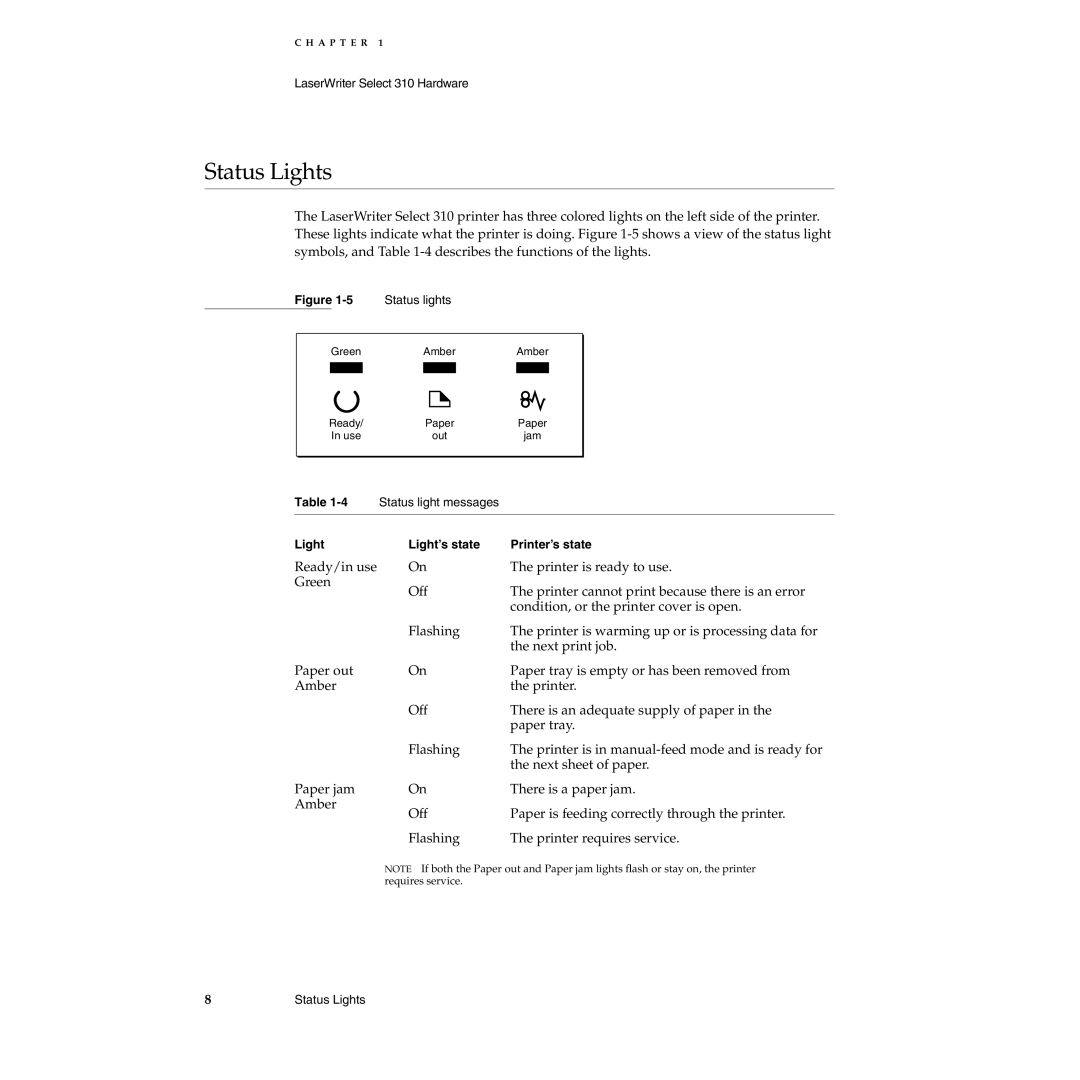C H A P T E R 1
LaserWriter Select 310 Hardware
Status Lights | 1 |
The LaserWriter Select 310 printer has three colored lights on the left side of the printer. These lights indicate what the printer is doing. Figure
| Figure | Status lights |
|
|
|
| ||||||
|
|
|
|
|
|
|
|
|
|
|
|
|
|
|
|
| Green |
| Amber |
| Amber |
| |||
|
|
|
|
|
|
|
|
|
| |||
|
|
|
|
|
|
|
|
|
|
|
| |
|
| Ready/ |
| Paper |
| Paper |
| |||||
|
|
|
| In use |
| out |
| jam |
| |||
|
|
|
|
|
|
|
|
|
|
|
| |
| Table | Status light messages |
|
|
|
| ||||||
|
|
|
|
|
|
|
|
|
|
|
| |
| Light | Light’s state | Printer’s state | |||||||||
| Ready/in use | On | The printer is ready to use. | |||||||||
| Green | Off | The printer cannot print because there is an error | |||||||||
|
|
|
|
|
| |||||||
|
|
|
|
|
|
|
|
| condition, or the printer cover is open. | |||
|
|
|
|
|
| Flashing | The printer is warming up or is processing data for | |||||
|
|
|
|
|
|
|
|
| the next print job. | |||
| Paper out | On | Paper tray is empty or has been removed from | |||||||||
| Amber |
|
|
| the printer. | |||||||
|
|
|
|
|
| Off | There is an adequate supply of paper in the | |||||
|
|
|
|
|
|
|
|
| paper tray. | |||
|
|
|
|
|
| Flashing | The printer is in | |||||
|
|
|
|
|
|
|
|
| the next sheet of paper. | |||
| Paper jam | On | There is a paper jam. | |||||||||
| Amber | Off | Paper is feeding correctly through the printer. | |||||||||
|
|
|
|
|
| |||||||
|
|
|
|
|
| Flashing | The printer requires service. | |||||
NOTE If both the Paper out and Paper jam lights flash or stay on, the printer requires service.
8 | Status Lights |