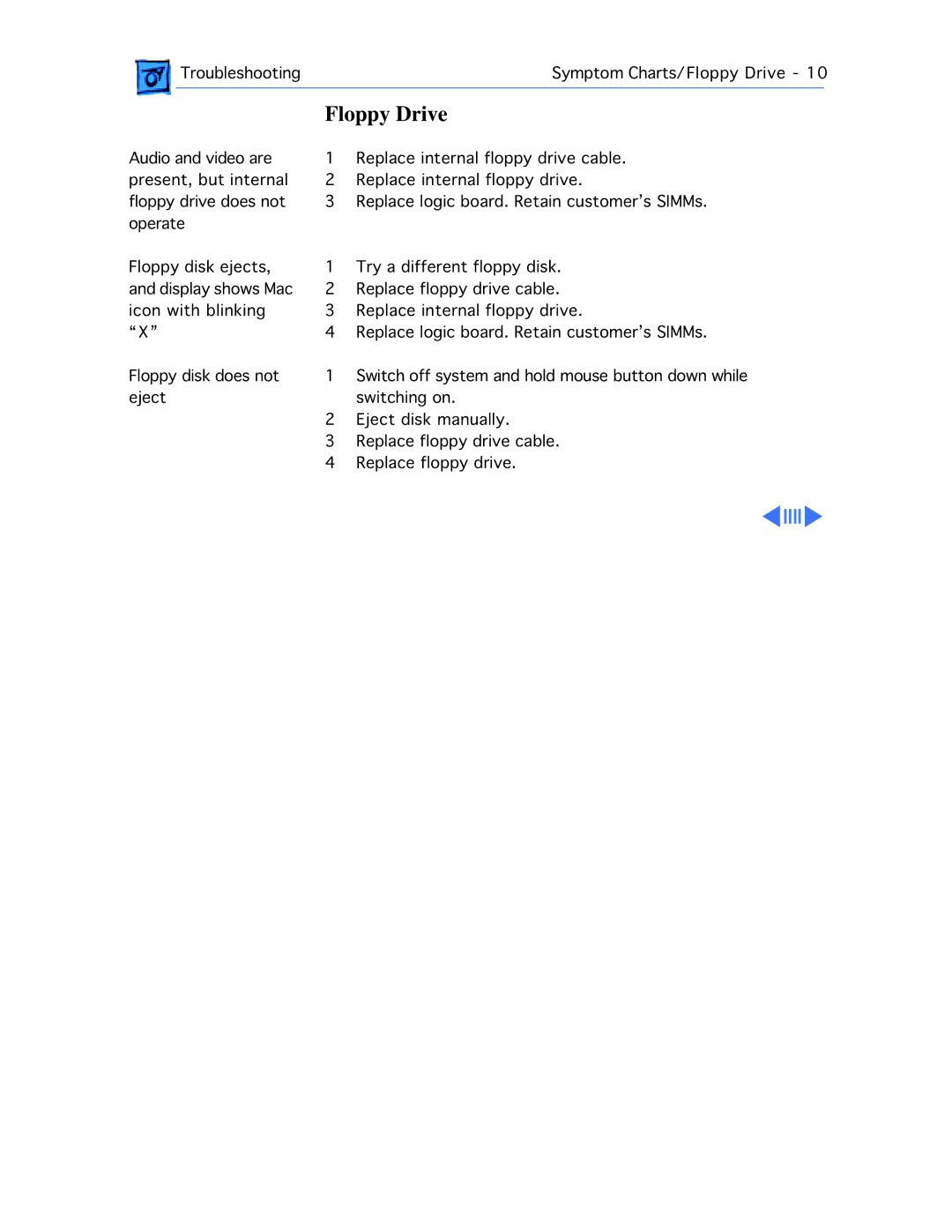Troubleshooting | Symptom Charts/Floppy Drive - 10 | |
|
|
|
Floppy Drive
Audio and video are present, but internal floppy drive does not operate
1Replace internal floppy drive cable.
2Replace internal floppy drive.
3Replace logic board. Retain customer’s SIMMs.
Floppy disk ejects, | 1 | Try a different floppy disk. |
and display shows Mac | 2 | Replace floppy drive cable. |
icon with blinking | 3 | Replace internal floppy drive. |
“X” | 4 | Replace logic board. Retain customer’s SIMMs. |
Floppy disk does not | 1 | Switch off system and hold mouse button down while |
eject | 2 | switching on. |
| Eject disk manually. | |
| 3 | Replace floppy drive cable. |
| 4 | Replace floppy drive. |