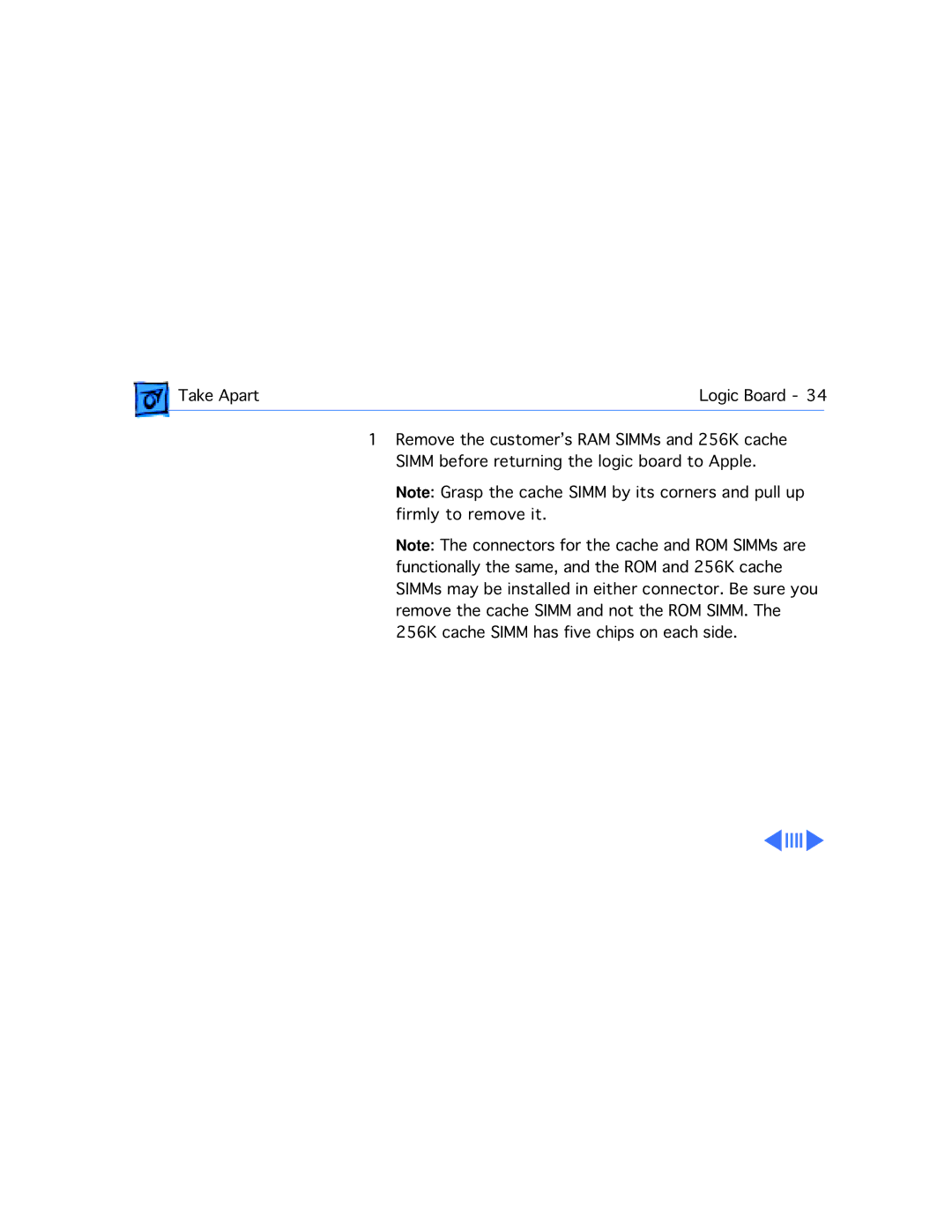Take Apart | Logic Board - 34 | |
| 1 Remove the customer’s RAM SIMMs and 256K cache |
|
| SIMM before returning the logic board to Apple. | |
| Note: Grasp the cache SIMM by its corners and pull up | |
| firmly to remove it. | |
| Note: The connectors for the cache and ROM SIMMs are | |
| functionally the same, and the ROM and 256K cache | |
| SIMMs may be installed in either connector. Be sure you | |
| remove the cache SIMM and not the ROM SIMM. The | |
| 256K cache SIMM has five chips on each side. | |