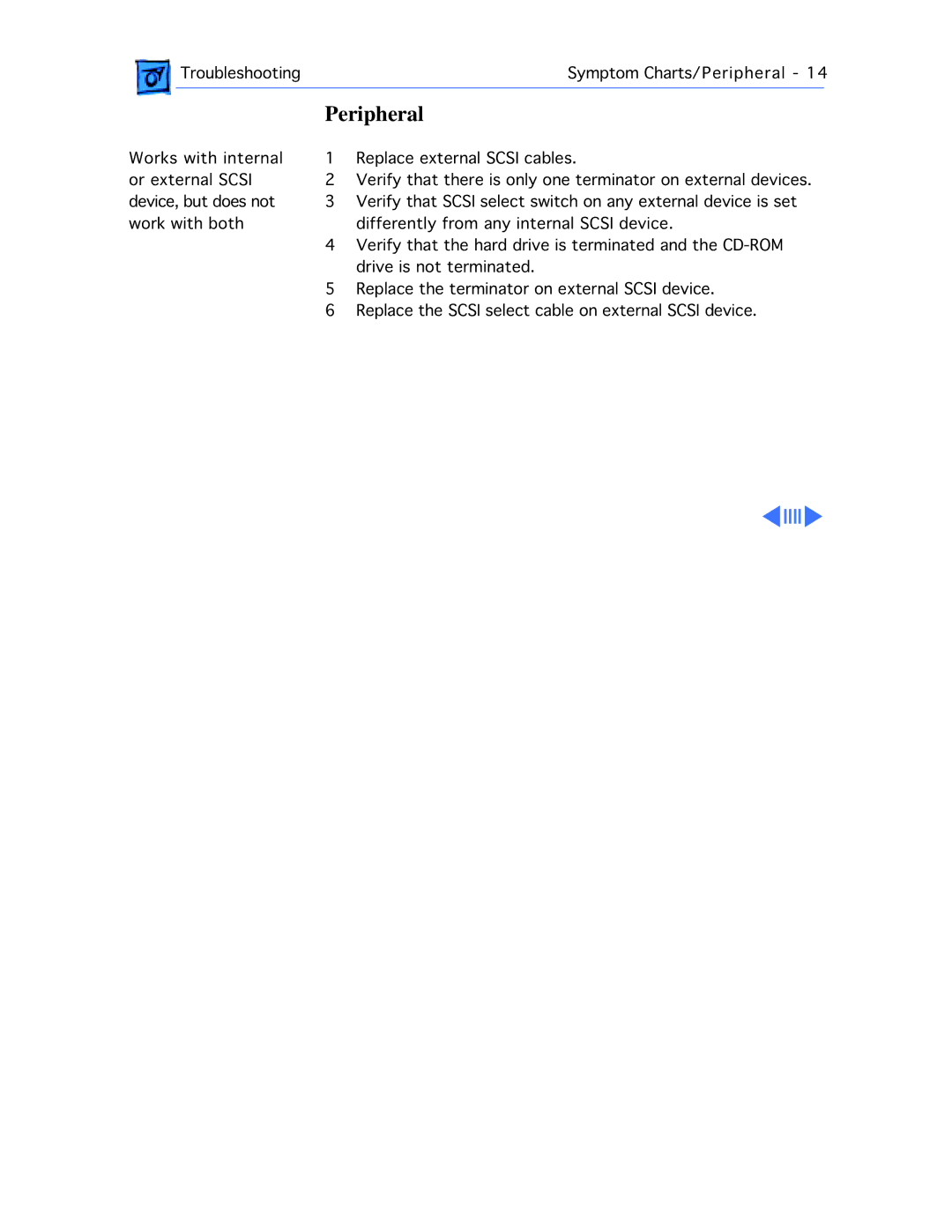Troubleshooting | Symptom Charts/Peripheral - 14 | |
|
|
|
Peripheral
Works with internal or external SCSI device, but does not work with both
1Replace external SCSI cables.
2Verify that there is only one terminator on external devices.
3Verify that SCSI select switch on any external device is set differently from any internal SCSI device.
4Verify that the hard drive is terminated and the
5Replace the terminator on external SCSI device.
6Replace the SCSI select cable on external SCSI device.