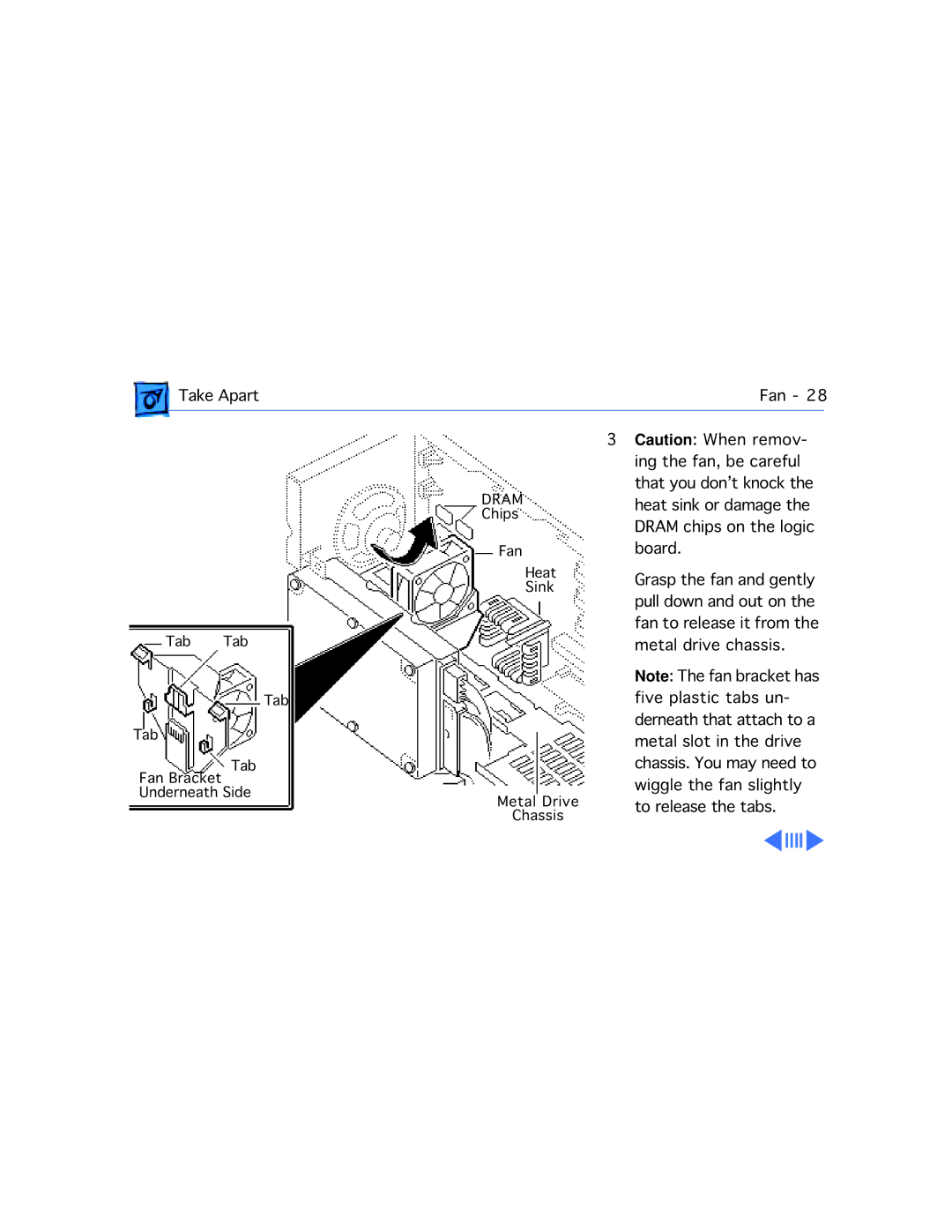| Take Apart |
| Fan - 28 | ||
|
|
|
| 3 Caution: When remov- |
|
|
|
|
| ing the fan, be careful | |
|
|
| DRAM | that you don’t knock the | |
|
|
| heat sink or damage the | ||
|
|
| Chips | DRAM chips on the logic | |
|
|
| Fan Heat | board. | |
|
|
| Sink | Grasp the fan and gently | |
|
|
|
| pull down and out on the | |
Tab | Tab |
| fan to release it from the | ||
| metal drive chassis. | ||||
|
|
| Tab | Note: The fan bracket has | |
|
|
| five plastic tabs un- | ||
Tab |
|
| derneath that attach to a | ||
|
| metal slot in the drive | |||
Fan Bracket | Tab |
| chassis. You may need to | ||
Underneath Side | Metal Drive | wiggle the fan slightly | |||
|
|
| to release the tabs. | ||
|
|
| Chassis |
|
|