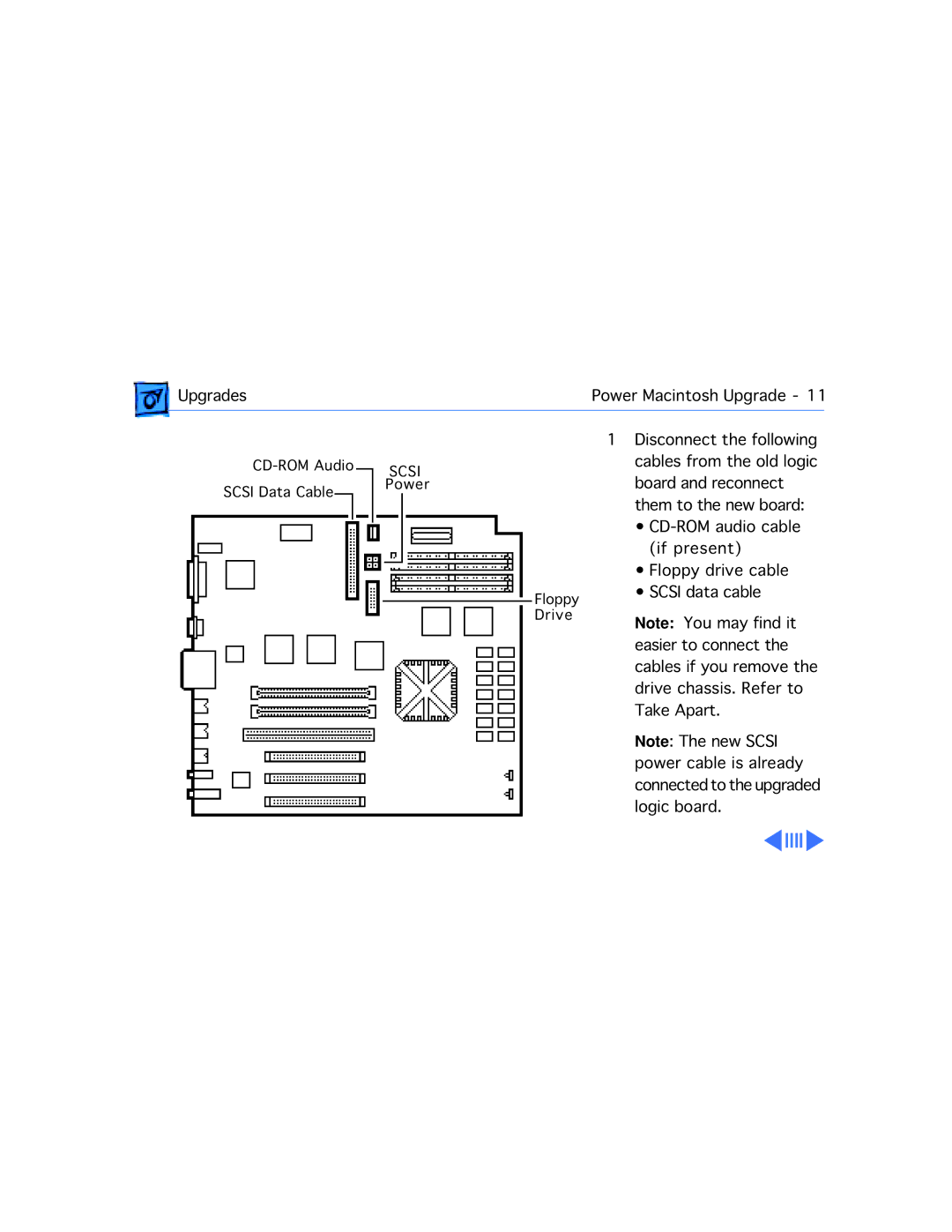Upgrades | Power Macintosh Upgrade - 11 | |
|
|
|
SCSI | |
SCSI Data Cable | Power |
|
Floppy Drive
1Disconnect the following cables from the old logic board and reconnect them to the new board:
•
•Floppy drive cable
•SCSI data cable
Note: You may find it easier to connect the cables if you remove the drive chassis. Refer to Take Apart.
Note: The new SCSI power cable is already connected to the upgraded logic board.