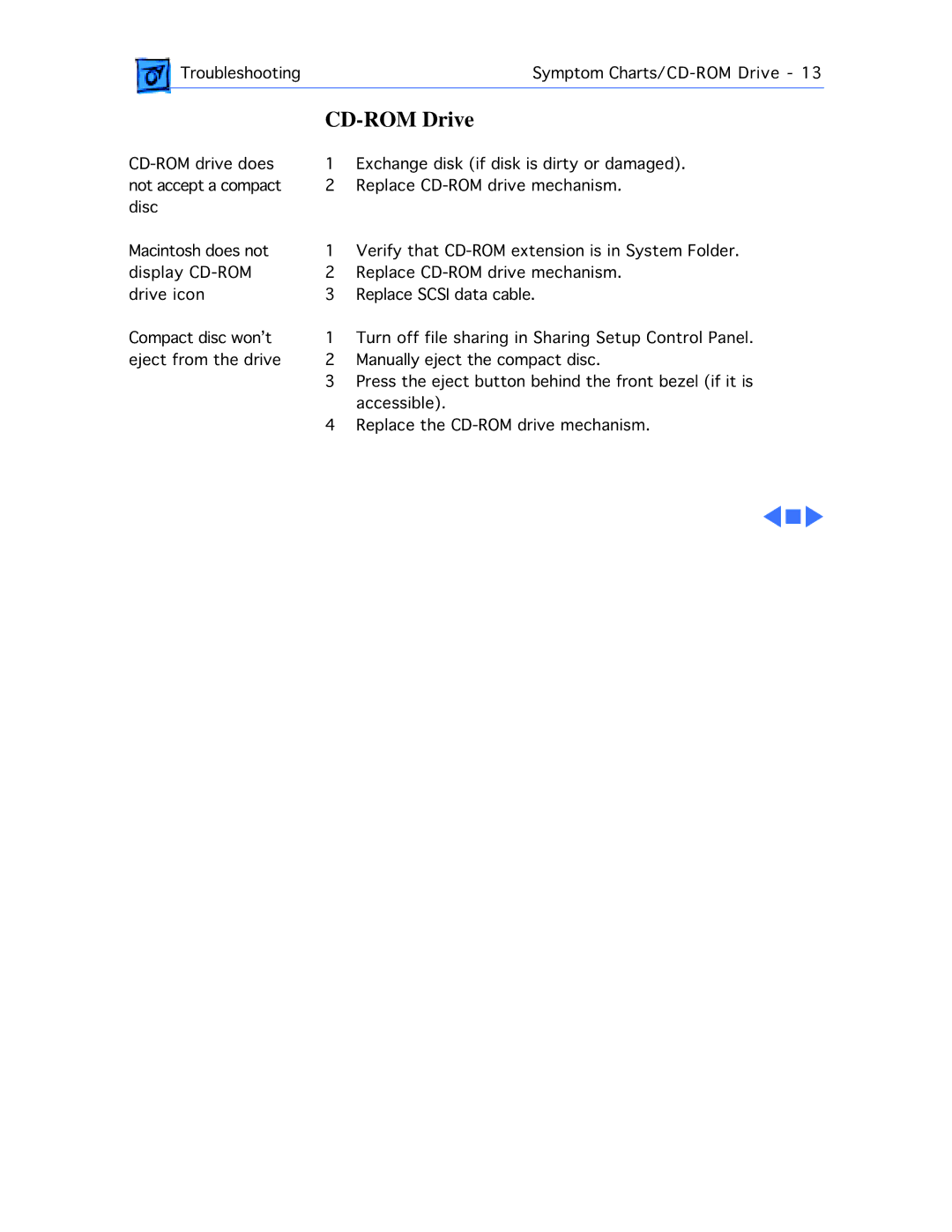Troubleshooting | Symptom |
CD-ROM Drive
Macintosh does not display
Compact disc won’t eject from the drive
1Exchange disk (if disk is dirty or damaged).
2Replace
1Verify that
2Replace
3Replace SCSI data cable.
1Turn off file sharing in Sharing Setup Control Panel.
2Manually eject the compact disc.
3Press the eject button behind the front bezel (if it is accessible).
4Replace the