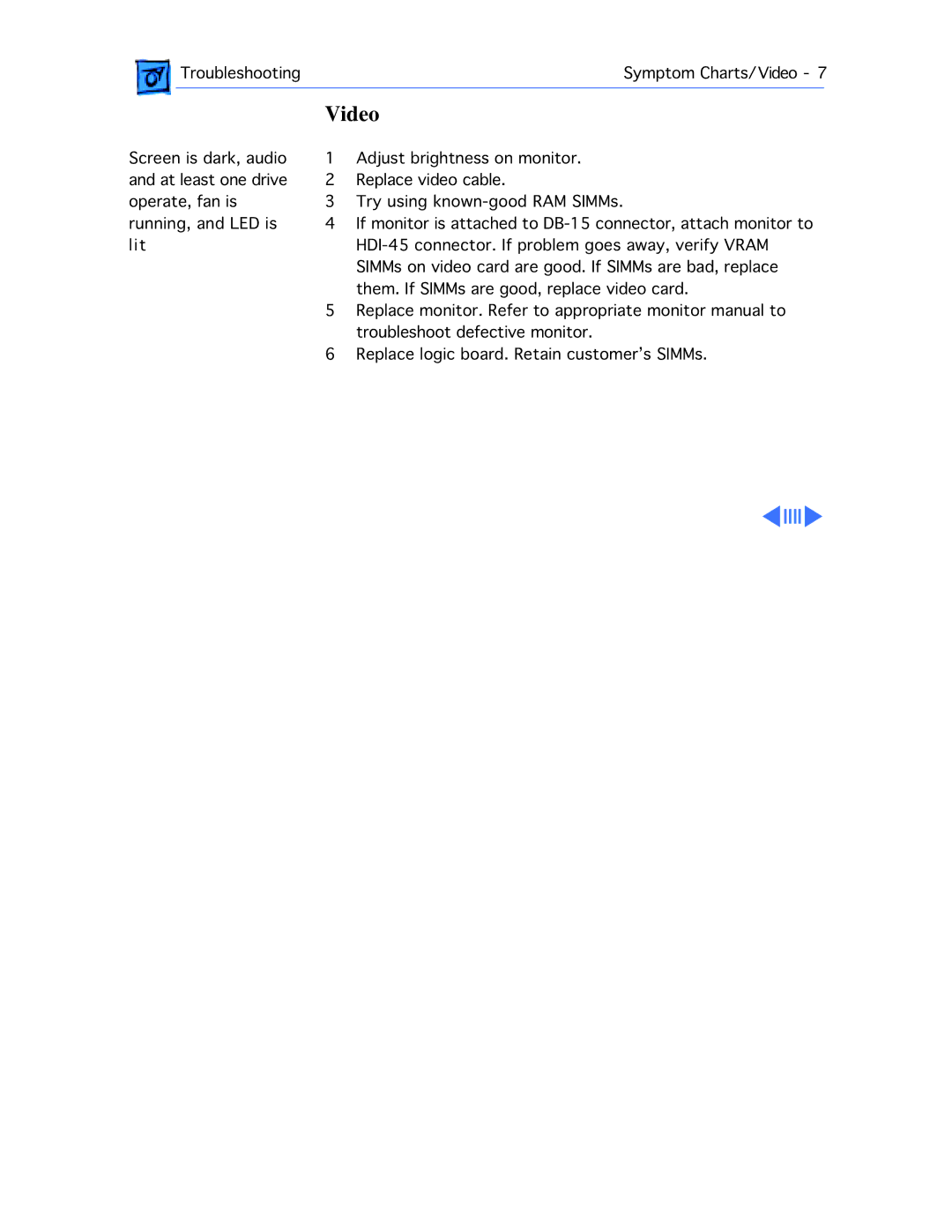Troubleshooting | Symptom Charts/Video - 7 | |
|
|
|
Video
Screen is dark, audio and at least one drive operate, fan is running, and LED is lit
1Adjust brightness on monitor.
2Replace video cable.
3Try using
4If monitor is attached to
5Replace monitor. Refer to appropriate monitor manual to troubleshoot defective monitor.
6Replace logic board. Retain customer’s SIMMs.